Top 3 Tools to Sign a PDF Online
You might want to sign PDF online because you have not space on your device to download software, or you are in a hurry and your recipient is waiting your signed PDF. Signing PDF files online is the faster way to communicate and transfer files via online network. Besides signing your own documents, you can send a sign request to someone else.
Many online tools offers legally binding signatures and feature like uploading signature image or drawing one new signature. You can find websites, web based tools, software, applications for Android and iOS devices. Any device you use, surely you can find a suitable tool for you to sign PDF document online.
PDFelement - The Best Way to Sign a PDF File
To sign a PDF file, I highly recommend you to use PDFelement Pro . With the help of this multi-function PDF tool you can easily add digital signature into your PDF file to protect your PDFs. You can also use this tool to edit the PDF texts, images, links etc.
Why Choose iSkysoft PDF Editor 6 Professional:
- Add watermark, signature and password to PDF with ease.
- Edit PDF texts, graphics, images, links, watermarks, etc.
- Convert PDF to images, Word, Excel, PPT, EPUB and more file formats.
- Easily mark up and annotate PDF files with multiple markup tools.
- Advanced OCR feature allows you to edit and convert scanned PDF files easily.
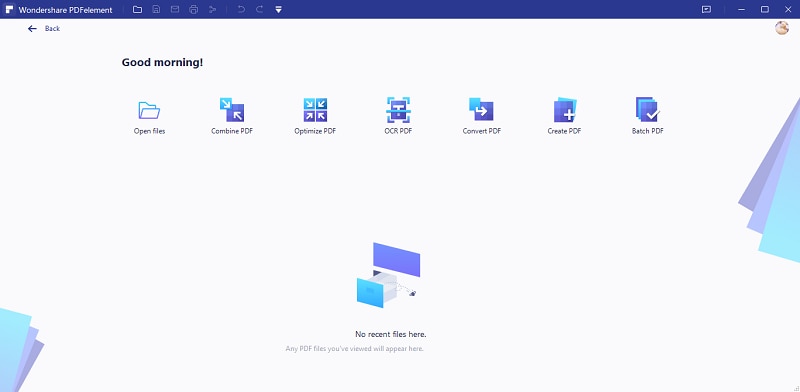
Part 1. The 3 Recommended Online Services for Signing PDF
Signing PDF is never been easier with so many online tools delivering such kind of features. And more than that, many are free. Some online tools used to sign PDF documents online are free with limitations, like having the possibility to sign three documents online every month. You know how is the workflow in your case and how many documents you need to sign during one month. Choose the best option for your needs. Here are three top online tools which could help you to make e-signatures:
1. Dochub
This online tool offers plenty of features, including encrypted connection, very important for documents security. You can easily register with your email, Google, Dropbox account. Besides editing, sending and signing PDF files, you can even export them in a doc format. You can easy sign your own PDF documents or send a sign request to someone else.
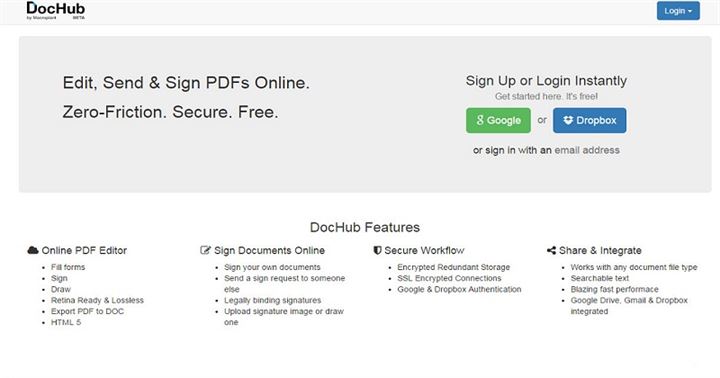
2. RightSignature
Open the website, fill the form with your name, hometown, checkbox, signature, date and your signed document is ready to use. For your first five documents, it is completely free. There are also options for using apps on iPad, iPhone, Android, BlackBerry devices.
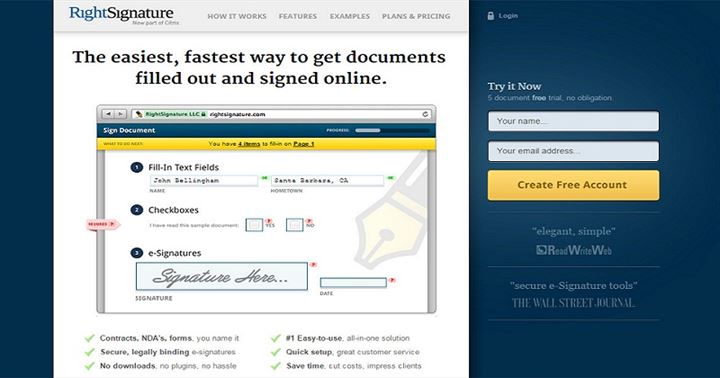
3. Hellosign
You can use this online tool for free, every month if you need no more than 3 documents to be signed. Security is the first purpose to use this tool. Just register with your google account or any email you have. Easy and intuitive, with an eye - caching design, Hellosign offers you from start tools tips for using the tool after you signed in into your account.

Part 2. How to Sign a PDF Document with Online Solution (Take Hellosign as an Example)
Hellosign is very intuitive and easy to use. After you register, you are guided with tooltips small windows that make the electronic signature process very fast. You have several options for signing and select the people for a document that needs to be signed. Follow the steps below to make your electronic signature for sign documents online:
- Sign up: After you signed up with the email, you are redirected to the webpage for first usage. You can select persons that need to sign: you, you and others, or just others. For this time, the option selected it was "Just Me".
- Sign your PDF document: You can upload your file or files or even use drag-and-drop feature. After you filled out with the necessary details like email, document title, message, you have the option to send it right away or download the file.
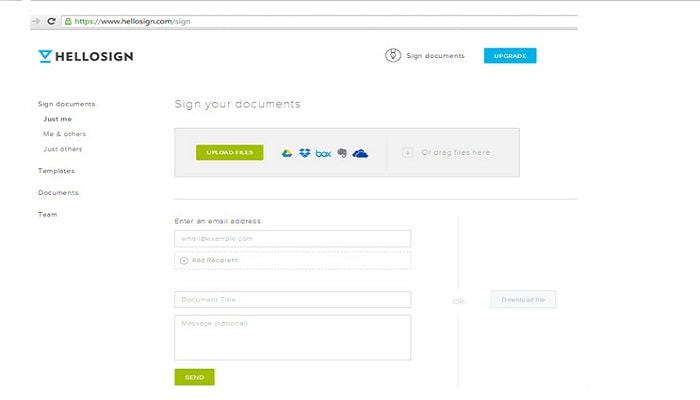
Often is required to sign various documents and pass them quickly, without too much hassle, even if we are in a continuous movement. E-signatures are easy to use with just several actions like click, sign and send. Whether you need to sign a form, a NDA or approve a contract, online tools described in this article are easy to use for adding your signature to a PDF document. Thus you skip some steps in the process of signing, such as printing, faxing, sending documents again, after finally you have signed the document. Many of these tools are working in any browser like IE, Mozilla, Chrome, and Safari.





Ivan Cook
chief Editor