How to Convert INDD to PDF
Not every person has In Designed installed in their computer and laptop, and this is the reason why it becomes necessary for you to have a tool with you or know ways to convert INDD to PDF. If this is what you are also looking for, then read on because we are going to give you step-by-step guide to do the conversion and also will let you know about the recommended tool, which will let you convert INDD to PDF without any hassle.
Part 1. How to convert INDD to PDF
Just in case if you already have InDesign installed in your system and you would like to know how to use it for INDD to pfd online conversion, then we have prepared a step-by-step guide for you. Just follow these steps, and you will know how to convert INDD to PDF easily.
PDF files are the best because it lets you view the document easily and also exchange it outside InDesign. Here’s how to do it:
Step 1: Export INDD files
Choose your InDesign file and then click 'Export'.
Step 2: Convert INDD to PDF
Here in the export section, you can change the file’s name. Select 'Adobe PDF' (Print) as the right format. The reason to choose this format is that there will be many things added too, for instance, links, videos, buttons, and more.
Step 3: Save the converted PDF file
Click on 'Save' to save the changes.
Step 4: Export INDD to PDF
Finally, go to 'Export Adobe PDF' dialog box, go ahead and choose any options, and now click 'Export' to send the PDF document.
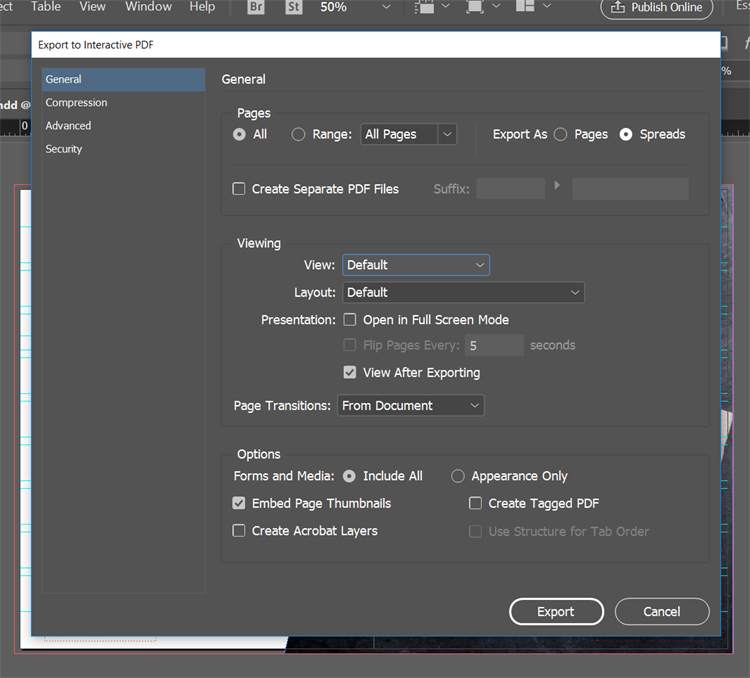
Part 2. InDesign Tips: How to Share the InDesign files
If you would like to share your InDesign file to someone, you just need to remember that there should be a linked graphic, as well as necessary fonts too which should accompany the project file. This is what you need to do:
- First, choose the file that needs to be shared and then go to 'Package'.
- Here in the Package dialog box, you will have to click on 'Package'.
- A dialog box will appear, here enter a name, and next select the location of the folder that will be created by InDesign to copy the content's package. Now, set an option that is preferred and again click on package, finally press 'OK'.
Recommend: The Best PDF editor - PDFelement Pro
When you will work with PDFelement Pro, you will realize that it is an all-in-one software, which will let you convert into different formats, edit the document, add annotations and notes, then you can also work on scanned documents as well with the help of OCR and finally, add password to keep the document protected.
Here are some features that make it truly one of a kind.
- You can edit any PDF files.
- You can add annotations and notes.
- With the help of OCR, now editing scanned documents will become easy
- You can extract essential data from different forms, as well as, scanned PDFs.
- Keep your document protected by adding a password.
Go to the official site to download PDFelement Pro and start with the installation process. Always remember to choose the official site only. Start using PDFelement Pro because it will make your life easy.






Ivan Cook
chief Editor