How to Convert PDF to AI – A Step-By-Step Guide
AI file type is also known as Adobe Illustrator file. It is a program used for creating and editing high-resolution vector graphics. But due to high-resolution of these graphics in PDF files, the process to convert PDF to AI can be challenging and lengthy. Here in this article, we will provide a step-by-step guide on how to convert PDF to AI successfully.
Part 1. Steps on Convert PDF to AI
There are various methods you can use to convert PDF files into AI file format. However, it is important to know that each method has its pros and cons. One of the most popular ways is to use Adobe Illustrator software. If you don't have this software on your device, download it from the Adobe official website.
Step 1. Download and Install Adobe Illustrator
Once the download is complete, install the program on your device. Please note that you would need to register or purchase a trial version before you can use Adobe Illustrator to convert PDF to AI format. At present, you can register for a full 30 days trial version.
Step 2. Import PDF File
After registration and installation, run the Adobe Illustrator program on your device and click the 'File' menu. Then click 'Open' and choose the PDF file you want to import.
Step 3. Convert PDF to AI
When you are done with importing the PDF file, open it and go back to the 'File' again and click on 'Save As'. Here, you have the option to change the file type, choose AI file type and 'Save'. You have converted your PDF to AI file type and now you can start editing your file.
A point to be noted here is that you may not be able to fully edit the PDF as you like. Adobe Illustrator is not designed to convert PDF editing completely. You may come across some fonts which are unable to be edited after the conversion process. To enable complete editing, you need to use a complete full-featured PDF solution such as PDFelement Pro.
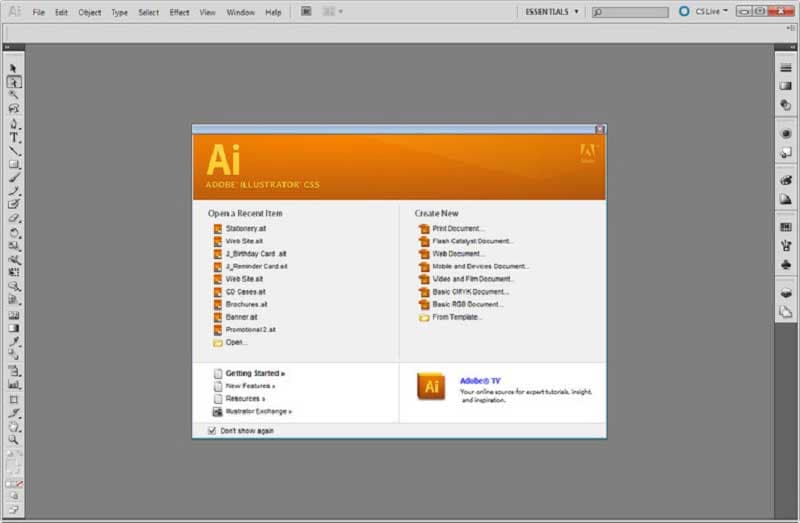
Part 2. Recommendation - The Best PDF Editor
PDFelement Pro is robust and smart PDF software designed with usability in mind. It gives you full control over your PDF content and is suited for several transformation possibilities. It enables you to convert, create, edit, annotate, and print without affecting the formatting or style of your documents on Windows and Mac. PDFelement is all-in-one PDF software for users of all types offering robust features.
Kay features of this PDF editor:
- Easily and quickly edit your PDF files like add text, edit text, edit an image, add links and watermarks as well as without going back to the source files.
- The annotation feature makes it easy for you to highlight and edit the important text within the PDFs. You can also write comments without affecting the layout.
- OCR allows conversion of multilingual documents, preserve and reproduce document layout and formatting elements and into a fully editable format.
Edit PDF before Converting to AI File
Adobe Illustrator is the gold standard of vector graphics programs, but when it comes to editing PDF files there are not many great features. So, when you convert PDF to an AI file, you need to edit the file first and then do the conversion. This can be done easily with PDFelement Pro. Follow the steps mentioned below:
Step 1. Import PDF
Launch PDFelement Pro on your device and click the 'Open File' button on the screen to import the PDF file for editing.

Step 2. Edit PDF
To edit your PDF file, click on 'Edit' and then select the text, edit text, edit on object, watermark, or add a link. Easily cut, adjust the size of the image or do anything you want on the image. Also, add a new image by clicking on 'Add Image'. Add watermark by selecting 'New Watermark' from the submenu, a new window will open. Choose whether you would like a text or file watermark and specify the location and then click on 'OK'.
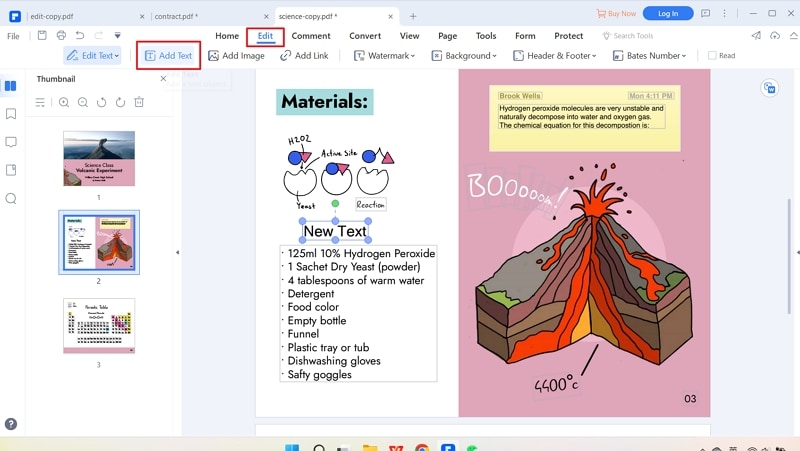
Step 3. Save PDF
Once you are done with the PDF editing, click on the 'File' button and then on 'Save As' and name your file to save it.
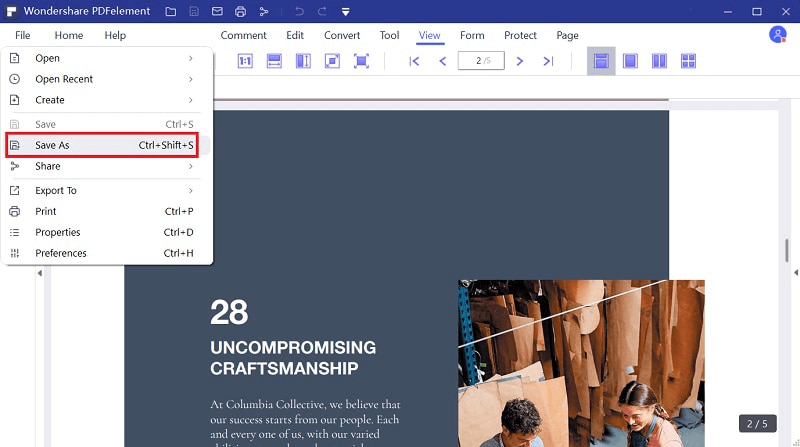





Ivan Cook
chief Editor