How to Convert PNG to HTML in Few Simple Steps
PNG to HTML is a phrase used to explain the process of taking a PNG design and converting it into HTML code. This is done to make a live and functional website that looks good in all modern browsers. HTML coding offers a wider range of design and presentation tools across media types, offers full browser support, delivers solid mobile device support, the website is easily styled to fit your preferences, and it is quick to integrate as well as simple to manage. With that said, the question arises how to convert PNG image to HTML code? This is done easily with PDFelement Pro , it is one of the best and the most advanced PNG to HTML converter available today.
How to Convert PNG to HTML
PDFelement Pro software ensures that the best and most advanced output is offered to the users. The software is highly intuitive and the output of the program can be altered the way user wants. Constantly new functionalities are added to allow users to get the best results. The program has hundreds of functions to make it more useful and one function is to convert PNG to HTML.
Let’s take a look at how to use this image to HTML converter feature step-by-step.
Step 1. Open PNG file with the PNG to HTML converter
The first step is to download PDFelement Pro to get started with converting PNG to HTML. Launch the software and click the 'Create PDF' option to select a .png format file to load. You can even drag and drop a .png file in the program to open it directly.
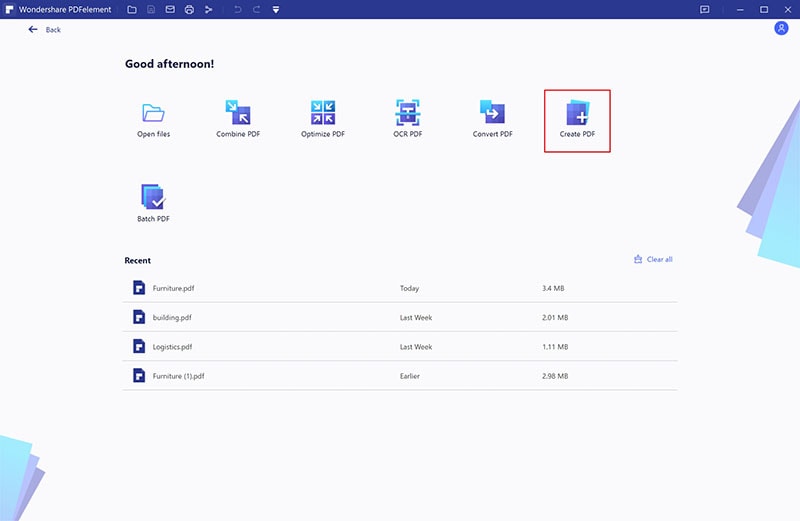
Step 2: OCR PDF to edit
Now click the 'Convert' button and click on the 'OCR' tab. A blue bar appears at the top, here select 'Perform OCR' and then click on 'Editable Text' option and select the correct language of the .png file in the OCR language list to use OCR.
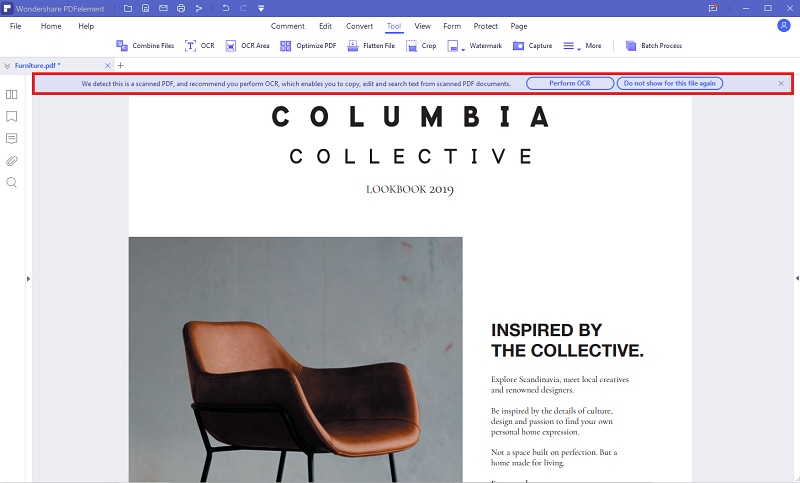
Step 3: Edit PDF if you need
If you want to edit text on PDF, click on the 'Edit' button in the top menu and then click 'Edit text and image' Object icon. Then click on the text you want to edit and simply start typing to replace the text. It also allows you to change font type, size, and color.
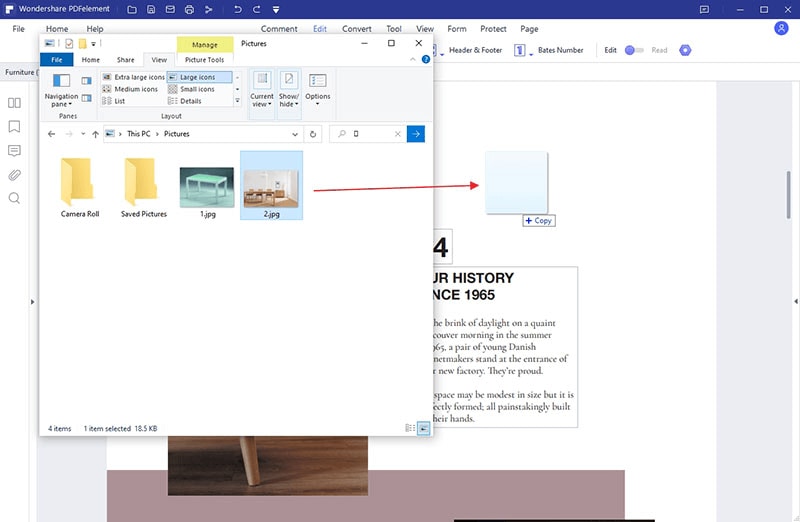
Step 4. Convert PNG image to HTML code
When you are happy with the editing, go to the 'Convert' tab to start the conversion. Click the 'Convert your PDF file to HTML file' button and save your converted file. Then you can find your converted HTML file in your local folder.
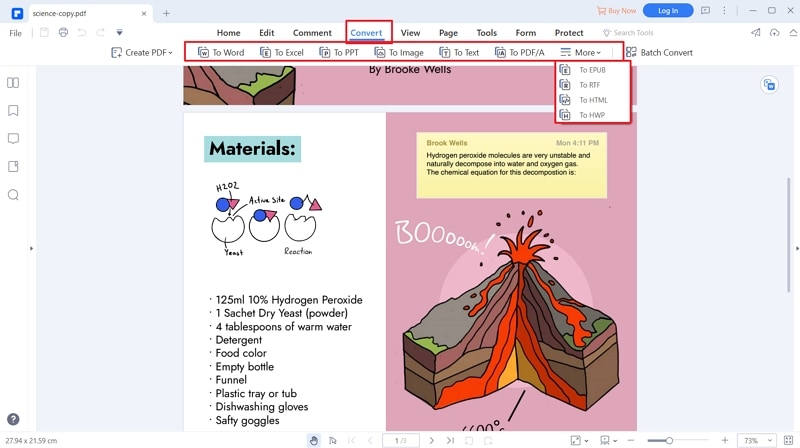
The Best PNG to HTML Converter - PDFelement Pro
Professional level PDF editors and converters have a reputation for being feature-rich but complicated to use. Wondershare’s PDFelement Pro proves them wrong. It is a delight to use it without compromising essential productivity capabilities. This all-in-one PDF software converts PDFs to Excel, Word, PPT, Pages, HTML, RTF, and text formats, and creates them from images, HTML, and text file formats. PDFelement Pro also allows you to easily add annotations and notes to any documents, edit text in PDFs like in a word document, create, fill and sign forms, extract data from scanned PDFs, use advanced OCR to make scanned files editable, add password encryption, and add permission-based restrictions.





Ivan Cook
chief Editor