Choose the Great Tool to Convert PNG to PPT
PPTs are great for presentation, and starting from students to working professionals, everyone prepares their seminar document on PPT. If you have JPG file with you, which you would like to convert to PPT, you can try using a good and robust converter tool that will convert JPG to PPT easily. This is what we are going to discuss here today. We will tell you how you can convert JPG to PowerPoint without jeopardizing its original quality.
How to Convert JPG to PPT with PDFelement Pro
Converting JPG to PowerPoint is not that difficult if you have the right tool at hand. There is a valid point behind considering the right software. Software like PDFelement Pro comes with many powerful features which lets you convert JPG to PPTx easily and swiftly. This tool is easy to use and you don’t have to be a tech savvy person to understand the step-by-step process that we are going to share below. Go through the steps carefully, and you will be able to convert your file efficiently.
Step 1: Create PDF
First of all, download PDFelement Pro in your computer. Launch it, and on the home screen, you will see a 'Create PDF' option, click on that. Now, select the JPG file and click 'Open' to add the files.
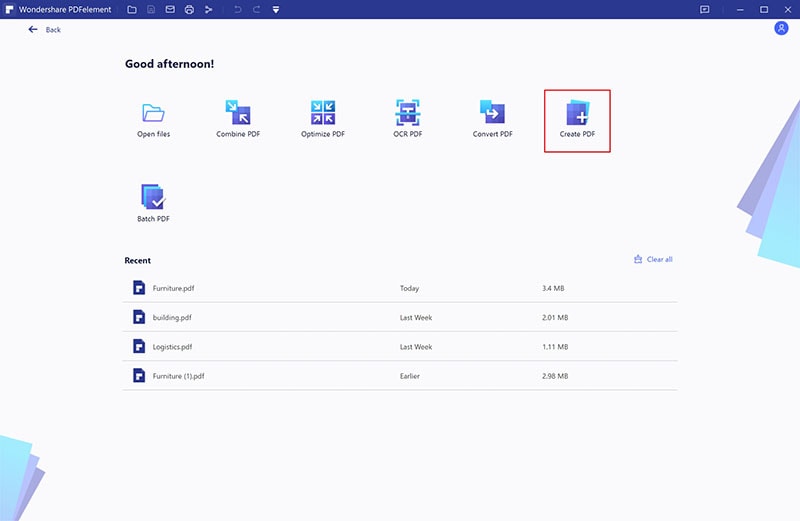
Step 2: OCR PDF
For the second step, click on 'Edit' option and then click 'OCR'. You will have to 'Perform OCR' to begin the conversion. After the OCR process is finished, you can click on 'Edit' option to edit PDF document.
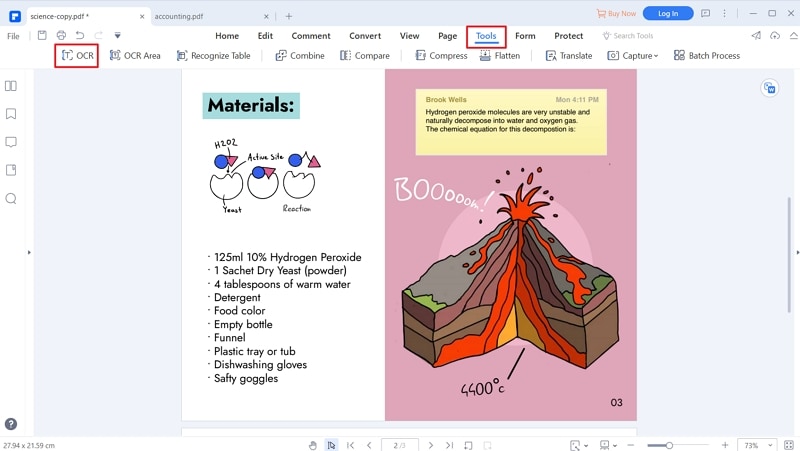
Step 3: Convert JPG to PPT
Lastly, hit the 'Convert' option, then choose 'To PPT' and choose a folder on your desktop to save the file. And then click on the 'Save' option to save the file. Now, the .jpg file will be converted to PPT format.
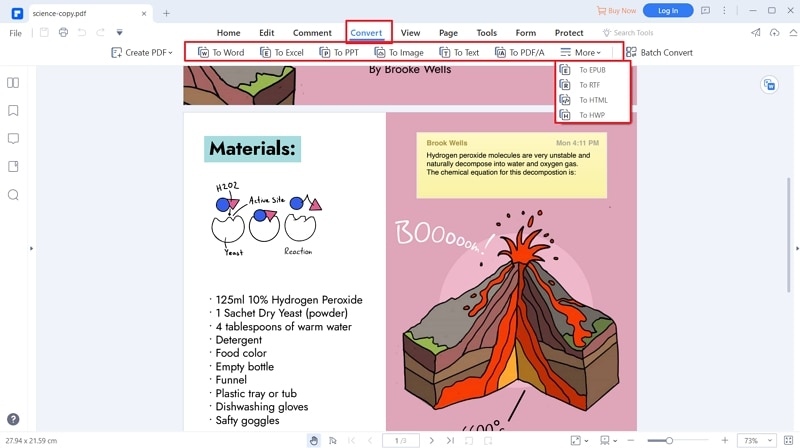





Ivan Cook
chief Editor