How to Convert Tiff to Word Effortlessly
Many businesses prefer using Word documents to edit and work on their data. The primary reason being Word documents are always easy to work on. If you have Tiff image files in your computer, or you have received it from someone, you will notice that they are hard to open on Word. This is the reason why professionals often look for convert Tiff to Word tools. If you are also struggling to open Tiff images in Word, it makes sense to get a Tiff to Word software. This is what we will cover here today.
How to Convert Tiff to Word with PDFelement Pro
When it comes to downloading converter tools, always rely on the best and most robust software, like PDFelement Pro . With the use of this tool, you can convert PDF to different formats, such as Word, PNG, JPG, Excel, and much more. This all-in-one tool is a must have if you would like to convert, and also edit the files. Wondering how to use this software to convert Tiff to docx, read our step-by-step guide to get familiar with it.
Step 1. Create PDF
Start by downloading PDFelement Pro on your laptop or desktop. Wait for sometime for the software to get installed. Now, launch it, and select 'Create PDF' option that you will see on the home screen. After that choose Tiff documents you want to convert and click on the 'Open' option to start the conversion.
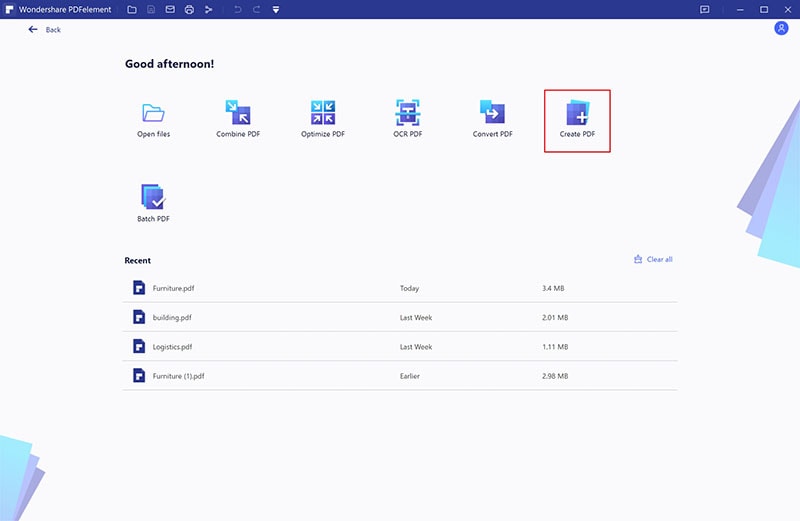
Step 2. Perform OCR
For the next step, you need to click on the 'Edit' option and then 'OCR'. OCR needs to be performed before you get to edit the file. Lastly, click on 'Perform OCR'. When PDF is performed OCR, you can freely edit it.
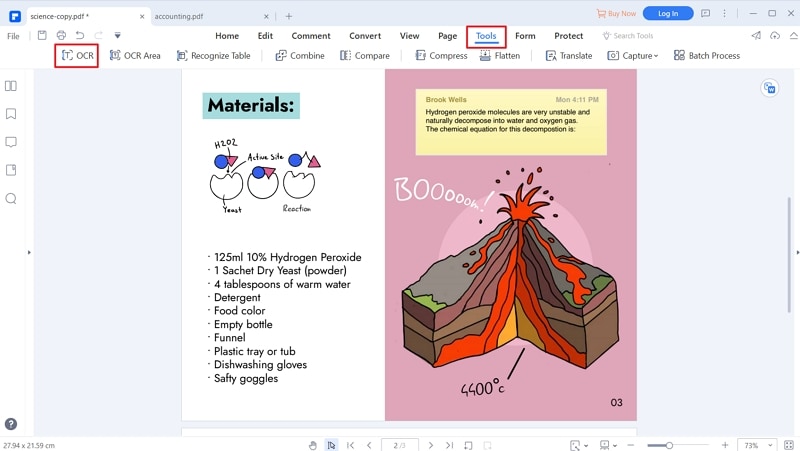
Step 3. Convert Tiff to Word
Finally, once you are done with the OCR process, click on 'Convert' and choose 'To Word' as the output format. When it is going to convert Tiff to Word, choose the folder where you would like the file to be saved. Lastly, click on the 'Save' option to save the converted document.
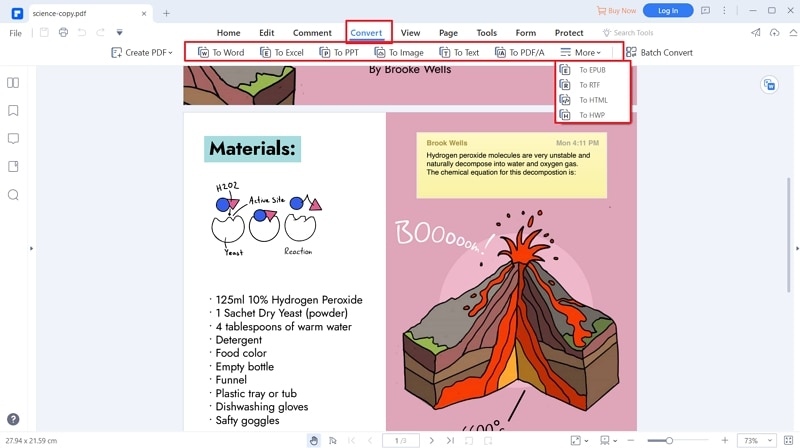
How to Convert Tiff to Word with iSkysoft PDF Converter
Apart from PDFelement Pro, you can consider using PDF Converter Pro as well to convert Tiff to docx. This robust tool will let you convert different PDF files into various formats with just a few clicks. You can rely on this software because it is easy to use as well, and once you go through our step-by-step guide, you will get to know how easy the process is.
Step 1. Create PDF
Click on the 'Create PDF' option. Select 'Add files' option to start adding the files, and then click on 'Create' option to start the conversion process.
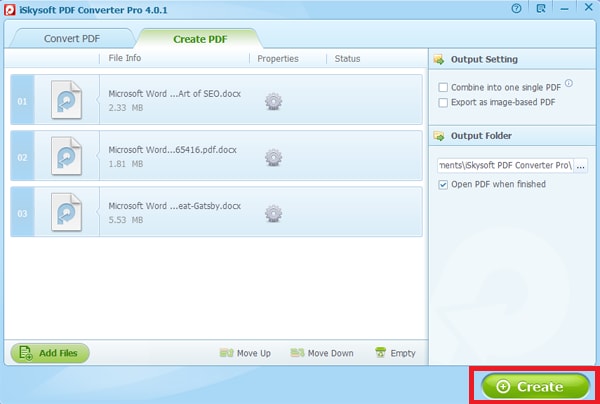
Step 2. Convert Tiff to Word
Click on 'Convert PDF', and add the files that you want to convert. Select 'To Word' under the 'Output Format' menu, click on the 'Convert' button to begin the conversion.
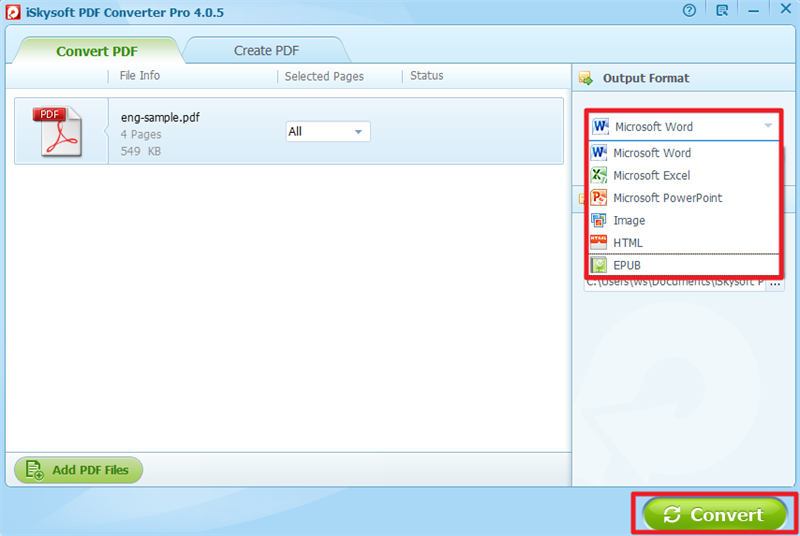
How to Convert Tiff to Word Online
Just in case, if you don't wish to save any software, you can try some online tool as well for the conversion. One tool that you can consider using is Convertio. It's an online converter tool that converts files easily and smoothly.
Step 1: Upload the Tiff file
Visit the website of Convertio, and start uploading the file that needs conversion. You can upload your Tiff file from Dropbox, Google Drive, and computer.
Step 2: Covert to Word
Since you would like to convert the Tiff file to Word, choose Word format.
Step 3: Download your file
The conversion process will take some time. Wait for a few minutes for the conversion to get completed, and once it is done, you can download the file on your computer.
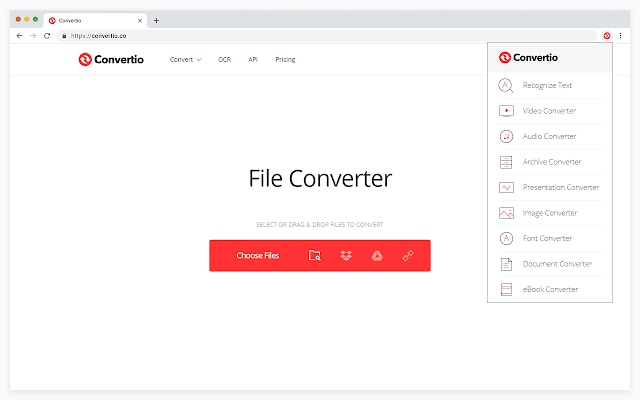





Ivan Cook
chief Editor