Top 5 Free Software Deployment Tools for Business
Free software deployment tools integrate automation into work processes, leading to better productivity in the long run. Thus we can say that free software deployment tools are crucial for increasing efficiency and productivity. The software automates certain tasks like deploying and testing software. Thus, the software frees up a developer's time, allowing him to focus on software development. The right software deployment tool is an excellent asset for any company because it shortens work time, and removes tedious tasks from your schedule. The ideal software deployment tool integrates itself effortlessly into your work process, taking away many of your burdens, without adding to them. There are free and paid software deployment tools available in the market. Here are the five best free software deployment tools, and how to deploy them.
- Part 1. Top 5 Free Software Deployment Tools for Business
- Part 2. The Best PDF Software to Deploy for Business
Part 1. Top 5 Free Software Deployment Tools for Business
Free software deployment tools are useful assets for reducing inefficiency in a workflow. We discussed the five best software deployment tools that are free. All the tools come with a robust set of features with no price, such as remote software deployment, and running scripts. Let's look at the five best software deployment tools available.
#1. Bamboo
Bamboo is a top-tier free remote software deployment tool developed by the software giant, Atlassian. The deployment tool is designed to integrate seamlessly into your workflow. Bamboo gives you the option to automate deployment software, build and test the development process, giving you the freedom to focus on the important part of developing the product. Bamboo offers a free trial, if you are interested, you need only follow these steps to install the free software deployment tool.
Step 1. To set up the software, you must define a deployment project and source build plan.
Step 2. The free software deployment software generates names for certificate bundles. You must provide a version naming strategy for the project.
Step 3. The next step is to create a suitable deploying environment. You can select the most suitable environment, there are no limits on creating environments for deployment.
Step 4. The deployment project runs based on activities called tasks. Choose an appropriate task to run the project. Tasks can be checking code or running a script.
Step 5. After everything is set up, click on the appropriate button to deploy the project.
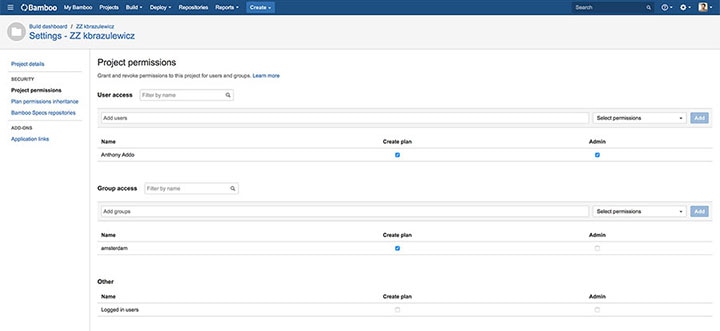
#2. SCCM
Get to know about the top free software deployment tools that are suitbale for all types of buisness. You can check out SCCM which is System Center Configuraiton Manager. This one is a robust software deployment tool that is developed by Microsoft particularly for iOS, Android, and PCs. Along with software, it also deploys patches, bugs, OS deployment, and much more. The system is noted for its excellent management system across several platforms. Besides software deployment, SCCM comes with other benefits, like the ability to unify IT infrastructure. Installing SSCM means faster and better infrastructure due to automated workflows, constant upgrades, and easy installation processes.
Step 1. Startup SCCM, as per your requirements. Go to the 'Applications' menu on the left side to choose the software you want to deploy. Right-click on the software, scroll down the options and click 'Deploy'.
Step 2. You will be taken to the SCCM Deploy Software Wizard page. Configure the settings and click 'Next' to continue.
Step 3. 'Deployment Settings' lets you configure deployment conditions to meet your user end objectives.
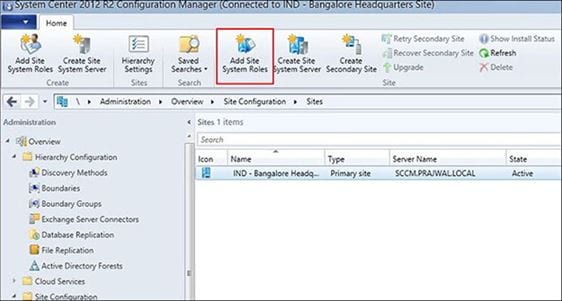
#3. PDQ Deploy
Are you in need of freeware software deployment tools to deploy software, copy files, and much more? Then, download PDQ Deploy, the handy deployment tool designed to streamline your workflow, and increase productivity in the blink of an eye. PDQ Deploy is known for remote, silent software deployments, which are available on the free version of the software. The software automatically downloads updates and executes scripts, with incredible ease to integrate into your workflow. A team can even share a database, making it easy to coordinate work, and share deployments. Interested in trying PDQ Deploy? Follow these steps to set up the tool and start deploying software in no time.
Step 1. Select a new package and name it. Go to the 'Package Library' to find all the packages and choose the most appropriate one.
Step 2. The 'Package Library' contains all the packages, click on the package you want and select 'import' to deploy the package. There is a pop-up window to set all necessary options.
Step 3. Visit the pop-up window, name the deployment and click 'Choose Target Options'. Choose the option you need. Click the button “Deploy Now” to start the deployment process.
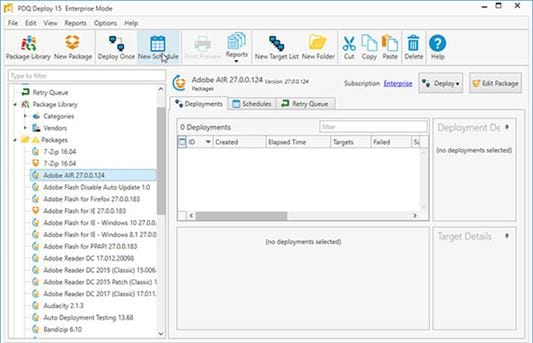
#4. Octopus
Octopus is a unique software deployment tool known for its fast, reliable deployments. If you are not used to integrating automated software into your workflow, then Octopus is ideal for you. The software deployment tool freeware is easier to use when compared to other deployment softwares. By using this freeware tool, anyone can easily make complex deployments. The dashboard is accessible and easy to use due to its excellent presentation of information. Octopus comes with training videos and documents to make the system more accessible. Octopus offers useful features, like the ability to run custom scripts.
You need to configure your infrastructure, and packaging applications before deploying software.
Step 1. Starting your deployment process means creating a project, add steps, configure variables and release the project.
Step 2. Octopus features a 'Step' system to handle common deployment scenarios. Choose from built-in step templates, and custom step templates.
Step 3. Configure the variables related to your project.
Step 4. Create a release and deploy the program.
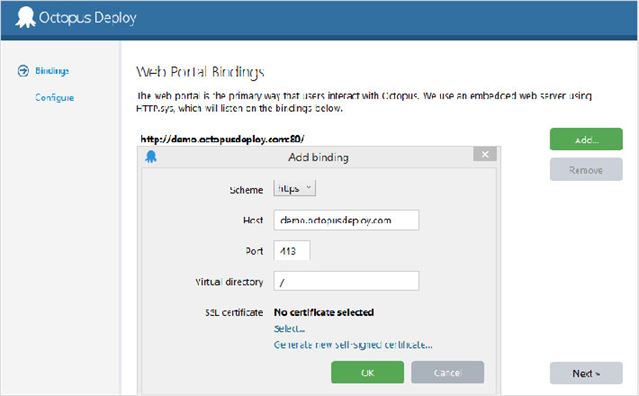
#5. EMCO Remote Installer
The free software deployment software is a little different from other deployment tools on the list. EMCO is different because it deploys software remotely to other computers. The software tool deploys software to five computers. EMCO Remote Installer is accessible compared to other software deployment tools and is an excellent alternative to SSCM. If you are interested in EMCO, start with the free edition of the software. The free version gives you all the basic features you need for software deployment.
Step 1. Choose the PC you want to deploy the software to, through a network window. The network reveals all PC's connected to remote installer.
Step 2. After selecting the target to choose 'Deploy Software' click on 'Quick Install'. Then choose the type of installation you want to deploy depending on the file type. For example, if you have chosen an EXE package, select silent deployment options.
Step 3. Once the package is configured click on 'Finish' to start the software deployment process.
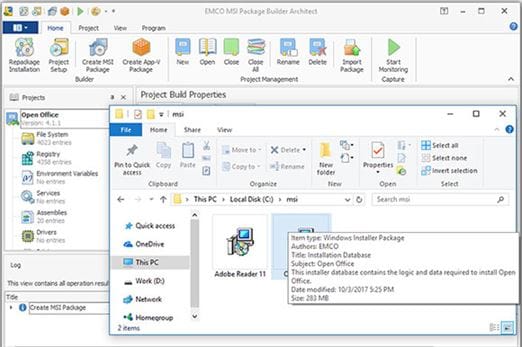
Part 2. The Best PDF Software to Deploy for Business
Documents in PDF form cannot be edited, which means mistakes cannot be removed. The smallest mistake affects how customers and clients view a company's commitment to professionalism. The best option is to use PDF editing software to correct mistakes. PDFelement Pro is the best PDF editing software for businesses. The software was created to provide companies an affordable, accessible solution to modify PDF documents. The PDFelement Pro offers a number of editing options to make PDF documents easy to rework and edit. PDF editor is constantly being updated to deliver more options for editing documents. Make your work easier and smoother with the PDFelement Pro.
PDFelement Pro lets you do the following:
- Edit text, pictures, pages, and OCR on PDF pages.
- Highlight, strikethrough, and underline PDF texts.
- Create and convert PDF pages as necessary.
- Keep PDF documents secure with passwords and watermarks.
- Fill out the information in PDF form.






Ivan Cook
chief Editor