Top 5 Ways to Share PDF Online
Many professionals and students are required to share PDF online. Previously, email was the most convenient way to spread online information such as spreadsheets, photos, and text. Now, PDF documents are some of the most widely shared items online. PDF sharing has become so popular that software programs specifically designed for such purposes have been created for further convenience. In this article, we’ll discuss the best tool-PDFelement to Upload PDF Online to Share or top 4 websites to share PDF online.
- Part 1. The Best Tool to Upload PDF Online to Share
- Part 2. Top 5 Ways to Share a PDF Document Online
Part 1. The Best Tool to Upload PDF Online to Share
PDFelement Pro is highly recommended to share PDF with ease. Thanks to the help of this professional PDF editor, you can easily upload PDF online to share via Dropbox and Google Drive functions in PDFelement. As well, this PDF software can help you to edit and annotate PDF files and can fully meet your editing requirements, such as highlighting PDFs or adding a watermark to PDFs for better protection.
Why Choose This PDF Editor:
- 1 click to share PDF files to Google Drive, Dropbox and Email.
- Edit PDF text, pages, images and other elements with powerful tools.
- Convert PDF to Word, PPT, Excel, images and other formats.
- Compress PDF to a smaller size, enabling you to upload it over the Internet.
- Fill out and create PDF forms easily. Also create PDFs from various file formats.
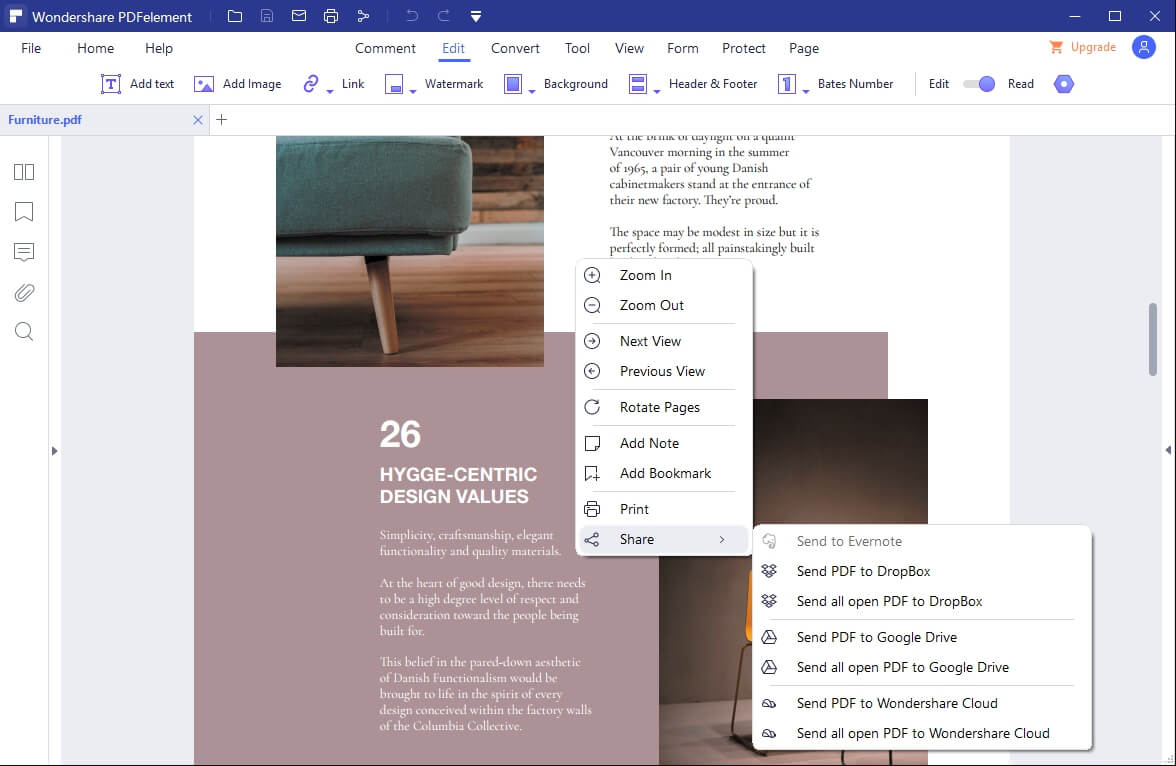
How to Upload PDF Online with PDFelement to Share
Download PDFelement. Click "Open Files" and choose the PDF file you need to share online.

Click "Edit" to edit PDF, "Comment" to annotate PDF, or use other functions to make any changes for your PDF files.
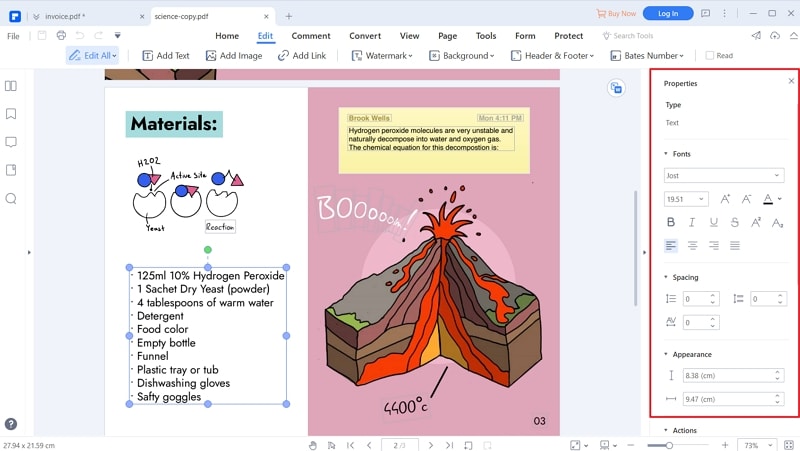
Click "Share" or "File" > "Share" to share PDF to Google Drive or Dropbox.

You can share PDF file online to others with share link or email now using Dropbox or GoogleDrive.
Part 2. Top 4 Ways to Share a PDF Document Online
How can I share a PDF online? For those who want to share PDFs online, we’ve compiled some of the best tools that can be used to share PDFs online for free. Some of these websites may have similar functions including PDF sharing but they differ in various ways.
1. Share PDF Files on PDFfiller.com
PDFfiller is a comprehensive online document management platform that can provide the services of an online editor, cloud storage platform, and a signature request manager all in one package. This online sharing website includes a simple interface and inexpensive subscription plans. And PDFfiller also takes security of data seriously.
How to Share PDF Online with PDF Filler?
Visit its webiste, upload your PDF files.You can edit PDF files before sharing it. Click "Done" at the right top side.Choose "Share Document" at the pop up windows. If you did not have a PDFfiller account, it will let you register firstly. You will see the windows to let you share via email or link.

2. Share PDF Online on DocDroid.com
With this online pdf file sharing site, you can upload your documents in any format. DocDroid supports PDF, DOCX, DOC, ODT, RTF, XLS, XLSX and more. It is a white label sharing solution for PDFs or any other document type. Get your documents distributed quickly and securely, and in a way that they are optimized for any device in any location. Upload the document you want to share, and the program will create a link that you can share with your friends and colleagues.
How to Share PDF Online with DocDroid.com?
It is really simple to use. Just upload file and you can get the link.
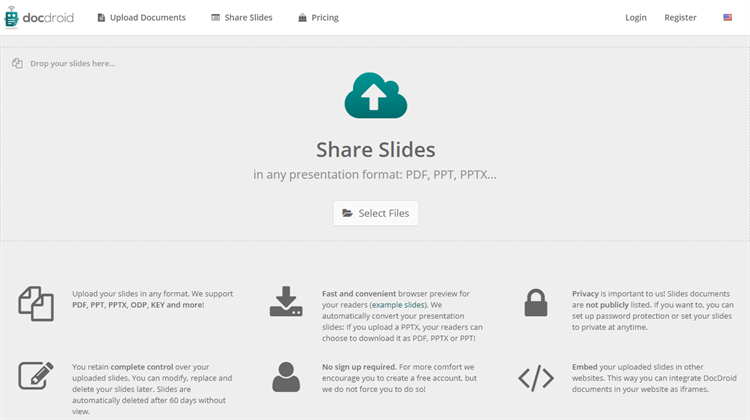
3. Share PDF on GoogleDrive.com
You can share files and folders that you store on Google Drive - this PDF upload site with anyone. When you share from Google Drive, you can control whether people can edit, comment on, or view the file. It can perform all basic tasks, such as create spreadsheets and word or text documents. The great thing about Google Drive is that it looks so simple but it can greatly integrate with PDF files and allow easy PDF sharing.
How to Share PDF Online with GoogleDrive.com?
Open Google drive website and create an account.Upload PDF files and click to select the PDF file you need to share. Right Click and choose "Get shareable link" or "Share" to share your PDF files to others.
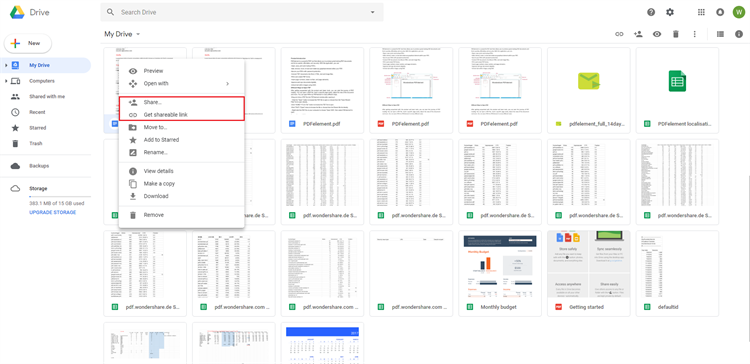
4. Share PDF on Wetransfer
This Webiste is really famous to allow you to share PDF online free. You can share all kinds of formats file such as video, pdf ,word etc. Also you can choose one file folder to share directly. And it is free for files which are less than 2 GB.
How to Share PDF Online with Wetransfer?
Open the webiste and "Add your files" or " Or select a folder" to choose file you need to share. Enter "Email to" and "Your Email". Click "Transfer" if you only need to email to share it. Click "..." near to "Transfer" Button to change to "Get Transfer Link"
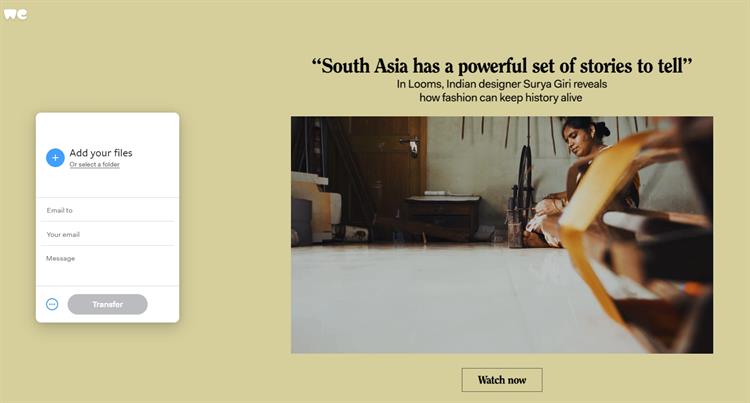





Ivan Cook
chief Editor