Top 5 Open Source Accounting Software
Accounting software – This application is used in small scale to large scale industries which help us to process and record transactions in your business. The open source accounting software, being free to access has the major role in all types of business such as it monitors from the base of customer to receive the accounts detail. Using this software, you can analyze the position of finance and the problem behind that. One can understand the statistic flow such as whether the business gives profit or loss. In one short line we can describe it as digital book keeping software. It also ensures the tax requirement based on GST.
Part 1. Top 5 Open Source Accounting Software
The open source accounting software has the main benefits to run your business with features such as accounts receivable, accounts payable, payroll, trial balance and general ledger. Let us see the top 5 open source accounting software with its special importance.
1. TurboCASH
The TurboCASH solidly reached its account management target with many positive reviews. Though originated in Africa, It is quite famous accounting software in US, Australia, Europe and Canada. It has been supported with 23 languages with flexible navigation and the community members in online alone has the range of 100,000.
Key Features:
- With the TurboCASH you will be very flexible and enough sources were available for higher level accounts.
- For each business you will be available with adjustable codes.
Pros:
- The user can handle the purchase orders, users, creditors and debtors.
- For each setup the example is provided depends upon the country.
Cons:
- The functionalities and setup will be very difficult.
- It is supported only for Windows users.
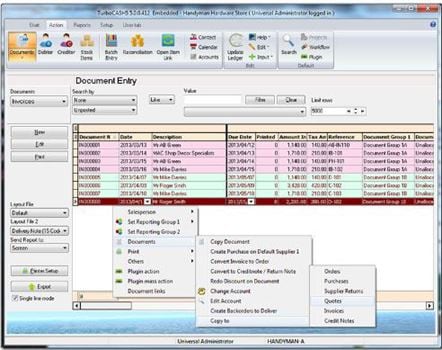
2. GnuCash
GnuCash is the world-round accounting software designed for the purpose of small business or individuals. It has another name “Double entry solution for accounts”. It was an alternate application to Intuit’s Quicken. It was introduced in the year 1990s and the designers have placed a major credit in user interface. It provides the tutorials and guides for all beginners.
Key Features:
- It runs on the main compliments such as accounts owing, expenditure, employee debt and account receivable.
- You have a quick process with multiple accounts, cards and money transactions.
- The report displays the major consumption on foreign money range and rates.
- The interface is designed with proper functionalities.
Pros:
- It works for all business profiteers and guides them with proper report analysis.
- It has the constant update system and it terms like a book in line for all business men.
Cons:
- It doesn’t have the credit to gain as the stand-alone application.
- Online chat service is not available.
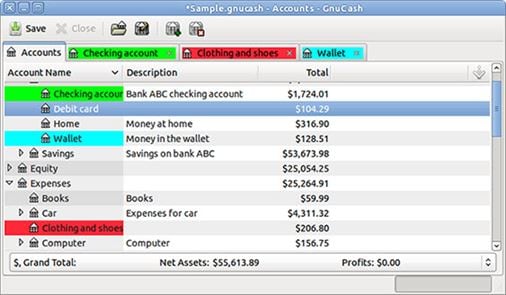
3. Money manager EX
The profiteer of small business or for home use can straight forward their vision to Money manager EX. These functionalities will be very easier for primary to secondary level users. With no clock setup for the transactions and its prior features will be equal to all the countries. You can install in wherever you want.
Key Features:
- The application is available with portable configuration and you can use it by accessing the USB.
- You will be supported with the Android application whenever and wherever you are.
Pros:
- It forecasts for the more budget users and cash flow.
- It is customizable for secured open source and platform.
Cons:
- It does not have flexibility in online banking.
- The database may mold with scratch possibilities.
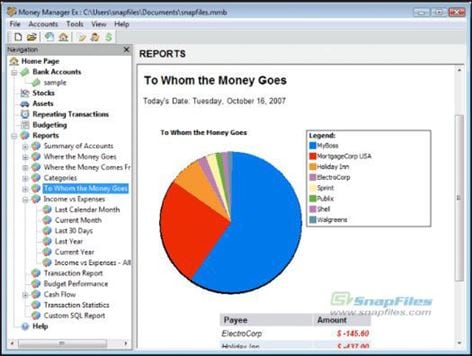
4. xTuple PostBooks
xTuple PostBooks is widely known as the enterprise resource planning software. The one system operates few processes like sales ERP, CRM and accounting sections. It has the built-in option in local server or in cloud. You can analyze the definition of products, distribution, inventory and tax structures. It is available in Mac, Windows and Linux.
Key Features:
- It has the feature such as customer management system, sales tracking system and inventory integration.
- You have the option to analyze the orders and reporting to the vendors.
Pros:
- There is no risk to use the credit card in this web portal.
- You can preview the reporting features such as CRM, ERP and accounts.
Cons:
- The free license didn’t have any specialized features.
- If you need any professional help then you have to pay for it.

5. ZipBooks
The one application which is available in cloud basis is ZipBooks. The historical report will be automatically driven to advise, predict and automate your business details. The invoice will be automatically structured to you within seconds in one single click of button. You can use at the enterprise multi-locations who can keep your monthly accounts details in back-office operations.
Key Features:
- You have the option to use and connect the credit card and bank accounts to save your time.
- It gives the snapshot on daily basis regarding the daily balance and transactions.
Pros:
- When you use credit cards or online payment then it would be very easy for you.
- The cost will be non-existent for home users and small business profiteers.
Cons:
- You cannot process the payroll and inventory using the zipBooks.
- The data’s are retrieved with more complexity.
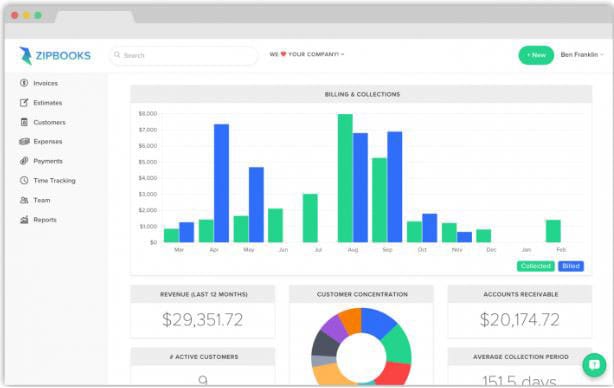
Part 2. The Best PDF Software for Accounting
In this part, we are going to discuss about the PDFelement Pro. This software is the best PDF Software for accounting and gives you the detail script of each transaction. PDFelement will assist you in field of accounts by documenting the account management and retrieving data’s in account. You have the method to edit the documents, changing the formats in PDF documents related to accounts.
Key Features of PDFelement
- Using the PDFelement you can simplify the work such as converting the PDF documents, securing PDF documents, editing the PDF documents and OCR PDF.
- In point of security, you can customize the PDF document using the digital signature electronically.
- You can improve the business by publishing, sharing, archiving the PDF files. It works on tools sharing in cloud basis.
- One of the advanced features is OCR which helps you to scan the PDF documents.
Pros:
- Applied data management and account processing tool with multi platform and functionality.
- Secured data processing while transferring or converting the format.
Cons:
- No cons observed so far.






Ivan Cook
chief Editor