Know How to Print Booklet in PDF on Mac Easily
When it comes to printing PDF as a booklet on Mac, only a handful of tools let you do that easily. Of course, there are a few good tools available in the market, but the process to print PDF booklet is not that easy as they claim. Knowing that PDF booklet printing in Mac is one of the most desired functions by professionals, here in this guide you will get your answer for how to print booklet in PDF Mac easily. Go through our guide to know the easiest process to print booklet now.
How to Print Booklets in PDF with PDFelement Pro on Mac
Since we talked about using a tool to print PDF on your Mac device, one such software that has all the answers for how to print booklet in PDF Mac is PDFelement Pro. Make use of this simple-to-use software to print all PDF booklets easily on Mac. We have shared a few easy instructions here that will enable you to proceed with PDF printing swiftly.
Step 1: Open the PDF booklet in PDFelement Pro
The first step is to download the PDFelement Pro software on your Mac computer and launch it. Now, open the PDF booklet file that you want to print.

Step 2: Print PDF
After you upload the PDF file that you want to print, you will have to click on 'File' and select 'Print' from the menu. You will also get to see other printing options like pages, printer properties, and pages. You need to select the print option.
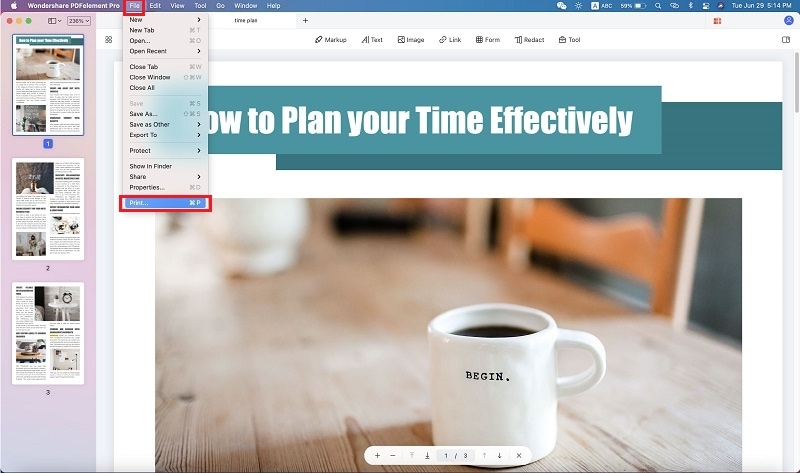
Step 3: Print PDF in booklet format
If you want to print PDF in booklet format, you can go to 'Layout' menu, select '2' under the 'Pages per Sheet' menu. For the final step, click on 'Printer' to add printer you can use and then select the 'Print' option.
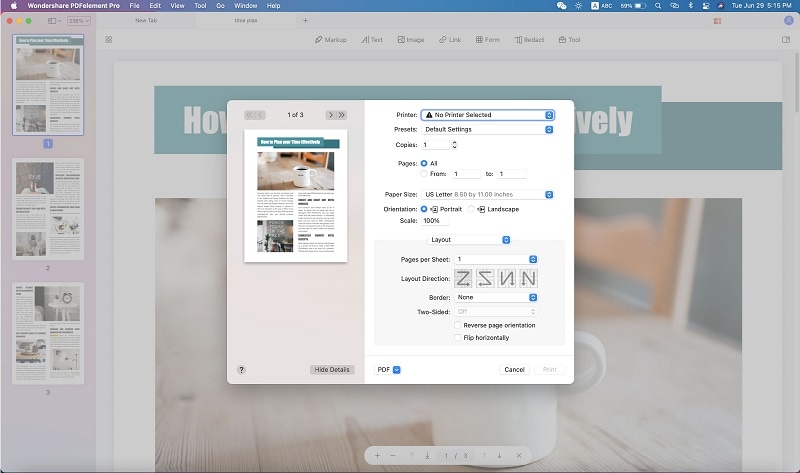
PDFelement Pro is a powerful and handy printer that you can opt for. If you want higher speed conversion, add annotation, booklet creation, and more, always choose a professional printing software.





Ivan Cook
chief Editor