What is Software Deployment? Tips and Tricks
Part 1. What is Software Deployment?
Software is a constant part of our day life. We make use of them every time we have one thing or the other to do on our mobile devices or personal computers. No singular software has it all or can perform the function every other software. Without software all created and installed for different purpose and diverse functions, our devices would just be an assembly of metals, plastics and wires with no definite use.
In order to get software up and running in a particular operating environment, there are several processes that have to go into place to make the end product functional. Software deployment could be defined as the systematic step by step processes involved in the getting an application to run successfully being customized according to specific requirements and characteristics based on the nature and function of the Software. Software deployment process mostly consist quite a number of transitioned and interrelated activities done either manually or using automated means which starts from the Producer even unto the final consumer. Software Deployment may vary with software depending on the purpose for which it was created, but it involves majorly the installation of the software, its configuration settings, testing of its running and eventually making necessary adjustments to its performance where necessary.
Part 2. What Elements You Need to Add to Your Software for Deployment
The process of setting up a software deployment with the help of any software deployment tools, there are certain elements that should be added or included in your software deployment some of which are prerequisites to setting up successful software while others are just additives to ensure smooth and easy setup for the end user.
Help documents: This feature is a very important element that should be added to a Software deployment process. Help documents are mainly meant for the end user of the deployed software. Help documents could take different forms, it could be in simple text format as a "read me" that would be opened with another software or it could be embedded within the software as a "Help index". A help index menu is preferable because it could be easily accessed by clicking a desired help topic or even searching for keywords without having to read through the entire document.
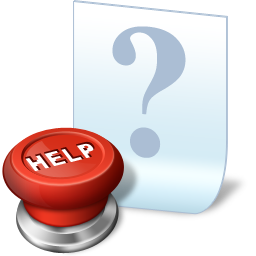
Executable file: This probably the most important element that should be added in the Software deployment process. Executable files is usually with the extension ".exe" is a program installation, execution and running file. It contains codes that help to either install or run the software being deployed without which it is impossible to run a program. Executable files during installation serve as a workman to implement every pre-programed instruction by the programmer.
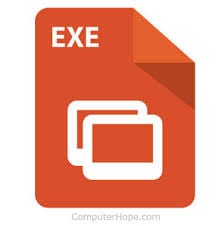
Icon library: Every software ought to have its unique icon that would be used to differentiate it from other software. An Icon library is necessary in a Software Deployment; it often contains pictures that serve as a form of recognition for an installed software on a personal computer.
License Agreement: License agreement is a detailed set of legal terms written out containing the dos and don’ts of using a software product. During a software deployment process, a license agreement must be spell out in detail to the end consumer with option to either accept or not. It is a legal agreement between the manufacturer and the consumer binding the use of a software.
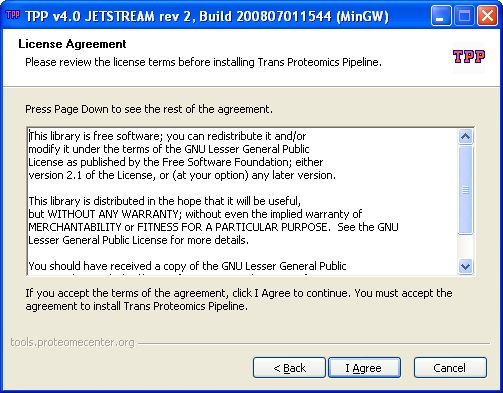
Code Obfuscation: Writing of codes for software might be one of the most tasking processes of designing one. And it is no news that there are several lazy programmers seeking for readymade codes to be stolen and modified then claimed as theirs. When deploying software, be sure to obfuscate the codes of your software to make it completely impossible or difficult for code thieves to read or even understand it.
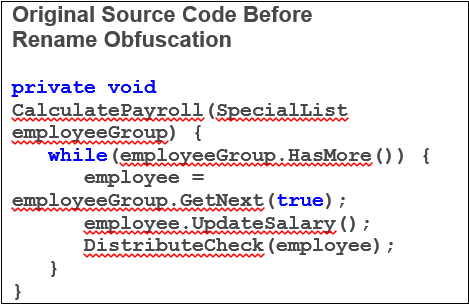
Trial Version: For most software, the user often has to pay for the services being rendered by the software. Therefore, except your software is out for a free usage, the software deployment process should include version whose use would be discontinued or certain features become unavailable until a full paid version is purchased.

Install Wizard: This is another element of a Software Deployment process that is difficult to do away with. An installation wizard should be used even in the smallest of software programs because it aids easy and guided installation process with instructional guide for the end user or consumer of the software being deployed. Install wizard should guide a user throughout the installation process of a software until running the software.
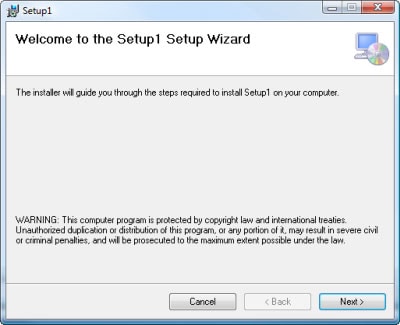
Uninstall program: For one reason or the other, a user might want to remove the previously installed software completely, hence, the need for an Uninstall program option during software deployment process of the software. An Uninstall program option should work just like the installation wizard in which the user just follows the guide to remove the software without stress.
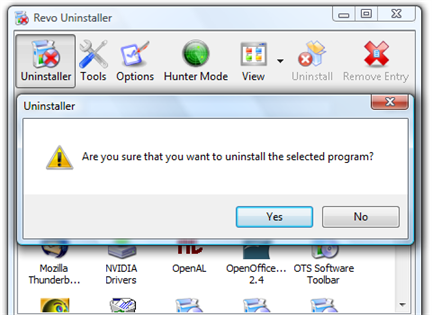
Part 3. What is the Advantages of Software Deployment?
Carrying out a Software deployment process using any of the either automated or manual software deployment tools has its own Advantages, some of which include:
1. Monitor user activities: Software deployment helps to ensure that the end user enjoys the software being used by viewing user activities around the software which can be used to improve the qualities of the software over time.
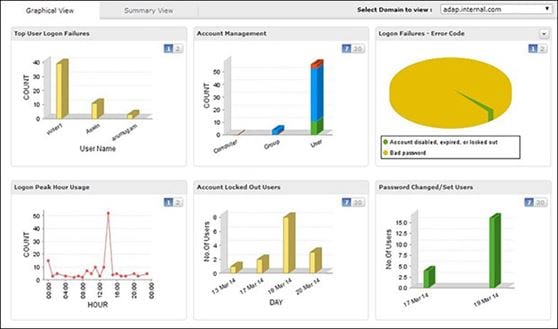
2. Improved Security: Security is a very critical aspect of programs running, deployment makes it easy to implement several desired security protocols to maintain protection around the software usage.

3. Software Update: Technology is a fast growing community, therefore there are constant changes being made every now and then to things we thought were cool and up to date yesterday, might not meet today’s standard. A software is meant to be updated as often as possible and Software Deployments helps ensure that updating and maintaining is an easy few clicks process.

Part 4. The Best PDF Software to Deploy for Business
The best PDF Software to Deploy for business is PDFelement Pro. This software that runs on Mac OS is Software deployment program for Business that serves as a quick solution to PDF editing without tampering with quality or file format giving a user absolutely control over PDF files. PDFelement Pro has an easy to access and user friendly user interface. It has a whole lot of enticing features embedded in it, some of which include:
- Converting and Creating PDF: This software is capable of easily converting a PDF file using advanced reading programming to identify each detail of a PDF file and convert them to formats such as Microsoft Word, Excel, PowerPoint, HTML, images and so on. It can also be used to create a PDF file by adding texts and images, split a single PDF document into separate PDF files and also combine more than one PDF file into a single document.
- Editing PDF Files: It can be used to edit the contents of a PDF documents. It supports Adding of texts, deleting unwanted texts or editing PDF texts. With its image recognition feature, images can undergo simple editing process within the software by extracting, deleting or inserting images; you can also crop or rotate images. It can extract pages of PDF document, replace pages with a different one from a different page of the same document or from another file and it can be used to insert pages into a PDF file with ease.
- Secure and Share PDF Documents: PDFelelment Pro can be used to secure a PDF document to avoid unauthorized access and copying of its contents. It offers a password protection encryption and could also include a specified user watermark to be embedded in the PDF file to prevent copyright infringement. A PDF file can be directly shared to Emails and Dropbox from the software.
- Organize PDF: With PDFelelment Pro, you can easily throw some organization into your PDF file by adding Headers and Footers, including page numbers, adding or creating a bookmark and also control permissions such a printing and password restrictions.
- Markup snd Sign a PDF: PDFelelment Pro allows a user to quickly and effortlessly markup texts in a PDF document, it has features that can be used to highlight texts, cross-out with strokes or even underline texts. You can also annotate PDFs by including sticky notes and text boxes with options of adding stamps or personalized signature to PDF. It also supports drawings on a PDF file by use of arrows, lines, rectangle, oval, polygons, clouds and it equally allows free hand drawings.
- PDF Forms: With this best Software deployment software for business, you can fill out interactive or non-interactive forms right within the software interface. It allows users to create forms that can be edited and customized to suite different situations. These forms can be created right from the software using its automatic form recognition technology to extract data from PDF documents with a single click and even convert old office forms into an interactive one.






Ivan Cook
chief Editor