Top 5 Tools to Help You Work from Home
Internet has brought the facility for employees to work from home. Most companies having the policies of remote working can boost their productivity, reduce operational costs and increase profits. Due to the corona outbreak, work from home force has got more functional than ever before. Employees' group which does not require much collaboration and social support can keep the business running and moving with remote working. If you are looking to work from home, here is a list of Top 5 software you can use for remote working.
Top 5 Tools Help you Work from Home
#1. PDFelement Pro
PDFelement Pro is a complete document management system. It can handle all the digital and PDF documents. PDFelement Pro with the integration of cloud services allows to collaborate on PDF documents, edit them and share online. Employees also have the option to apply security restrictions and add digital signatures to the PDFs for sharing. With its free trial version, customers can have game changing experience for their small businesses, start-ups and organization management.
Why Choose PDFelement Pro
PDFelement Pro is a TOP-rated software, which gives you complete solutions for digital documentation. PDFelement Pro makes remote working so easy that It lets you handle everything from PDF tasks to the complex character recognition jobs. It makes employees more productive and work from home a lot easier.
Pros
- Edit PDF documents and get full control over the documents they send and receive.
- Create and distribute static as well as interactive PDF documents to share online. PDFelement Pro allows to create over 300 file formats.
- For larger workloads batch processing and advanced OCR options are available in PDFelement Pro.
Supported Platforms: Mac, Windows, iOS, Android
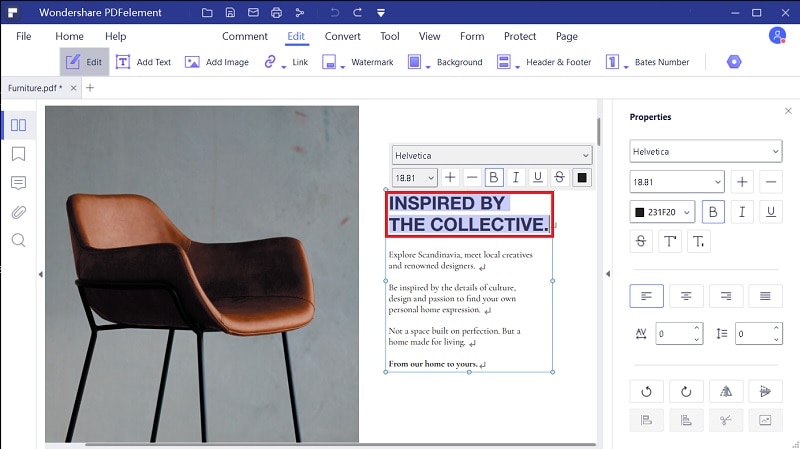
2. ClickMeeting
Click meeting gives you an easy to use interface and supports a large number of users to connect and work. With its clean look, it allows any type of remote work scenario, for video conferencing, training sessions, online classes or just an audio call.
Why Choose ClickMeeting
For one-to-one virtual meeting or video conferencing with meeting tools. ClickMeeting is an ideal tool for any sort of remote audio and or video conferencing. It caters both, small meetings and large team collaborations.
Pros
Supported Platforms: Online, Mobile

3. RoboForm
Roboform is a highly secure and easy-to-use password management system for businesses across the globe. RoboForm is a powerful and robust management system that allows companies to have all employees onboard. It gives the option to view reports, deploy security policies, assign jobs/credentials and manage permissions regarding all employees. RoboForm is the first preference for government and secret agencies when it comes to password management.
Why Choose RoboFrom
RoboForm applies end to end bit encryption for password creation. The AES256 allows highly secure password storing and sharing. Master passwords or security keys are never stored on their data bases. It allows local data encryption for host servers. Employees can access their RoboForm on any platform or network allowed by their company.
Pros
Supported Platforms: RoboForm works on all platforms
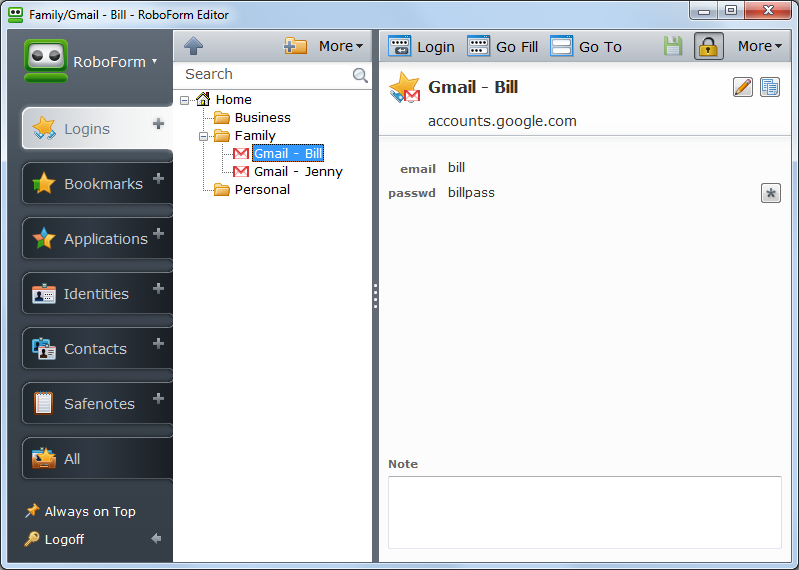
4. Dropbox
Dropbox is a pioneer in making the world a smart workspace. Dropbox enable its users to place their content at one point and allow their teams to use and share that. File sharing and storing are one of the key features of Dropbox.
Why Choose Dropbox
Traditional files, like documents, presentations, excel sheets, cloud content and web pages and put together in one place and share with as many employees as you want. Dropbox allows you to use your preferred tools, coordinate with your team and work your way managing your business remotely.
Pros
- Allows cross-platform connectivity.
- Access to all types of documents and file for editing, sharing and managing folders.
- Use your favorite tools to connect with your team or employees without any restriction.
- Complete encryption of your documents with password protection and access control.
- 3 different plans of storage. The standard plan gives up to 5TB (5000 GB) of data storage.
- Special discounts for nonprofits and educational organizations.
Supported Platforms: Windows, Mac, Android, iOS
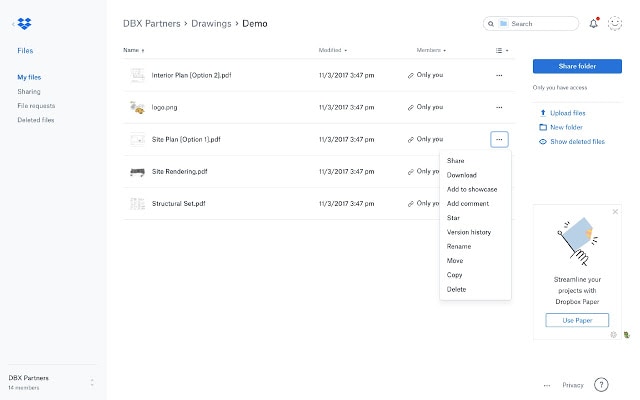
5. Chrome Remote Desktop
Chrome remote desktop gives easy and reliable solutions to employees who want to work from home. It's a free Remote Desktop service from google. Available on any platform for any mobile or desktop device. Users can access all the remote content made available to them.
Why Choose Chrome Remote Desktop
Chrome Remote Desktop is easy to use and does not require any installations or setup. Users just need to have a device with Chrome installed in it and that's it. Chrome Remote desktop is a plugin that will be added to their Chrome browser and they are good to go.
Pros
- Access anywhere and everywhere.
- Available on every platform.
- Allows cross-platform connectivity.
- It is free to use.
Supported Platforms: Windows, Mac, Android, iOS, Linux
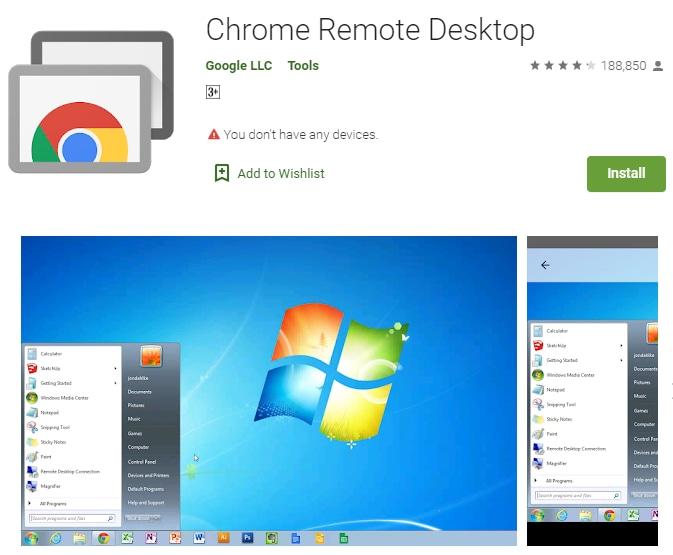
Tips for Working from Home
People who are not used to working remotely can face many difficulties in managing a routine for work. Sometimes it is frustrating too when facing network and connectivity issues. But in hard times like a natural calamity or a man-made disaster. For those who a looking to improve their business productivity and maintain their work routine, here are a few tips to make work from home effective and efficient.
Create a Routine:
- Maintain regular hours. Set a schedule and stick to it. Schedule breaks to release stress and freshen-up.
Have a plan:
- Set ground rules and goals with your team. Follow the rules and encourage the team by interacting with them. Go above the set plans to effectively meet the goals.
Dedicated a Workspace:
- Choose a comfortable and a lively spot at home and dedicate it as your workplace. Avoid using noisy places and a cozy environment so that you may not feel sleepy.





Ivan Cook
chief Editor