Free Online Solution to Crop PDF Files
You may want to crop your PDF file because you need only some parts from your document. Cropping a PDF file is just one action that can be done online, besides other possibilities for editing such as merging or combining more PDF files into a single PDF file, splitting, extracting, reordering or deleting PDF pages from a PDF file into a new file.
You can rotate a PDF page and crop a PDF page in order to modify its layout of Print or View by specifying its margins. Also, you may want to add data like title, author, subject, version to your PDF file. In this article, I will introduce you how to crop PDF online.
Part 1. Online Solution to Crop a PDF Page
Cutepdf is a free tool to edit your pdf file and no installation, or downloading required. You need a web browser with flash enabled and you can easy rotating the file. Click on blue button "Start to Edit Your PDF File Now – FREE!" and you will be redirected to editing page.
- With the Open File tab you are able to search your PDF file from your computer and open it for rotating. The PDF file is now opened in order to be cropped.
- Click on the Crop Page button on the left side to activate the window for cropping PDF. Then you can specify the page range, set crop margins or directly drag the rectangle to define the cropping area.
- When you have finished the task, click OK to let the program process your PDF document.
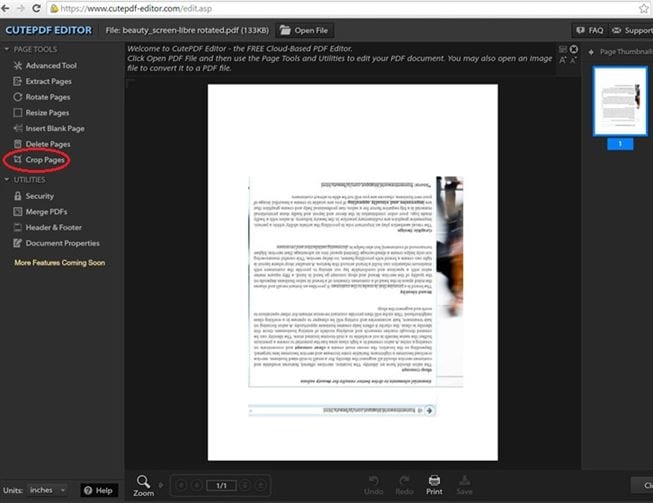
The Limitations of Online Solution
We wrote above about the various problems that may arise in an online editing of a PDF file. We must recognize that most problems are due to regular users. Due to certain specific requirements related to the browser, if they are not fully met, our attempts for editing can lead to frustration. You can use CutePDF for PDF files with size no bigger than 5 MB. Also, the PDF file should have no more than 1000 pages.
Part 2. The Best Alternative Solution to Crop PDF
PDFelement Pro - The Best Way to Crop PDF
If you are looking for a desktop solution to crop PDF on Mac, take a look at PDFelement Pro. From any pdf file, the text, images, graphics can be edited. If your PDF document has more pages, these can be deleted, inserted, extracted, split and merged. Also, any watermark and annotation is easy to add.
Why Choose This PDF Crop Tool:
- Easily edit PDF texts, images, links, graphics and more.
- Batch convert multiple PDF files into other popular file formats.
- Crop, split, rotate, and delete PDF pages as your needs.
- Advanced OCR function allows you to edit and convert scanned PDFs.
- Create PDF from other formats and create PDF forms easily.
Steps to Crop PDF Pages on Mac
Step 1. Launce the PDF Crop Tool
Launch the PDFelement program. Then you need to click the "Open File" button to import your PDF to the program from the local computer. This program is not only a PDF converter, but also a PDF editor. You can conveniently edit and manage your PDF files with its powerful features.

Step 2. Start Croping PDF Pages
Under the "Edit" menu, you will find the "Crop" button. After you have clicked on the button you will have the crop box on the page and the crop control panel on the right side of the program interface. Drag the crop box to the size you want and start cropping PDF page. In the crop control panel, you can customize the size and page range, and then click the "Crop" button to crop the PDF.






Ivan Cook
chief Editor