Top 9 PDF Annotators to Annotate PDF Files with Ease
PDF files have been around for over two decades now. There isn't a single user who has not gone through these as they are ubiquitous. PDF files not only contain text, but they also have media such as audio and videos. There are dedicated programs to do so. Below are the 9 alternatives to PDF Annotator. PDFelement Pro is the best choice for you to annotate PDF.
- #1 PDFelement Pro
- #2 PDF Annotate & Fill
- #3 Microsoft OneNote
- #4 PDFescape
- #5 Qiqqa
- #6 ApowerPDF
- #7 Kami Extension
- #8 PDF-XChange Editor
- #9 XODO
Top 9 Alternatives to PDF Annotator
1. PDFelement Pro - The Highly Recommended PDF Annotator
PDFelement Pro is the best PDF Annotator alternative. This multi-function PDF annotator can help you to annotate PDF files with ease. The use is simple, and powerful PDF tools are embedded to make the work easy. The PDF can be edited, converted, OCR, and secured with PDFelement Pro. The organization of PDF files has also been made accessible by this program. It is highly advised to register the program to get new features unlocked to get the best outcome. There are several features of the program. Some of these features are described as follows.
Pros:
- A complete range of PDF annotation tools is there to make the process easy.
- The PDF pages can be edited, extracted, replaced, and deleted using this program.
- PDF form creation, filling, and extraction have been made too easy by this program.
- The PDF can be watermarked and password-protected to prevent unauthorized use.
- Easily convert PDF to Word, Excel, PPT, and convert multiple PDFs in batch.

Features |
PDFelement Pro |
PDF Annotate & Fill |
Microsoft OneNote |
|---|---|---|---|
| Price |
|
$69.95 | Free |
| Supported Devices |
|
Windows 7, 8 and 8.1 | Windows 7, 8 and 8.1 |
| Annotation Tool | Highlight, shapes, sticky note, text box, stamps and more. | Draw, highlight, comments, arrows, circles, lines. | Draw, note, write. |
| Edit PDF | |||
| Convert PDF | |||
| Batch progress | |||
| OCR function |
2. PDF Annotate & Fill
PDF Annotate & Fill is a complete PDF annotator tool which is free to download and use. This PDF annotator not only enables you to read and annotate PDF documents but also provides a high-quality freehand drawing and writing experience.
Pros:
- It can draw text directly on the PDF.
- It can highlight, underline, and strikeout PDF text.
Cons:
- Sometimes, the PDF annotator will crash when you attempt to edit it.
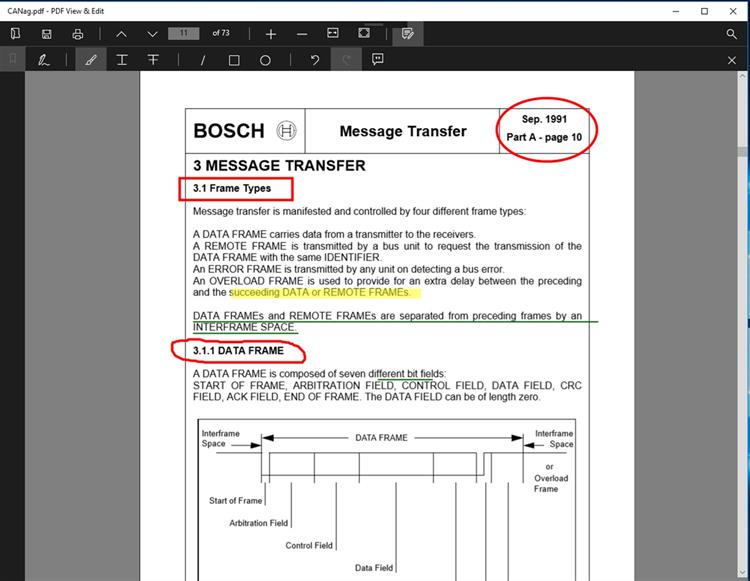
3. Microsoft OneNote
Microsoft OneNote is another awesome PDF annotator which can be used to work on PDF files. The PDF OCR of this program is highly advanced. It is one of the few programs that let the users view the PDF files even when they are in the attachment.
Pros:
- The PDF annotator is highly reliable as it comes under the name of Microsoft.
- The annotations can be added to any file which is loaded in the UI.
Cons:
- It does not open PDF files directly but just as an attachment.
- It is very advanced, so users with limited capacity cannot use it at all.
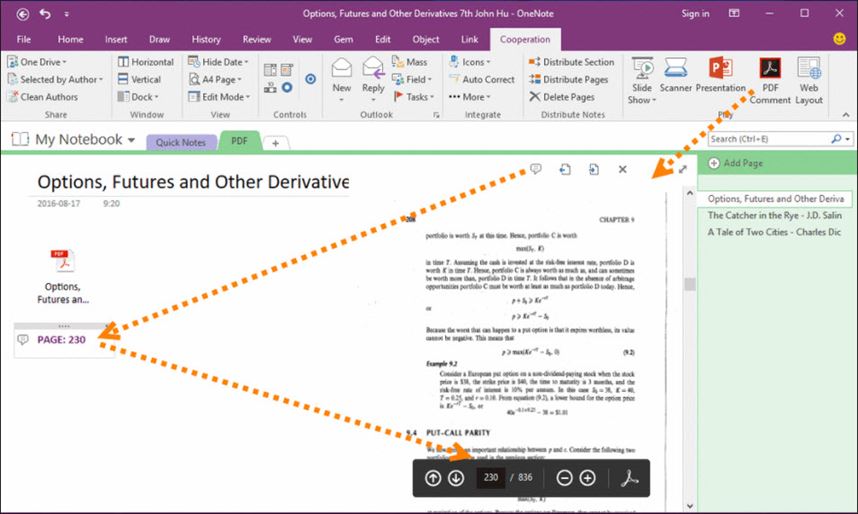
4. PDFescape
PDFescape is an online and free PDF annotator that you can use to annotate PDF files. This PDF annotator provides different annotation tools, such as a sticky note, highlight, insert text, strikeout, underline, and add a rectangle. It is a free online PDF annotator and provides a powerful free PDF annotator on desktop.
Pros:
- This PDF annotator can be used on the web and desktop.
- It is a great online PDF reader, editor, form filler, and form creator.
Cons:
- When you open PDF documents that are too large, the software runs very slowly.
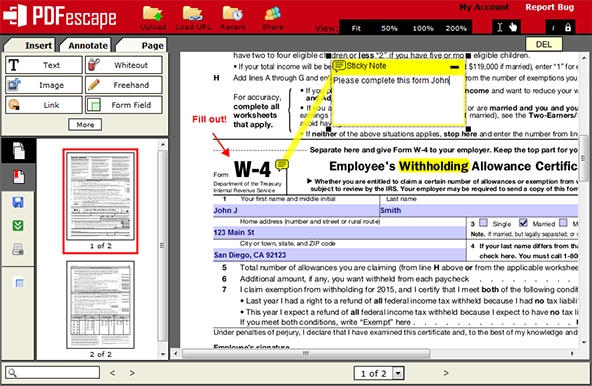
5. Qiqqa
Qiqqa PDF annotator can help users adding notes, highlighting, and drawing text with easy. There are many tools embedded that get the result for the users. It is a highly reliable free PDF annotator.
Pros:
- The elementary PDF annotator tools are reliable and fast.
- The program has all the elements required by a primary user.
Cons:
- The advanced PDF annotator functions are not there.
- It has been developed for only primary users and lacks advancement.
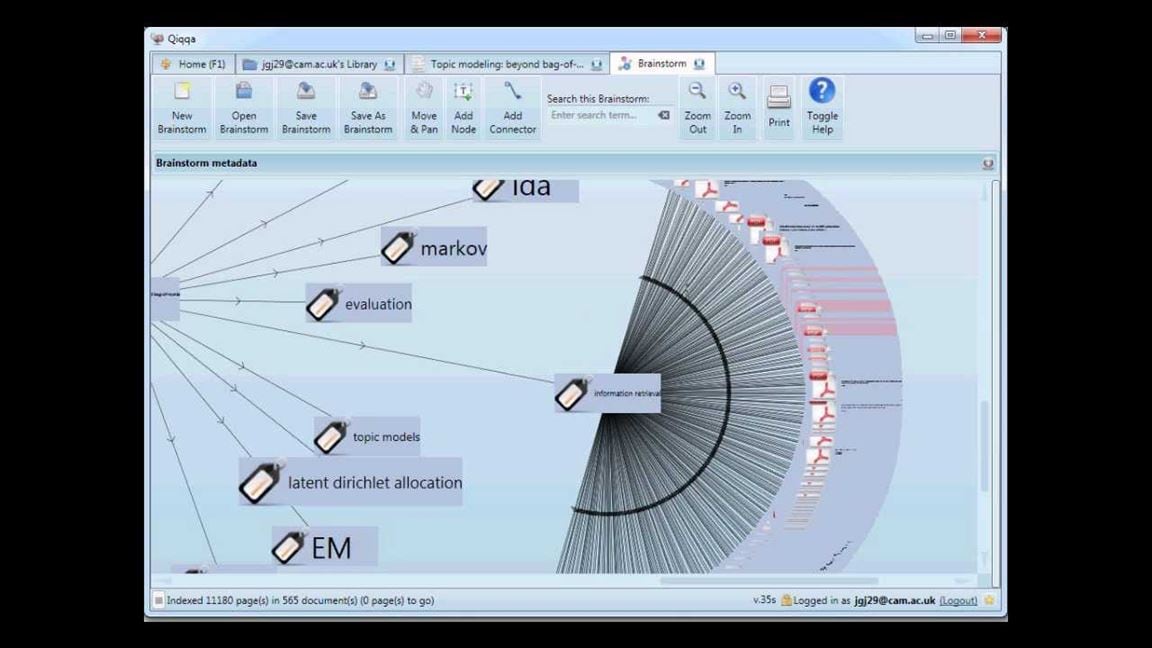
6. ApowerPDF
ApowerPDF has a friendly user interface, and there are tools within the PDF annotator that can be used to annotate PDF efficiently. You can easily annotate PDF using these annotation tools: insert notes, highlight, underline, and strikethrough.
Pros:
- This PDF annotator can also help you to modify PDF content.
- The annotation tab is located separately, which makes the process easy.
Cons:
- It needs to pay for some advanced editing options.
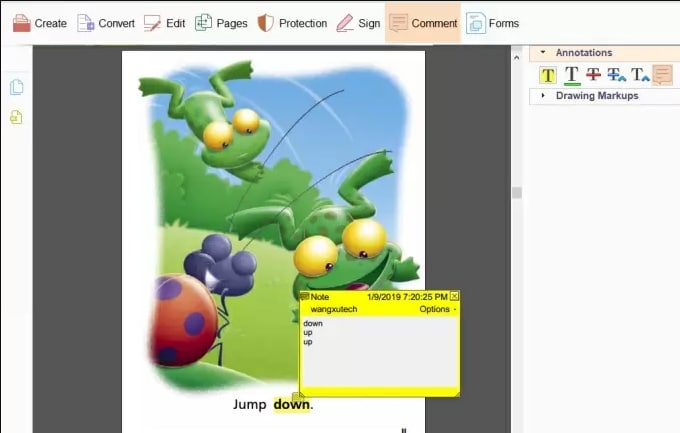
7. Kami Extension
The most significant part of Kami Extension is offered in the form of a browser plugin as well. Many PDF-related tasks can be performed with ease. From annotation to color addition, there is a very long list. Different views of PDF files are available using this free online PDF annotator.
Pros:
- It is easy to add user comments to the file using this program.
- The edited PDF file can be uploaded to Google Drive very quickly.
Cons:
- Though the developers call it freemium, some parts are to be purchased.
- Sign, split, and merging of PDF docs is too hard using this program.
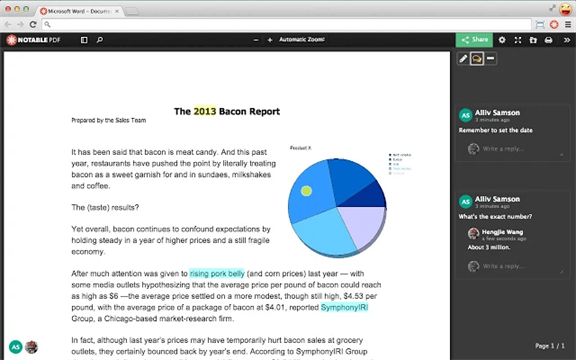
8. PDF-XChange Editor
PDF-XChange Editor helps you to annotate, edit, correct, add or remove text effortlessly. Users can add interactive annotations to documents such as geometric shapes, arrows, and freehand lines with the PDF annotator. It's a great PDF annotator.
Pros:
- Create, view, edit, annotate, OCR, and digitally sign PDF files plus much more.
- This PDF annotator also enables users to try the advanced features available in PDF-XChange Editor PRO is a free evaluation mode.
Cons:
- There is a portable version that allows the users to carry this program.
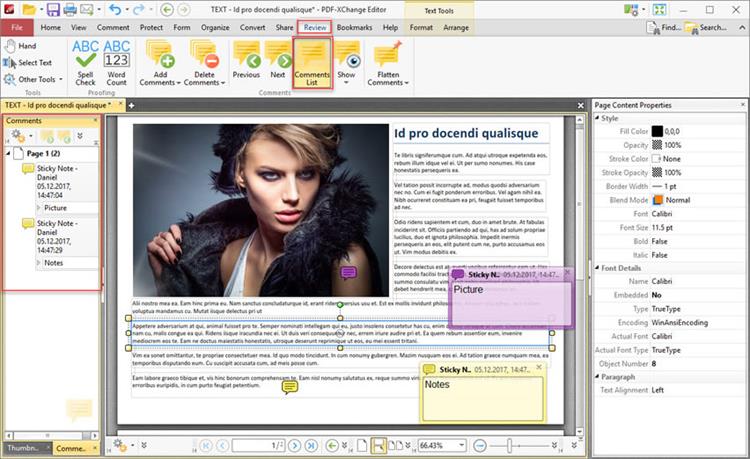
9. XODO
XODO is a free PDF reader and comes with annotation functions. This free PDF annotator tool is a good read not just for annotation but mediocre as a reader. This PDF annotator tool can open recent files to the last used page, a huge help when reading and annotating large files.
Pros:
- It is free to use on desktop, mobile, and web.
- The program has an adorable bookmark and outline view.
Cons:
- Users require navigating a few buttons when seeing all the pages at once.
- The program doesn't seem to be able to insert blank pages.
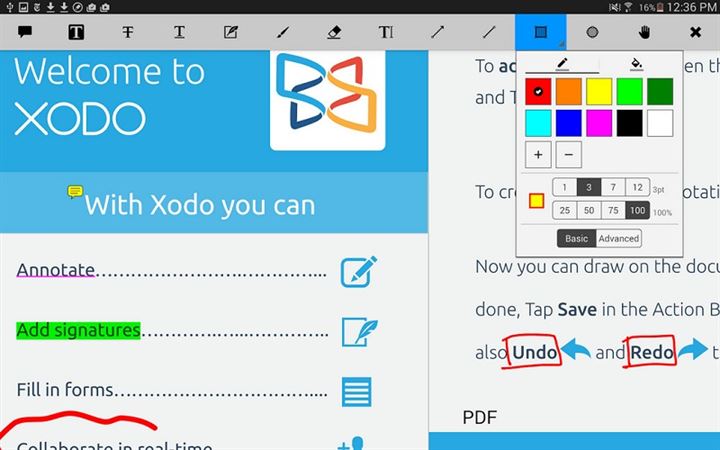





Ivan Cook
chief Editor