PDF Metadata Viewer: Easily View and Edit PDF Metadata or Properties
PDF metadata is important when you want to know more about the creator of a PDF document. With a PDF metadata viewer, you can see information about the author of the document, when it was created, which program was used to create the document, what kind of permissions does it have and so much more. Metadata means data of the data, which translates to data of the file. There are some PDF readers that will be unable to display the metadata, and you might want to know more about a certain file. Get the best PDF metadata viewer and editor - PDFelement (or PDFelement for Mac) on the market.
A Great PDF Metadata Viewer Mac: PDFelement
When you want to read all the metadata of a certain PDF file, you need one that can read every piece of information contained therein. You need PDFelement, a powerful PDF metadata viewer which will let you get metadata of your PDF files and display everything for you to see.
1. Why Choose PDFelement
When you want to edit and view metadata of a PDF file, you should always choose PDFelement. This is a great PDF editor and the best PDF Metadata Viewer which comes with advanced features including changing and viewing metadata. This information is conveniently laced in one place so you do not have to go through very many steps in order to view and make changes to any PDF. When you repurpose any work and need to make changes to the metadata, this is the best tool to do so. You can be sure that the changes will be effected before you even begin to make changes to the PDF file.
Highlight features:
- Easy-to-use user interface enables you to work with PDF documents with ease.
- You can add your own digital signature to your PDF documents. This will identify them as your unique creative works.
- You can also create your own fillable PDF forms and you can fill and edit other PDF forms. This gives you complete control when it comes to PDF forms.
- you can now scan multiple PDF documents and turn them into editable text using advanced OCR feature.
- You have the ability to create a new PDF file from other file formats. You may also convert files of other formats into the PDF format.
2. Steps on How to View PDF Metadata with PDFelement
Step 1: Go to "Open File" and then go to the place where the PDF file is located. You may also drag it into the interface using the Finder. You will see all the pages of the document displayed clearly on your screen.

Step 2: Go to "File" and then go to "Properties". From there select "Description" and a new window will popup. On this window, you will see all the information about the PDF file. The properties and metadata will be clear and editable.
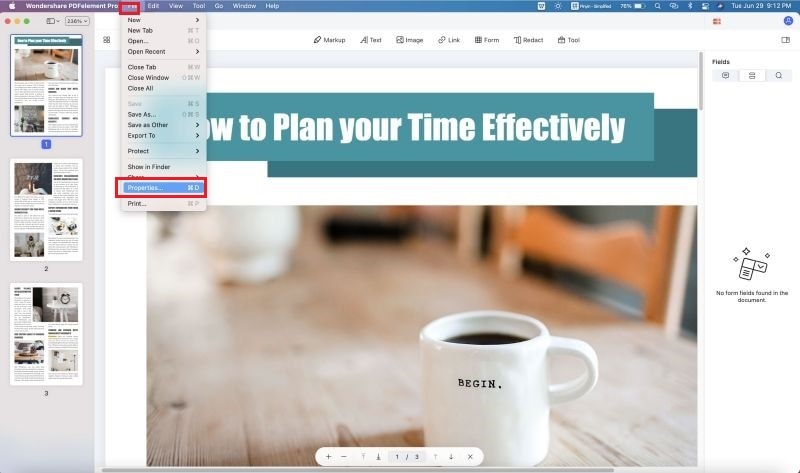
Step 3: Further Edit PDF File. Once you have seen the metadata and made changes, you can now go to "Edit" menu and make changes to the PDF file. If you were making some updates, then changing the PDF metadata to reflect that it is a revision, it will be great for your readers and your records.

Step 4: Once you have changed the metadata and also made changes to the new file, you may open the "File" menu and click on the "Save as" button to save the PDF file. The metadata will reflect this.
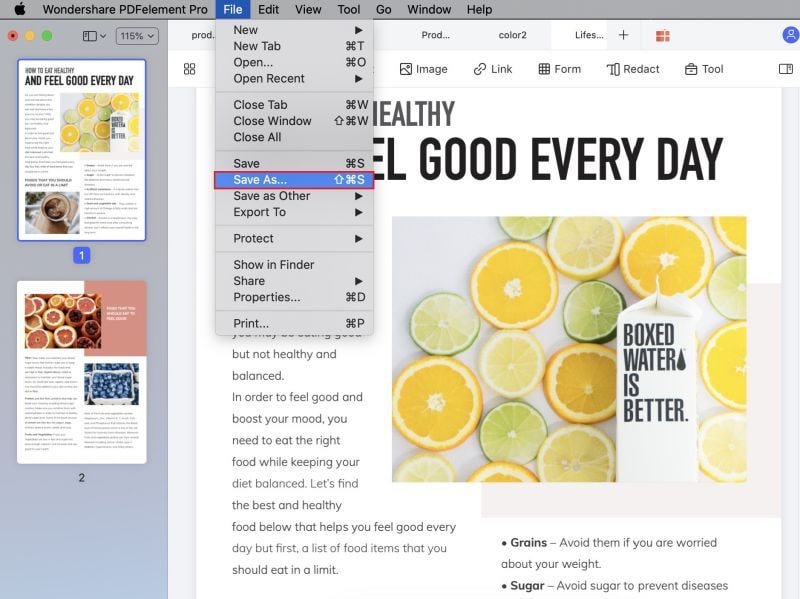
Conclusion
View PDF metadata as a question that people don’t often think about, there are not a great amount of solutions that can be find out from the internet. Especially when you want to find a highly praised PDF metadata viewer. Thinking about this, PDFelement (or PDFelement for Mac) is a great suggestion for you to use.



Ivan Cook
chief Editor