The Best OmniPage Alternative to OCR PDF Files
Many people don't know anything about OCR technology and how to use it for converting printed or handwritten text into digital text. OmniPage is such a tool that helps you to do this but it's costly and there are other ways to use the OCR technology. In this article, you are going to know how to use OmniPage alternative to OCR PDF files. The best alternative of OmniPage is PDFelement Pro. You will find everything about this tool and how can you use it. So keep reading until the end.
- Part 1. How to OCR PDF Files with OmniPage Alternative
- Part 2. How to OCR PDF Files with OmniPage
- Part 3. Comparison between PDFelement Pro and OmniPage
The Best OmniPage Alternative to OCR PDF files
PDFelement Pro is a PDF editor that can be used to edit, annotate, and read PDF files. It also allows users to edit text and images, sign contracts, and fill forms without any problem. This amazing tool can help you with anything related to a PDF file with its advanced features.
Part 1. How to OCR PDF Files with OmniPage Alternative
Step 1. Import PDF Files
First, you need to download and install the OmniPage alternative and then launch it. Now, click on 'Open File' from the home page to import the PDF file.

Step 2. Perform OCR
Once you import scanned PDF, the OmniPage alternative will remind you to click on "Perform OCR" and you will go to a new page where you'll be able to customize the settings of OCR. Also, make sure to download OCR plugin.
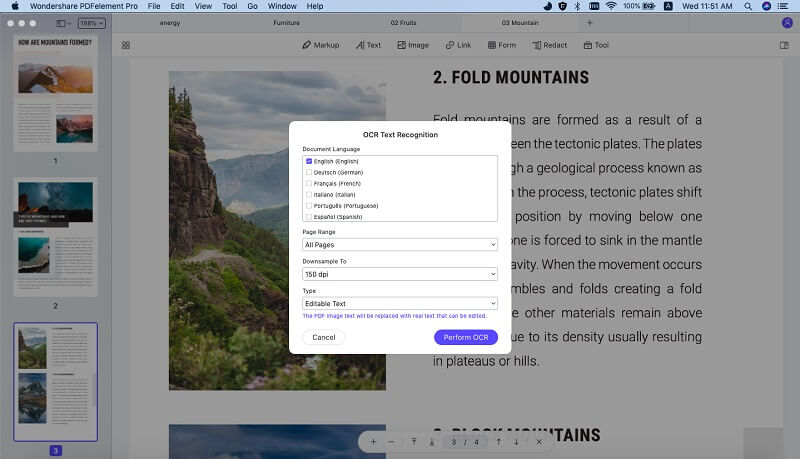
Step 3. Edit OCR PDF
You can go to 'Text', double clicking the tExt box you want to edit. Also, you can add text by clicking 'Add Text'. In addition, you can change font size, font style or font color.

Part 2. How to OCR PDF Files with OmniPage
Almost all kinds of OCR tools have the same function to OCR PDF files. Here is how you can OCR PDF files with OmniPage:
- First, you need to import your image based file such as JPG file or a PDF.
- Then use the options of OmniPage to convert the file into a text document according to your choice. You can also customize the settings according to your needs.
- Finally, as your command, OmniPage will convert the file that can be edited easily.
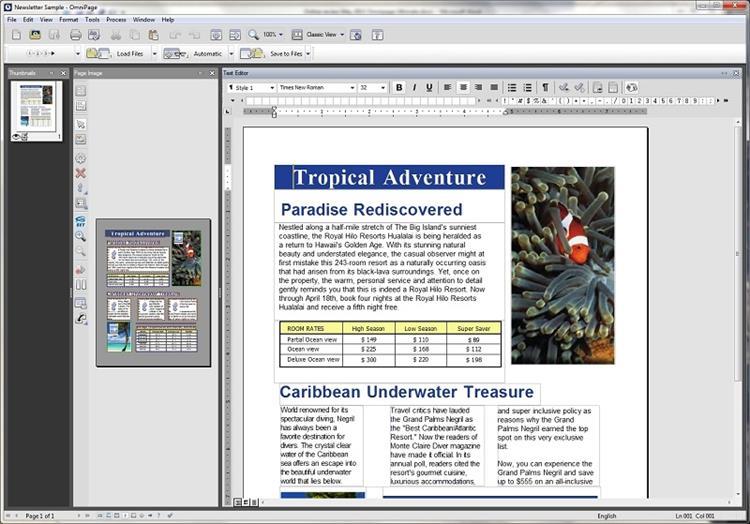
Part 3. Comparison between PDFelement Pro and OmniPage
Comparison Base |
PDFelement Pro |
OmniPage |
|---|---|---|
| Price | $79 | $499 |
| Supported Device | Mac, Windows | Windows |
| OCR text recognition and conversion | 25 languages | 120 languages |
| Output Format | .doc, .docx, .xls, .xlsx, .ppt, .pptx, .txt, .epub, .html, .rtf, .hwp, .hwpx etc. | .doc, .docx, .xls, .xlsx, .ppt, .pptx, .epub, .html |
| Edit OCR PDF Directly | Yes | No |





Ivan Cook
chief Editor