Top Tools to Perform OCR Online
The OCR (Optical Character Recognition) technology is one of the most popular technologies used in education, in order to convert printed documents, handwriting, magazines, newspapers, letters, and many more, into editable text for your computer. There are several OCR applications on the internet, both desktop apps and online, free or paid. Below are tips about online OCR programs and how to make use of them. For desktop users, you can choose PDFelement Pro.
Part 1. The Best Desktop PDF OCR Tool
PDFelement Pro - The Best PDF OCR Software
PDFelement Pro is the highly recommended PDF OCR tool. It helps you to edit and convert scanned or image-based PDF files easily.
Why Choose This PDF OCR Tool:
- Advanced OCR feature with multiple languages.
- 1 click extract data from scanned PDF files.
- Useful PDF editing tools and markup tools.
- Convert PDF to Word and other formats.
- Secure PDF with password, watermark and signature.
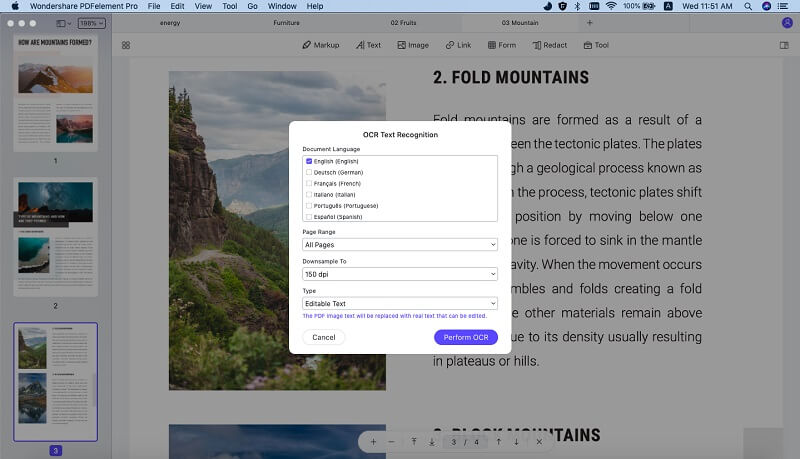
Part 2. Top 3 Online OCR Converter
#1. Free Online OCR
This is one of the most popular free OCR online services that allow users to convert scanned documents into searchable and editable texts. It is extremely easy to use, and it allows you to upload and convert images to texts. But it also support other popular formats, like .doc, .txt, .pdf, or .rtf., or images format like JPEG, PNG, GIF, BMP, or TIFF. The app also has an integrated dictionary, and a very good conversion speed.

#2. NewOCR.com
If you are looking for another free online service, this Tesseract based program will help you a lot. It is true that you have to accept a lot of advertisements, but it can analyze any image or document and to extract the text from it. The good think about NewOCR is that it support 29 languages from all around the world, including Chinese, Greek, Vietnamese, or Slovakian, and you can save the results in multiple formats, like .pdf, .rtf, .doc, .txt, .html, or other extensions. We also appreciated that they do not ask you to register in order to use their service.
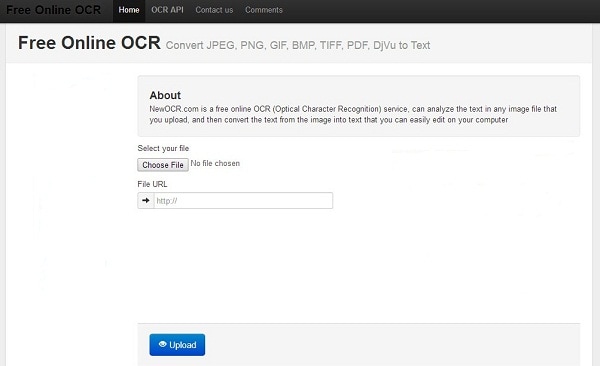
#3. i2OCR.com
Those who are searching for free services that do not require you to sign up, this can be the perfect choice. i2OCR is extremely cool because it doesn’t have any limitations, which means you can upload and convert as many files as you want per hour. A very cool feature of it is that you can choose between 33 different languages, in order to improve its productivity. You also have many options for designs, graphical symbols, layouts, translations, and many more.
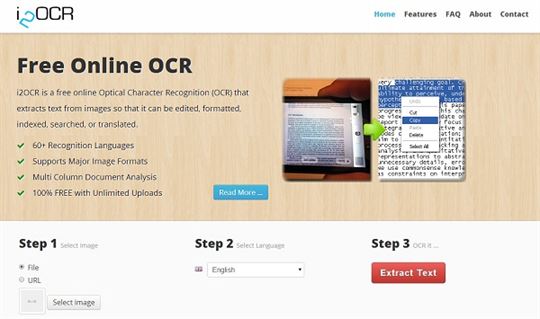
PDF to OCR Online Not Working
It is quite true that the online OCR programs are quite cool: they are very easy to use, quite of them are fast as well, and some have even cool features that you can use to improve the quality of the results or to customize the texts you obtain. It is quite true that the online OCR programs are quite cool: they are very easy to use, quite of them are fast as well, and some have even cool features that you can use to improve the quality of the results or to customize the texts you obtain.
On the other hand, the online OCR programs are quite limited: most of them have a limit per hour for how many documents you can convert, you also need to accept all the advertisements, and very few of them have extra features. Last, but not least, the online OCR programs do not guarantee for a high quality results.





Ivan Cook
chief Editor