Text Recognition from Image - PDFelement Pro
Have you been sent an image with texts that you need to edit? Today many managers instead of reproducing a document they want to you to work with, they simply snap a photo of it and send it to you. In such a case you need a PDF text recognition tool to be able to text recognition from image and copy the text from the image, or convert it to an editable file format that you can work with.
Text Recognition from Image - PDFelement Pro
One of the best text recognition from image tool you can work with is the PDFelement Pro . This is one of the best all-in-one PDF readers that come with many great features including an OCR text recognition feature that you will need to get text from your PDF or image for easy conversion to an editable file. To use the PDFelement Pro simply follow these steps:
Step 1: Download PDFelement Pro
If you have never used the PDFelement Pro the first step you take is to get the tool ready. Download and install this PDF tool. Then launch PDFelement Pro.

Step 2: Open the Document
To recognize text from an image first you need to open the image. To do this, simply click on the 'Create PDF' icon on the PDFelement Pro screen and then select the image you want to open from your computer on the window that opens and then click 'Open'.
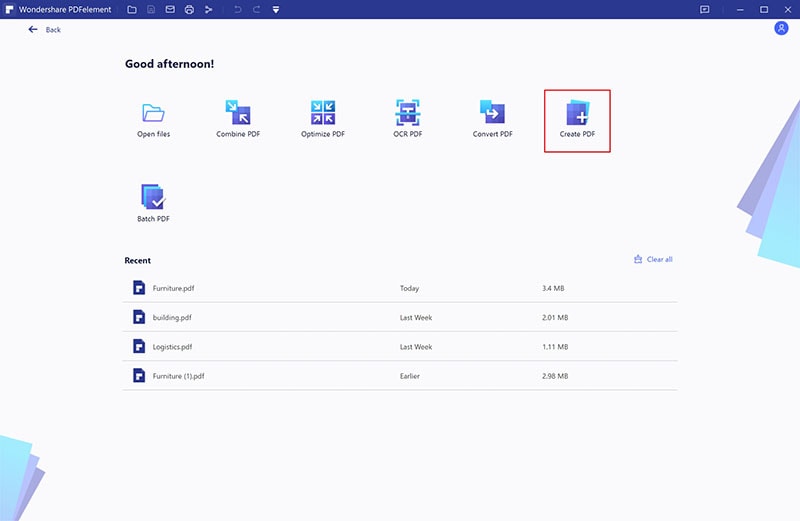
Step 3: Use the OCR feature to recognize and edit the text
Here simply find and click on the 'OCR' icon under 'Edit' menu, and then select the OCR mode then click 'Editable text'. Next select 'Change Language' and then choose the language the text is in to start the process. The OCR feature will recognize your text and make it available to you for editing. You can simply click 'Edit' on PDFelement Pro's top-left corner to start editing the newly created file with the text from your image.
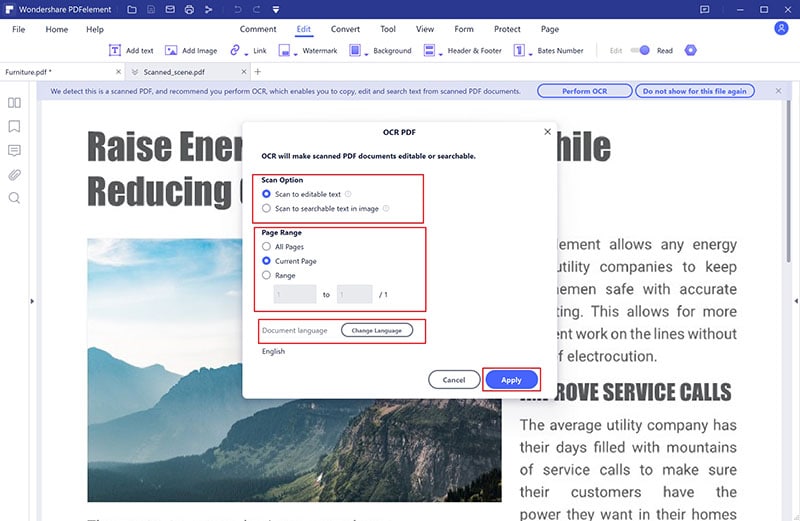
Tips for Text Recognition from Image
Text recognition is becoming an important aspect of our lives. The penetration of high-resolution camera smartphones is making it easy to capture and share images. The good news is that most texts from image recognition tools such as PDFelement Pro are designed to be multilingual. This makes it easy for anyone to use it to recognize text from images and use the text to create new documents that are helpful. If you don't speak English don't let this stop you from using PDFelement Pro. It supports many languages just check if yours is supported and then use it if it does.
If you have ever used any other PDF reader such as Adobe Acrobat then you will not have any problem using this PDFelement Pro. This is because this tool is designed to be used by everyone even those with little computer skills and thus it is super easy to use. If you are new to text recognition from picture technology you don't need to worry about this tool because it is designed with a simple user interface that makes it easy to use not just for character recognition from images but for many other purposes such as creating PDF files, editing PDF files, and conversion of PDF files to other formats.





Ivan Cook
chief Editor