4 Tips about Adobe PDF Converter You Need to Know
• Filed to: PDF Converter
Adobe PDF converter (Adobe Acrobat XI) can help us to work on PDF by editing, creating, and converting. Adobe acrobat is available in three versions for the users; all of them have different features, and the users can choose which the right product is for them. Below are complete tips about Adobe PDF Converter.
Part 1: Adobe PDF Converter Alternative
If you want a more powerful and cheaper alternative to Adobe PDF converter, I highly recommend PDFelement Pro to you.
It is a converter that almost provides the same features at quarter of the price of Adobe PDF converter. It can help you to convert PDF to Word, Excel, PPT, HTML, and more. You can also create PDF from existing PDF, Webpages, images, and text files. What's more, it comes with many useful PDF editing tools and annotation tools that allows you to make any changes on your PDF files.
Why Choose PDFelement as Adobe PDF Converter Alternative
- Convert PDF to other formats like Word, Excel, HTML, PowerPoint, EPUB, images, plain texts, etc.
- Create PDF from PDF files and other formats like Webpages, images, and text files. Edit PDF texts, links, images and more. Also easily annotate or mark up PDF files.
- Convert or edit scanned PDF with the built-in OCR technology.
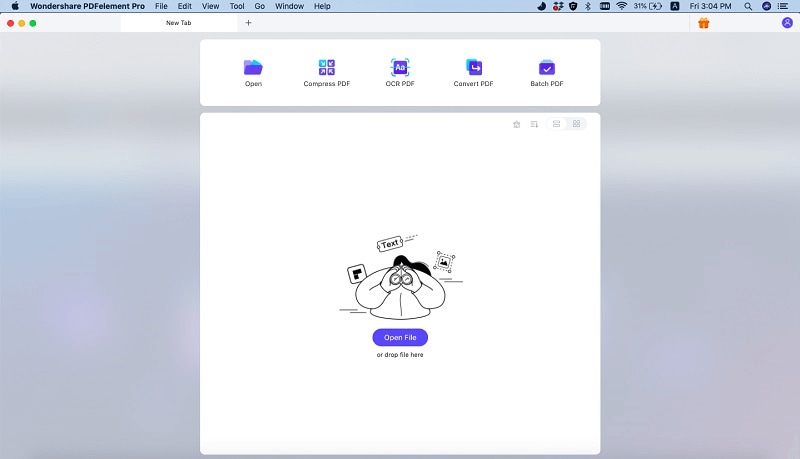
Part 2: Fix the Adobe PDF Converter Not Working Problems
1. Adobe Acrobat XI Standard VS Adobe Acrobat XI Pro
Here is the brief comparison of all the three versions (Adobe Acrobat XI Standard and Adobe Acrobat XI Pro free version and Adobe Acrobat XI Pro paid version) for those reader who want to know the key features and then decide about purchasing the software.
Name |
Price |
Features |
Download Address |
|---|---|---|---|
| Adobe Acrobat XI Standard | $249.95 |
|
Download Adobe Acrobat XI Standard >> |
| Adobe Acrobat XI Pro Free Version | Free |
|
Download Adobe Acrobat XI Pro Free Version >> |
| Adobe Acrobat XI Pro | $449 |
|
Download Adobe Acrobat XI Pro >> |
2. Adobe PDF Converter Free Download and Installation
Although the Adobe PDF converter is paid software, there are several torrents and websites that are providing the software for free. Some of the major websites that are doing this are listed as follows: Download Source 1, Download Source 2
You can easily download the Adobe Acrobat XI professional version for free from the above three links. And the installation process is almost similar on the both the platforms (Mac and Windows), and you can follow this step-to-step guide to install the latest Adobe converter on your system
Step 1: Close all the running apps on your system. Especially the web browser and any media file.
Step 2: Insert the CD, and double click on “Auxtorun.exe”, and accept the licence to begin the installation process.
Step 3: You can either choose the standard installation (if you want all the components to be installed), or go with the customized installation which will let you choose the different components of the package one by one.
Step 4: Click on finish, once the installation is done.

3. Adobe PDF Converter Reviews and Troubleshooting
Although the Adobe Acrobat XI is treated as the best PDF manager, it is necessary to talk about the pros and cons of the software, so that the buyer can decide accordingly before purchasing it. Here are important pros and cons of the software
Adobe PDF Converter Pros:
- Easy to use
- Fast conversion
- Lots of features make it the best and the most feature-rich converter available
Adobe PDF Converter Cons:
- Expensive than almost all professional converters available in the market
- Needs good configuration PC as the software is providing some of the high-end services
- Some users find it difficult to use
Troubleshooting on Using Adobe PDF Converter
In addition of discussing the pros and cons of the product, it is also necessary that the buyer should also know about the common problems the user experiences while using the Adobe PDF Converter. Here are major problems the users usually asked for:
1. My serial is not working
Check the serial number again, and contact to the customer care if the problem persists.
2. My system is not responding after I open the application
This may be due to the insufficient memory or space. Check the minimum system requirement, and reinstall the application.





Ivan Cook
chief Editor