Troubleshooting on FileHippo PDF to Word Converter Not Working
• Filed to: PDF Converter
FileHippo PDF to Word Converter is a small but powerful application that converts PDF files to Word Documents for free. The application preserves the original layouts of your PDF files when they are converted to Word Documents. It extracts text characters, shapes and image graphics from a PDF files to transfer them to the Word Document file.
However, when using FileHippo PDF to Word Converter, you will find that there are a number of problems associated with it. Read on to find out how to troubleshoot common problems associated with FileHippo PDF to Word Converter not working.
Part 1: The Best Alternative to FileHippo PDF to Word Converter
PDFelement Pro for Mac - The Best FileHippo PDF to Word Converter Alternative
If you are looking the best FileHippo PDF to Word Converter Alternative, then we recommend, PDFelement Pro. The application is one of the most competitive PDF to Word converters created for Mac and Windows uses. It also a powerful PDF Editor 6 Professional for Windows coming with multiple PDF editing tools. And its OCR feature enables you to edit and convert scanned PDF with ease.
Key Features of PDFelement Pro
- Many editing options such as adding, deleting, editing and modifying PDF's text characters, graphics and images.
- Conveniently convert PDF files to Word Doc and other file formats with a single click.
- Add new pages, rotate page or delete unwanted pages.
- Easily add, remove and edits watermark in a PDF file.
- Insert handwritten signature image to a PDF document.

The Easy Steps to Convert PDF to Word on Mac
PDFelement Pro offers much more in terms of functionality, stability and design. This makes the software one of the best options for converting PDF files to Word Documents. The steps are simple as shown below.
Step 1. Download and install the PDF Editor 6 Professional for Windows
First, download and install the latest version of the software. The installation is very simple by just dragging and dropping the program icon to the "Applications" on your Mac. And then run the program and go to the main interface.
Step 2. Import your PDF document
Import your PDF files by clicking "Open Files" button on the application's main interface. You can also import your PDF files by drag-dropping them to the window.

Step 3. Edit PDF before conversion (Optional)
After you have imported your PDF files, go to the home tab and choose the "Edit" option to edit the imported PDF document. You can do this by clicking anywhere on the document. You have the option of changing the text characters, images, and graphics.

Step 4. Convert imported PDF documents to Word
If you don't want to edit your PDF files before conversion, you can proceed to convert them directly. You can do this by clicking the "Convert" button available on the top right corner of the program home page. And you will open the conversion window. Now choose "Microsoft Office Word" as output format. And then click "Convert". Your PDF document will be converted to Word document with a single click
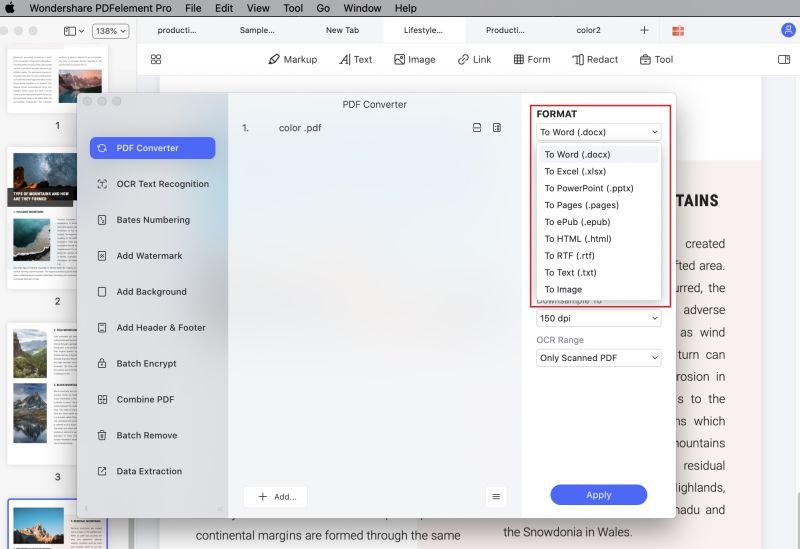
Part 2: FileHippo PDF to Word Converter Not Working Fixed
Problem 1: Converter says it can't recognize the .zip file format.
Solution: This error occurs when using earlier versions of Windows Operating systems such as Windows XP. This error will be fixed pretty quickly if you upgrade to the latest versions of Windows operating systems.
Problem 2: No characters appear when you try to convert your PDF documents to readable text documents.
Solution: The problem comes because the software that created the PDF file that you are converting did not include the required information about extractable texts. To solve this problem, you need to export your PDFs pages to TIFF image (high resolution) and then try to run OCR on these files.
Problem 3: Word files corrupted when opened or was not recognized.
Solution: You may experience this problem if there is a virus in your computer which corrupts the converted Word document. All you need to do is to scan your computer and remove any virus that is causing all this. Sometimes this problem occurs if there were several tasks running during the PDF to Word converter conversion process. To solve this problem, you need to end some tasks and try the conversion again.
Problem 4: Unable to install FileHippo PDF to Word Converter.
Solution: You may encounter this problem if you are using another account other than the system's administrator account where you have full privileges. It is therefore recommended you use your system's administrator account when you are installing this software.





Ivan Cook
chief Editor