Top 10 Online PDF to PPT Converter to Convert PDF to PPT Online Free without Ema
• Filed to: PDF Converter
Most online PDF to PPT converter will require you to register and therefore offer up your email address. However, there are some that do not have this requirement. All you have to do is upload your file, and once it is complete, you download it to your computer. This is a fast and stress-free way of converting your PDF files to PPT, especially if they are many. Some sites will offer the same services but will not give you the results that you want. That is why we are looking at some of the top online PDF to PowerPoint converters today.
- Part 1. Desktop PDF to PPT Converter better Than the Online Tools
- Part 2. Top 5 PDF to PowerPoint Converter Online Free without Email
- Part 3. Top 5 Free Online PDF to PPT Converter for Large Files
- Part 4. Comparison on the Desktop PDF Converter and Online PDF to PPT Converter
Part 1. Desktop PDF to PPT Converter better Than the Online Tools
PDFelement Pro is an advanced desktop PDF to PPT converter that is much better than the free online PDF to PPT converter available today. You have more control over the overall quality of the final coveted file. You also have the choice of editing the PDF file before you convert the PDF document to PPT.
Easy Steps to Convert PDF to PPT using PDFelement
- Step 1. Download and install PDFelement.
- Step 2. Import a PDF file to the program by clicking on the "Open File" button.
- Step 3. Click on the "Convert" button, select the "To PowerPoint" option and click on the "Convert" button on the right side toolbar to start the PDF to PPT conversion process.
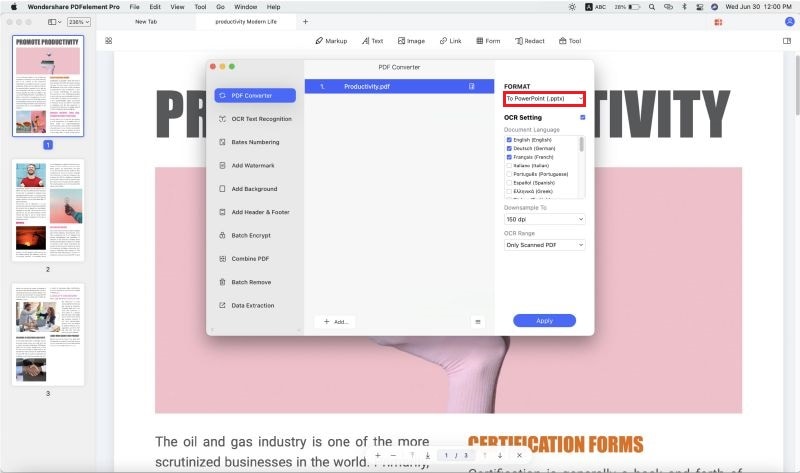
Why Choose PDFelement to Convert PDF to PPT
With the help of PDFelement Pro is a tool that allows you to easily manipulate all features of a PDF file including the security features. When you want to convert PDF to PowerPoint, this is the best tool that you can pick. Except for the PDF to PPT conversion, you can also use this PDF tool to edit PDF files with multiple PDF editing tools. With advanced OCR feature, you can easily edit and convert scanned PDF files.
- Create and Convert PDF Files – You can easily create your own PDF files or convert other files to PDF.
- Edit & OCR PDF – Scan printed documents into PDF images, and then convert them into text for easy editing and saving.
- Ease to use – It has a simple interface allowing you to work in a faster and more organized manner.
- PDF forms – you can now edit and fill PDF forms with ease. You may also create your own from scratch.

Part 2. Top 5 PDF to PowerPoint Converter Online Free without Email
#1. Online2PDF
Online2PDF is an online PDF to PPT converter designed to convert PDF to PPT online for free with no email, you can also convert PDF files into various formats. It is one of the best ways to convert PDF to Microsoft PowerPoint online free. It does not require you to have an email and you simply download your file once the conversion is completed.
Pros:
- It does not require an email address.
- It is quite fast in the conversion process.
- It allows for conversion of ingle files of up to 50 MB.
Cons:
- There is no feature for basic editing of your PDF file.
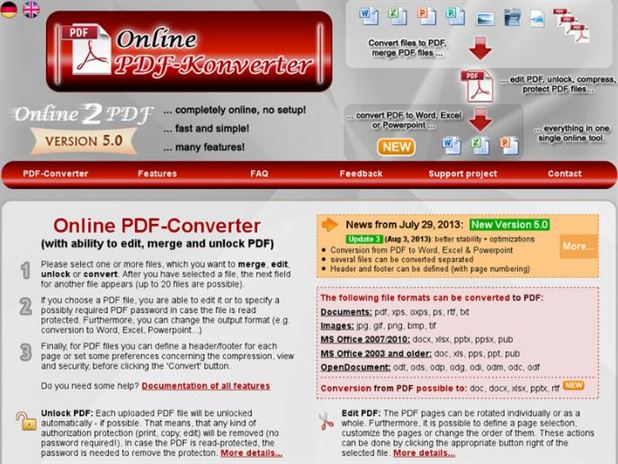
#2. Small PDF
Small PDF is another versatile PDF to PowerPoint online converter free without email. It has quite a large following thanks to its simple and straightforward interface. You basically can see which files can be converted and select our choice. It has a file limit of up to 50 MB and can handle multiple files up to 100 MB.
Pros:
- It is easy to use and intuitive in its operation.
- It works really fast and the conversion is done in minutes no matter how large the file.
Cons:
- It has a maximum individual file size of up to 50 MB.
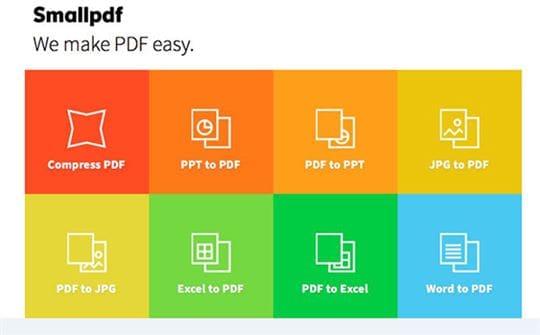
#3. Document Online Convert
As the name suggests, Document Online Convert is another tool to convert PDF to PPT online free without email. It is convenient and versatile, doing various types of conversions. You can convert to and from PDF with ease. Once you have converted your PDF file to PPT, you can download it to your computer, or you can save it to Google Drive and Dropbox.
Pros:
- It can save to Google Drive and Dropbox as well as your computer.
- It has various conversion modes.
Cons:
- The tool is cluttered with ads and can be slightly confusing.

#4. Convert Online Free
The Convert Online Free is another free online PDF to PPT converter that you can use to convert PDF to PPT online free without Email. It is quite flexible and converts many types of documents, making it a great free online resource for document conversion. You will have to put your PDF files in a ZIP file if you are uploading many at the same time.
Pros:
- It is versatile and converts many different formats.
- It is easy to use and converts files within a short time.
Cons:
- You have to ZIP your files if you are uploading several files at the same time.
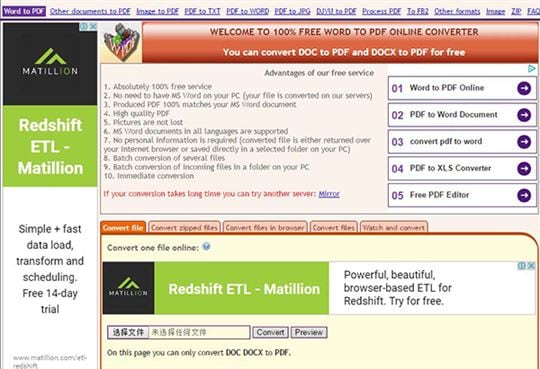
#5. PDF Online
As the name suggests, PDF Online is another PDF to PPT converter online. It can be used to change PDF to PPT online and also PDF to other file formats. The tool is simple and easy to use, with a prominent "Upload" button letting you know where to start. You will download the converted PPT file once the conversion is complete.
Pros:
- Easy to use and also quite fast in converting files.
- You can upload multiple files at the same time.
Cons:
- It offers rudimentary customization options and you have no control over how the file will be in the end.

Part 3. Top 5 Free Online PDF to PPT Converter for Large Files
#1. ToPDF
ToPDF is a great PDF to PPT converter online for the creation of PowerPoint files from your PDF files. It allows you to upload large files at a go. You can upload up to 20 different files without worrying about the total files size. The tool may take some time in the conversion of such large files.
Pros:
- You can upload 20 separate files of any size.
- It is a versatile tool and converts to several different formats.
Cons:
- Due to the large file sizes that it allows, you may have to wait for a while before you get your converted files.

#2. CoolUtils
Although CoolUtils was originally created as an image converter, this free online PDF to PPT converter can now convert document files. It allows you to upload files of up to 50 MB in individual size, which is quite large. It also allows you to make some basic tweaks to the final PPT file that you will get.
Pros:
- It is easy to see, with all the required features clearly labeled and pronounced.
Cons:
- Was originally an image converter and anyone coming across the URL will skip it if he was looking for a document converter.
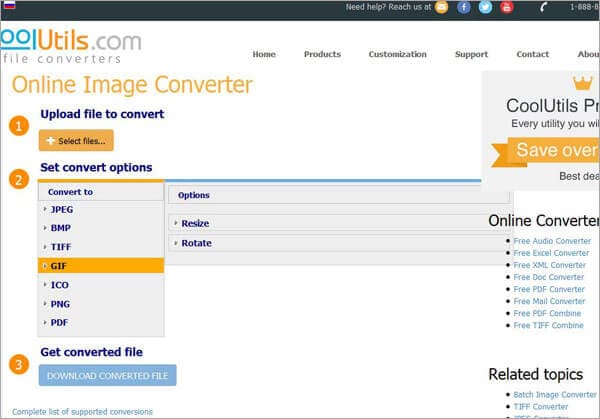
#3. Office Converter
As the name suggests, Office Converter is a free online PDF to PPT converter is suited to being out to use in a busy office. It supports batch conversion of files without any limit as to the number of files. This can be quite useful if you have a PowerPoint presentation that has very many pages. It supports conversion of several different file types.
Pros:
- It supports batch conversion of different file types, and not just PDF files.
Cons:
- It has a simple interface that does not allow you to do any other basic editing.
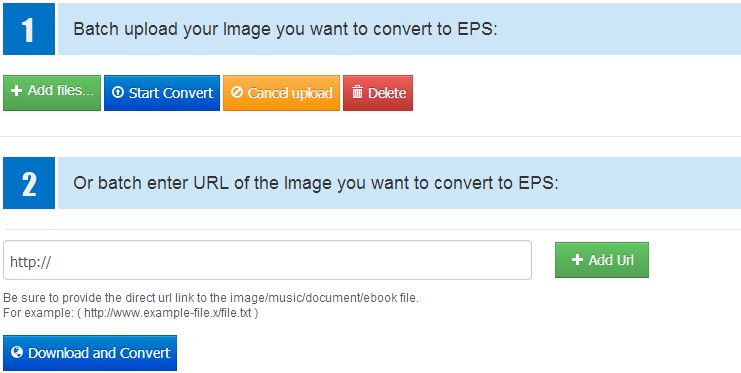
#4. FreePDFConvert
FreePDFConvert is a free PDF to PPT converter online for large files that supports various file formats. This means that you can add other file types to your PDF files and they will all be included in your final PPT file. It is a versatile PDF to editable PPT converter online. There is so much about this tool that can help make your work look wonderful.
Pros:
- Can combine files of different formats into one single format.
Cons:
- It has the option of sending the converted file to your email which may not be what you want.
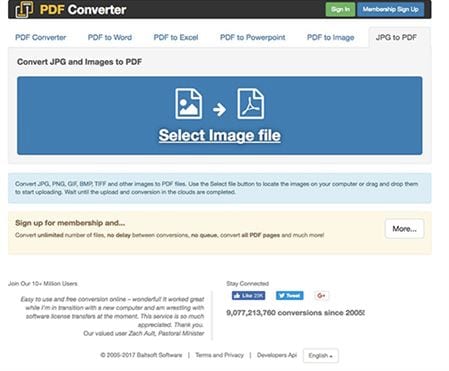
#5. Convert Files
Convert Files is a PDF to editable PPT converter online that will allow you to convert any file into any format. It does not matter how large the file is, or what format you require. All you have to do is select the file, upload it, select the output file and then hit the convert button. When the conversion is complete, you will get a download link.
Pros:
- It will convert any file into any format, and is therefore quite versatile.
Cons:
- The conversion process can take quite a while and you may be forced to give your email address so they can send you the link later.
Features |
PDFelement Pro |
Online PDF to PPT Converters |
|---|---|---|
| Supported file size | There is no limit as to the size of the files that you can edit and convert on this tool. | There are limits to the size of files to be uploaded. |
| Output quality | You have full control of the quality of the output, which is always high. The converted file is similar to the original. | You cannot control the quality of the converted file. |
| File Security | You are able to add security features to the PDF that you edit and create. You can add a digital signature and also change the permissions. | You cannot add any security features to the converted files using this method. |
| PDF Editing Features | It has advanced PDF editing features for full manipulation of the PDF files. | Although some give you some form of basic editing features, most will only convert the file as it is. |





Ivan Cook
chief Editor