Top 6 PDF Converter for Mac OS X El Capitan
• Filed to: PDF Converter
Thank the number of handy PDF software nowadays that have made reading and managing PDF files easy. So if you are using Mac OS X 10.11 or 10.12, you cannot only easily read your PDF files but also convert PDF easily from one file format to another. Here're the top 6 PDF converter for Mac OS X 10.11 El Capitan and macOS Mojave 10.14.
Top 6 PDF Converter for Mac OS X El Capitan
#1. PDFelement Pro
PDFelement Pro is the highly recommended PDF converter software for Mac (macOS Sierra and EL Capitan included). This Mac PDF converter can help you to convert unlimited PDF files to Word, Excel, PPT, EPUB, Images, etc. at once with original formatting. And you can also edit PDF as easy as in Word files.
Why Choose This Mac PDF Converter
- Convert PDF files in batch and partially.
- Convert scanned PDF with the OCR feature.
- Edit PDF with multiple PDF editing tools.
- Edit and create PDF forms easily.
- Convert password protected PDF files.

2. Solid PDF Converter
Very powerful software for PDF conversion on Mac OS is Solid PDF Converter. You can read a PDF file, edit it and then export it to some other file format. If you have a lot of files to be converted to PDF, then Solid PDF Converter is the best solution for it as it also allows batch conversions.
Pros
- File conversion to standard PDF, excel and word format is supported.
- Ideal for bulk PDF conversions.
- Offers the attractive feature of bulk conversion.
- Enable the search option on various PDF files.
- Easy and user-friendly interface.
Cons
- The main emphasis of the software is on conversion rather than managing your PDF files thus making it suitable for bulk conversions only.

3. MacTrast Deals: Mac PDF Converter Ultimate
This is one of the best PDF converter for Mac OS which enables conversion from PDF files to word, excel or PowerPoint. You can not only convert the files but also scan the hard copies and convert them into PDF files. This feature extensively uses the OCR technology.
Pros
- The all-in-one converter that will meet all your needs.
- Convert scanned images into PDF with the OCR technology.
- The conversion between the files takes place quickly with the batch processing technology.
- The software is fully compatible with Mac OS X 10.11 El Capitan.
Cons
- This software is not available in the free version.

4. Wondershare PDF to PowerPoint Converter for Mac
Wondershare PDF to PowerPoint converter for Mac is a dedicated conversion tool that enables the Mac users to quickly convert their PDF files into PowerPoint. There are a number of attractive features in the software along with the free trial alternative.
Pros
- The conversion speed is so fast that it can convert almost 100 page PDF into PowerPoint slides in just 1 minute.
- You can convert the complete PDF files or only a few selected pages.
- The OCR technology enables quick scanning of the PDF documents.
- You can also convert the encrypted files quickly using this software.
- The PDF converter for Mac is compatible with Mac OS X 10.11 El Capiton and is also available for free trial.
Cons
- To avail all the benefits of the software, you'll have to purchase the paid version of the software.
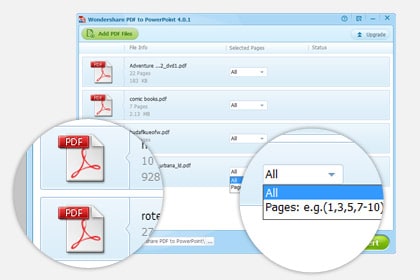
6. Able2Extract PDF Converter
Able2Extract PDF Converter for Mac 10.11 is highly useful software that enables the users to edit the PDF files on Mac as well as convert them to word format. The software is compatible with all the versions of Mac and is also available for Windows.
Pros
- Allows you to edit as well as convert files quickly to word format.
- The software is fully compatible with Mac OS X 10.11 Sierra.
Cons
- It only supports one file format i.e. word for file conversion.
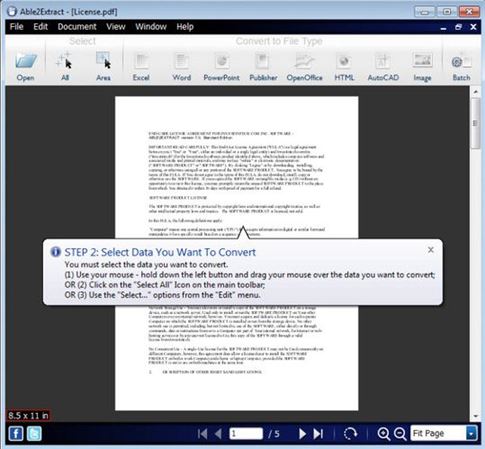



Ivan Cook
chief Editor