Top 6 PDF to TIFF Converter Software
• Filed to: PDF Converter
TIFF is an image format that gives you more room to edit an image which makes it the ideal format when you want to edit an image in Photoshop or other image editing program. But what if you have a PDF document that you need to fist convert to TIFF before you can edit and share the image? Well, there are several PDF to TIFF converter software that you can use to do that. Some are free, some are premium programs; each one has its own strengths and weaknesses.
The following top 6 PDF to TIFF converter software are some of the best we've found. We have outlined the pros and cons of each to make it easy for you to choose.
The 6 Best PDF to TIFF Converter Software
#1. PDFelement
PDFelement Pro is one best PDF to TIFF converter software in the business simply because it makes the process very easy while maintaining the document's original formatting. It is also the best tool to choose especially if you work with a lot of PDF documents since it can ideally be used to convert multiple PDFs into TIFF images. It also has impeccable PDF editing capabilities, giving you the ability to edit both text and images within the PDF document.
What We Like:
- It is very easy to use and maintains the original formatting of the PDF document regardless of the format you are converting to.
- It has powerful PDF editing features including the ability to edit the text and images in a PDF document.
- You can also use it to create a PDF document easily and quickly.
- A powerful OCR function makes it the ideal tool to help you edit scanned and image-rich PDFs.
What We Dislike:
- You need to buy the full version to explore more useful features.

#2. PDF to TIFF Converter
As the name suggests, this program is primarily a PDF to TIFF converter. This windows only program is ideal for converting multiple PDF files to TIFF but that is all it can do. It lacks all the other basic PDF editing features that you may find useful if you use a lot of PDFs.
What We Like:
- It easily converts PDFs to TIFF quickly.
- It is ideal for converting multiple PDF files to TIFF.
- Its user interface is very simple to navigate.
What We Dislike:
- It is only available for Windows.
- It lacks some PDF editing capabilities.
Download PDF to TIFF Converter >>
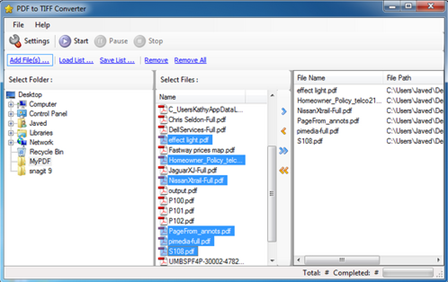
#3. Bravo Free PDF to TIFF Converter
Bravo Free PDF to TIFF converter software is another tool that you can use to convert PDF to TIFF. This Windows program is ideally the best tool to convert multiple files from PDF to TIFF especially when you need to combine the PDF pages before conversion. It can also be used to convert PDF to other image formats like BMP, PNG, GIF and JPG.
What We Like:
- It can be used to convert PDF pages before conversion.
- It is ideal for converting multiple files.
- It is completely free to use.
What We Dislike:
- It lacks PDF editing features.
Download Bravo Free PDF to TIFF Converter >>
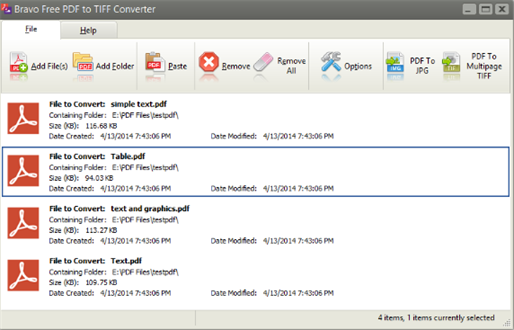
#4. Icecream PDF Converter
Icecream PDF Converter is a free tool that can be used to convert PDF documents to other formats including TIFF and convert other formats to PDF. This free PDF to TIFF software also comes with a built-in PDF reader that can also access password-protected PDFs.
What We Like:
- It is free to use.
- It can convert PDF to other formats and vice versa.
- It can convert multiple PDFs to other formats.
What We Dislike:
- You have to upgrade to the premium version to gain access to some of the more advanced features.
Download Icecream PDF Converter >>
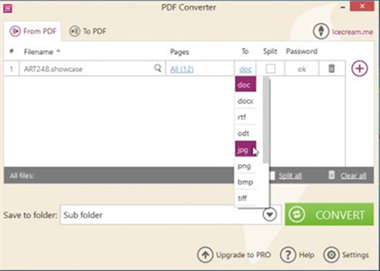
#5. PDF to TIFF Converter Lite
This PDF to TIFF converter software can also be useful when you don't want to convert a large number of PDF documents to TIFF. Available for Windows only, it can also come in handy when you need to convert multiple files at once.
What We Like:
- It supports multiple languages.
- It is available for all Windows platforms.
- You can convert multiple PDF pages to TIFF.
What We Dislike:
- It lacks PDF editing features.
- Command line can be a little difficult to use.
Download PDF to TIFF Converter Lite >>
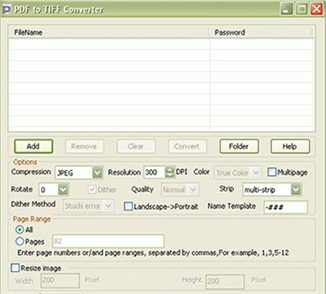
#6. 2TIFF
This PDF to TIFF converter is an image converter that is ideal for IT professional and software developers. It has a lot of functions, one of them the ability to convert images and PDF documents to TIFF format. It has command line functionality making it one of the very few PDF to TIFF converter command line tools available. Having command line functionality means that the tool can be customized in any way the user wants.
What We Like:
- It can be used to convert nearly all images to TIFF.
- Command line allows the user to convert as many PDF files to TIFF.
- It produces very high quality output.
What We Dislike:
- Command line functionality may be a little difficult for the average user.
- It lacks the ability to edit PDF documents.






Ivan Cook
chief Editor