How to Choose a Right iAnnotate for Mac Alternative
• Filed to: Mac Tutorials
iAnnotate is a must have application for those who deals with a large number of PDFs and is always on the go. This application is really handy because you can easily make notes and markups, highlights certain paragraphs, add texts by typing or writing freely and many more. This program works well with Android and iPads. Is there an iAnnotate Mac alternative? Yes, get the best one - PDFelement Pro here.
The Best Mac iAnnotate Alternative (10.15 Catalina Compatible)
PDFelement Pro for Mac - The Best iAnnotate Alternative
With good user interfaces and ease of use in mind, PDFelement Pro was structured to excel in the area of editing documents. With the help of this iAmmptate Alternative you can easily annotate PDF. It also offers the users with plenty of advanced features like added protection with password protection function as well as adding watermark.
Moreover, you can personalize your document as well by adding your personal signature and logo. Its Optical Character Recognition (OCR) function is certainly a winner too; with a minimum of 17 recognizable languages, this technology will allow texts to be editable and searchable.
Key Features of This iAnnotate Alternative:
- Easily mark up and annotate PDF files with multiple markup tools.
- Easily edit PDF texts, graphics, images, links, watermarks, etc.
- Convert PDF to images, Word, Excel, PPT, EPUB and more formats.
- Create PDF from other formats and create PDF forms easily.
- Combine multiple files into PDF and split PDF into several files.
How to Edit PDF on Mac with iAnnotate Replacement (Including 10.15 Catalina)
Step 1. Import Your File for Editing
First and foremost, run the PDF editor on your Mac and then import your said PDF file by simply clicking the "Open File" button.

Step 2. Edit the File As Needed
To begin editing the PDF file, select "Edit" which can be found under the toolbar. Then, double click on the document and this will allow you to make changes on it by adding texts, delete them and the like. Another method that you can do is to select another tool named "Add Text" that is located under the same "Tools" option. Thereafter, click on your document, and you can start editing your file accordingly.

Step 3. Annotate the File (Optional)
The next step is to annotate your file if you would like to leave further comments or feedback on a document. You can choose among the various annotation functions offered by this PDF editor. You can add a sticky note or draw on a document by clicking on "Comment" button that you would like to use.
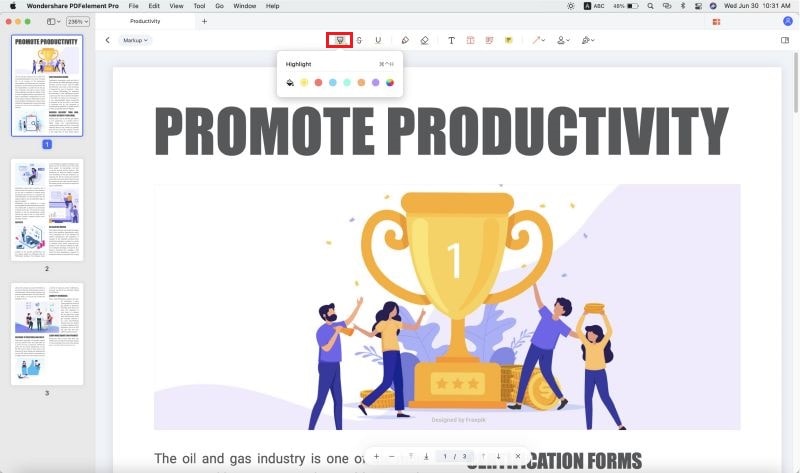
Step 4. Convert the PDF File (Optional)
In addition to the above mentioned option, you can also convert your PDF file into other file format. Start the conversion action by choosing "Convert" option which can be found at the Toolbar. Import the file you wish to convert by selecting the file and specifying the location to have the output saved in the next window that will pop up. Lastly, click on "Convert" to start the conversion process.

Things to Remember
iAnnotate works a wonder on iPad and android devices; it might have some limitation as to compare with PDF editors running on a desktop mode. For instance, it is actually difficult to transfer the annotated PDF files back to a computer. One way to do this is by connecting an iPad to the iTunes and transfer the documents with "File Sharing" function. Nonetheless, reading is made easier with its ability to track and record your history and you can trace the PDF that you have read few months ago.
With PDFelement Pro for Mac, the program can be run on almost every single platform; excelling the arena with its wonderful protection feature, personalization functions and its cutting edge OCR technology, making editing as easy as a breeze.





Ivan Cook
chief Editor