How to Decrypt Encrypted PDF on Mac and Windows
• Filed to: Mac Tutorials
Even though the encrypted file offers a secure way to keep your documents, there might come a time when you need to remove the password prompt and decrypt your PDF files. In this case, you would use a PDF decrypter software tool to remove the password protection and get easy access to use the PDF files. Read on to know more as the information below will give you some easy suggestions on how to decrypt PDF password.
Part 1. The Guide for Decrypting Password PDF on Mac (10.15 Catalina included)
You should consider the PDFelement Pro when you are looking for the most efficient password remover tool. PDFelement Pro is a reliable and convenient application that is designed to allow users to save and convert Word, PowerPoint and Excel files easily to PDF formats.
This tool also has the ability to encrypt and convert password protected PDF documents. With this tool, you can simple press the conversion button to decrypt PDF files for easy viewing, editing, copying and printing. If you are not able to open your PDF without entering a password, you have to unlock the file first.
Key Features:
- Easily open and edit the secured PDF files.
- Batch convert multiple PDF files very quickly.
- Feature multiple editing tools to edit PDF easily.
- Secure PDF with password, watermark and signature.
- Convert PDF to Word, Excel, and other formats.

Steps on How to Decrypt PDF Password
Download and install PDFelement Pro and then launch the program. Follow the guide below to accomplish your task.
Step 1. Import the Encrypted PDF Files
After launching the program, you can click the "Convert PDF" button to import your PDF files from the folder or desktop into the program. This program supports batch conversion, you can click the "Add Files" button to add more PDF files.
Note: for User Password (also known as Open Password) protected PDF files, you have to input the password before conversion.

Step 2. Remove Encryption from the PDF
The encrypted PDF files or documents can be converted easily to other document formats such as HTML, Word and so on. Choose a format and then click "Convert". During the conversion process, the password will be removed automatically. If you want, you could use the converted document to create a new unsecured PDF decrypt file.
In the end, you can access your files easily without going through the inconvenient process of entering passwords whenever you want to open, copy, print or edit them.
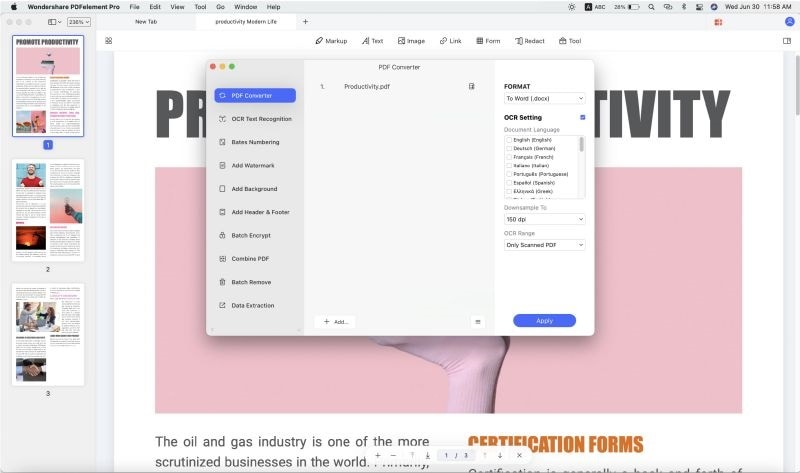
Part 2. The Guide for Removing Encryption from PDF on Windows
Using windows does not mean you cannot edit or convert the PDF files. PDFelement Pro also favours windows users with its coolest feature PDFelement Pro . So when you convert the PDF you will unlock the password and get the edit permissions. It is an enhanced application that lets you convert scanned PDF to Word, PowerPoint HTML and Excel. As you convert a batch of different PDF files, you can choose the format for each file and be rest assured that its format and a layout will be retained.

Most reputable feature about PDF files is its restrictions to view, print, and edit. With a PDF file that is encrypt at hand you will not perform many tasks, thus you need to remove the password to get all form of authorization. All you need is magnificent PDFelement Pro and follow the steps below.
Step 1. Select the PDF File
After opening the tool on your computer, click the "Convert PDF" button to load your files to the program. In the pop up window, you can import more PDFs for conversion by clicking on "Add Files", which lets you select PDF files from desktop folders.
Note that you need to enter the opening password if it requires.

Step 2. Start Decrypting PDF Password
Here, you need to convert the PDF to any format such as Word or plain text. Click on output format desired the click on "Save". As it is converted the password will be erased thus you entitled to editing, viewing and printing the file.
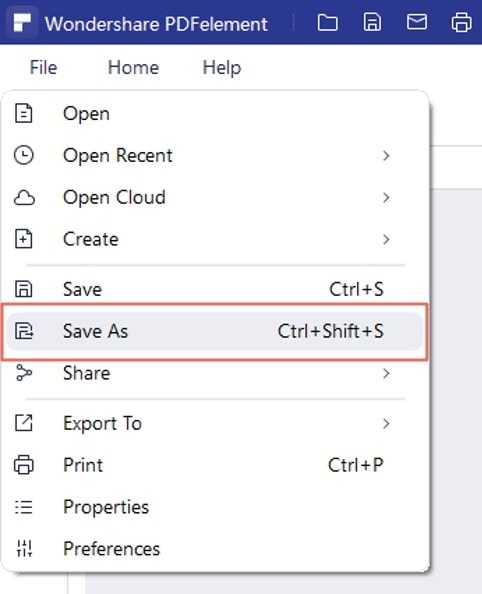





Ivan Cook
chief Editor