How to Redact PDF on Windows 10, 8, 7
• Filed to: Redact PDF
Redacting PDF files is a great way of maintaining confidentiality of information especially if you do not want it to be accessed by illegal people. Redaction is basically a security feature that is found in a variety of PDF applications and is meant for amending and concealing confidential texts, images and other information from the general public. You can apply it to documents to delete information permanently. It is very easy to use and time saving as opposed to erasing on printouts. Below is detailed guide on how to redact a pdf on Windows 10, 8, 7,etc. with PDFelement Pro.
Steps of How to Redact PDF on Windows
Step 1. Launch PDFelement Pro for Windows
The first thing you will need to do is make sure that PDFelement Pro is installed on your computer, and then launch it to open the main interface.

Step 2. Import PDF to the Windows PDF Redactor
The next thing you will need to do is import the PDF file that you would like to redact. To import the file, you will need to click on the Open button and then trace where the PDF file is located on your computer, and then open it. To redact this PDF file, you can click on "Protect" > "Mark for Redaction". A window will pop up and remind you "Permanently black out selected sensitive test and images", click "OK" to proceed.
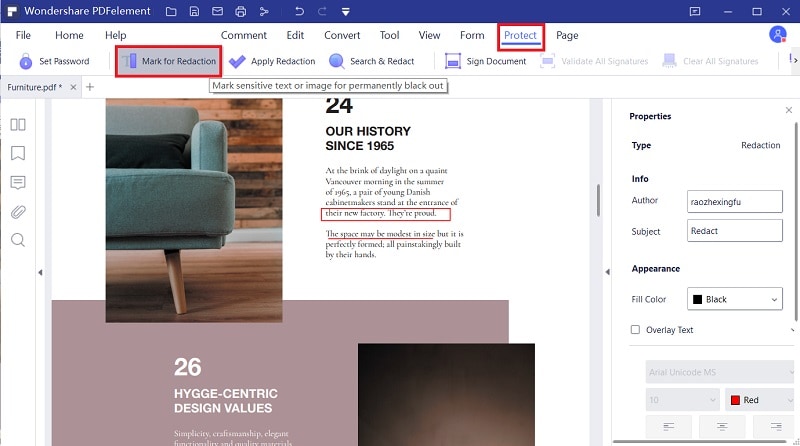
Step 3. Redact the PDF File in Windows PC
After that, choose the text that you would like to redact. You can change the appearance of the redaction if you want and make other changes by clicking the "Properties" button from the drop down list. After finishing the redaction settings, you will need to click on "Apply Redactions" in order to save the changes that you have made.
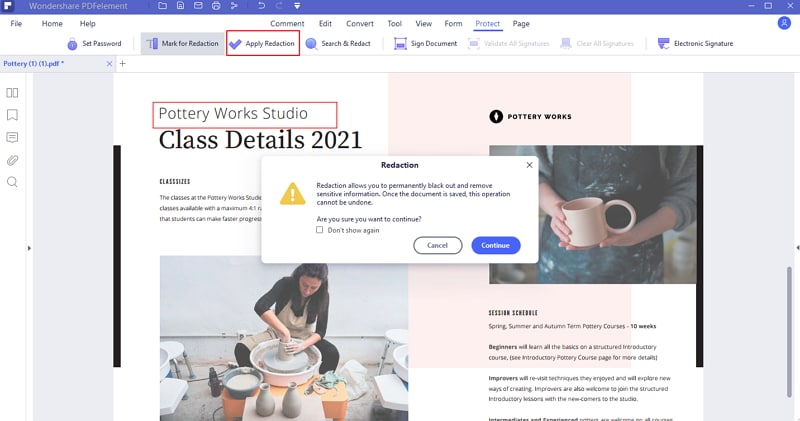
Now you know how to hide text in pdf to protect your information with PDFelement Pro.
The Best PDF Redaction Tool for Windows 10, 8, 7
PDFelement Pro for Windows - The Best PDF Redaction Tool
To be able to redact PDF on Windows 10, 8 and 7, the best software program to use is PDFelement Pro. It is an all-in-one application that will let you do many things, including opening, annotating, editing, aligning, converting and of course redacting your PDF files with ease. The redaction feature in this application allows you to select either text or images that you would like to redact very easily. It also has a search option that you can use for redacting the same text on different pages simultaneously. PDFelement Pro will let you take full control of your PDF files. It has optimized text editing options that you can use to turn the working environment in the application into an actual professional editor that does not have any hassles.
Key Features of This PDF Redaction Tool for Windows:
- It has OCR technology that allows you to edit and convert scanned PDF documents very easily.
- It features an extensive set of tools that you can use for making forms and filling forms.
- It allows you to create PDF documents from scratch and the convert them into the format you want.
- It has a user friendly interface that is very easy to use even for newbies.





Ivan Cook
chief Editor