Top 20 Excel to PDF Converter Online Free without Email
• Filed to: PDF Creator
Converting from Excel to PDF can be a tedious process, especially if you don't have the proper software. While today there are multiple free Excel to PDF converter online tools that let you do so, most are just a hassle prompting you to register and to enter your email or other information. Nevertheless, there are also tools that let you freely and easily convert Excel to PDF online for free without the need of eMail. If you need to convert your XSL spreadsheets to PDF without much hassle, we've gathered a list of the top 20 tools that let you do so, without prompting you to enter your email. Without further adieu, here they are.
- Part 1: Top 10 Online Excel to PDF Converter without Email
- Part 2: Top 10 Online Excel to PDF Converter for Large Files
- Part 3: The Best Excel to PDF Converter for Mac and Windows Users
Part 1: Top 10 Online Excel to PDF Converter without Email
#1: Convertio
Convertio is a great Excel to PDF converter that lets you freely convert Excel files to PDF without needing your email address. With multiple options to choose from, including saving your converted files to Dropbox or Google Drive, the program is also able to convert the latest Excel XLSX files into PDF documents completely for free. The process is done with just a few simple clicks and the file is ready within seconds of you uploading it.

#2: CloudConvert XLS to PDF
CloudConvert has a number of amazing online free converters that let you convert almost any popular file type into another popular file type. It also has a perfect Excel to PDF converter that lets you convert your spreadsheet files into PDF documents with just a few simple clicks. Without the need of your email, the program prompts you to upload your XSL file, then after you click 'Convert to PDF’ you will have a PDF file ready for you to use.
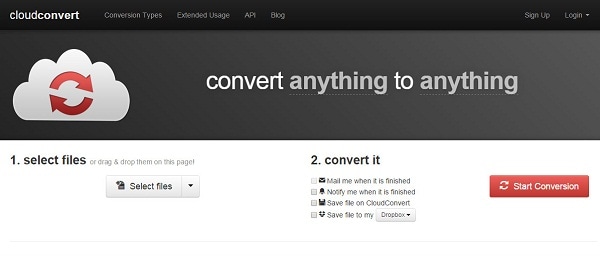
#3: PDFDU.com
PDFdu is a free to use tool that lets you convert Excel files into PDF documents with ease and simplicity without needing your email. Everything you have to do is simply choose your Excel file then click the 'Excel to PDF' button and you'd be good to go.
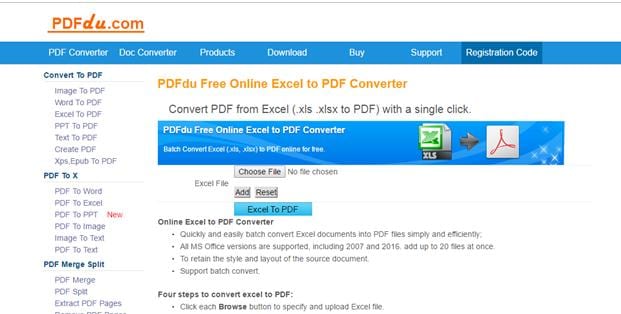
#4: Conversion Tool
Conversion Tool is a slightly older Excel to PDF converter that nonetheless manages to do the job perfectly. Completely free to use, the tool is not as intuitive as other ones from this list. However, in a few easy steps it lets you convert your Excel spreadsheets into finished PDF documents in no time.

#5: WordStar To PDF Converter
WordStar To PDF Converter is a free to use tool that lets you easily and simply convert Excel files to PDF without the need of your email address. Extremely intuitive to use, this tool is also quite fast in its conversion, so you can rest assured that you will have your PDF file ready within seconds.
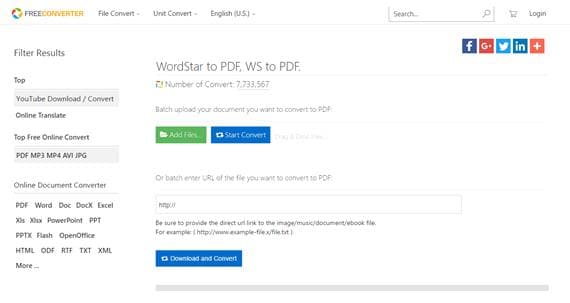
#6: ILovePDF Excel to PDF Online Converter
I love PDF is one of the best free to use Excel to PDF converters online to date. With a beautiful user interface, the converter lets you easily convert your spreadsheets into PDF documents, without prompting you for your email address. Everything you need to do is select your Excel file, and then the program will do everything for you.
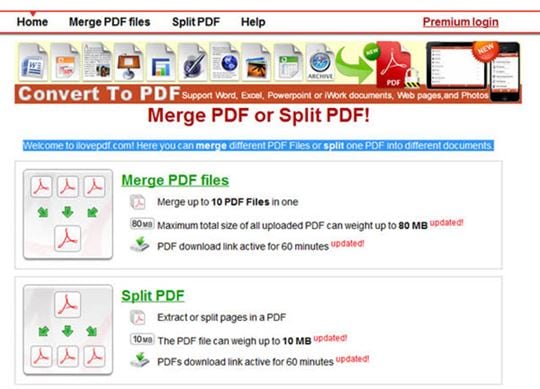
#7: PDFConvertOnline
One of the most simple and easy to use Excel to PDF converters online is without a doubt the PDFConverterOnline. Everything you need to do is upload your file and click the 'Convert Now' button and you'd be good to go. You will have your PDF file ready in no time.
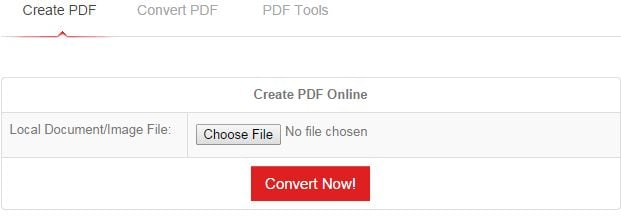
#8: SmallPDF Excel to PDF Online Converter
SmallPDF is a free Excel to PDF converter online tool that doesn't need your email in order to finish your conversion process. Extremely intuitive to use, the application has a number of features, including letting you upload files directly from Google Drive or Dropbox and convert them. However, at its core, the free online converter tool only needs you to drag and drop your spreadsheet or select it from your files. Then it will start the conversion process automatically. Once it is done, it will prompt you with a window, that will let you easily download your finished PDF file.
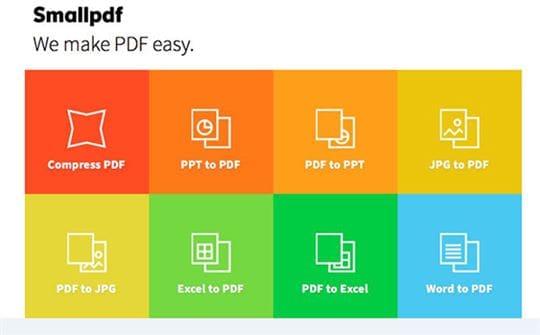
#9: UnitePDF
UnitePDF is a relatively good Excel to PDF converter that lets you convert your XSL files to PDF without much hassle or the need of an email address online completely for free. While the software limits you to only 5MB of spreadsheet file, it has some amazing options for your PDF file and is thus great to use.

#10: Excel2PDF
Excel2PDF from doct2PDF is a free to use online tool that lets you convert Excel to PDF in a matter of seconds, without prompting you for your email address. In order to use it, everything you have to do is simply go to the link. Then click on the Browse option. After that you will be able to directly download the converted PDF file without much hassle. This tool is one of the best free online Excel to PDF converters available.
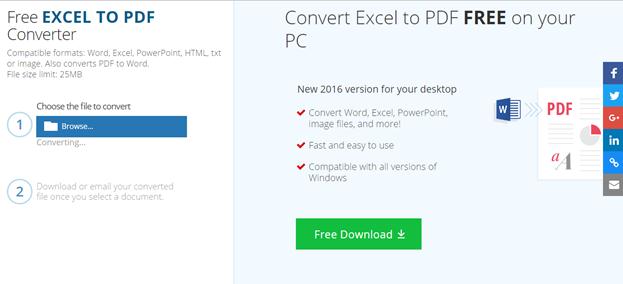
Part 2: Top 10 Online Excel to PDF Converter for Large Files
#1: PDFWonder - Excel to PDF
PDFWoner is an amazing Excel to PDF converter that lets you convert large Excel files into PDF documents quickly and easily without you having to enter your email address. The process is so simple that it can be done in just a few seconds. All you have to do is drag and drop your Excel files and then download the converted ones and you'd be good to go.
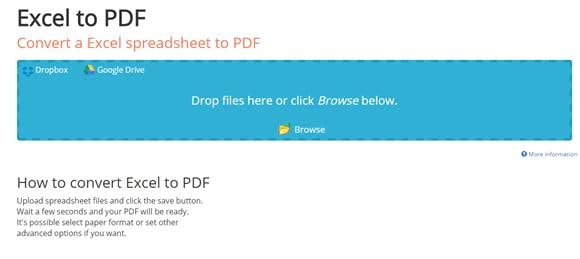
#2: ToPDF
ToPDF is a free to use Excel to PDF online converter that lets you convert large XSL files into PDF documents, without the need of your email address. If you want to quickly convert your large Excel spreadsheets, you can use this tool completely for free and in just a few clicks you will have a PDF file ready.

#3: Online2PDF.com
Online2PDF is one of the oldest PDF conversion tools, but also one of the best. Letting you convert multiple files into PDFs the tool also has a special Excel to PDF option that lets you convert large Excel to PDF files in just a matter of seconds. The tool is relatively simple and easy to use.
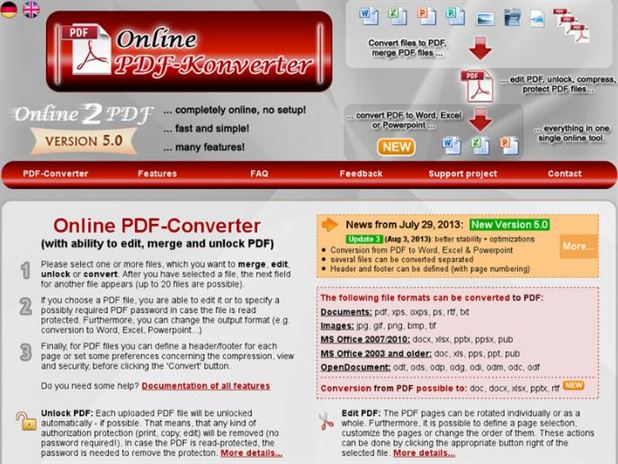
#4: SautinSoft Excel to PDF Online Converter
SautinSoft is a relatively old Excel to PDF online converter, but it nonetheless is one of the best ones currently found on the web. Letting your convert huge Excel files to PDFs without prompting and asking you for your email address, this tool is also quite easy to use. Everything you need to do in order to convert your spreadsheet files into PDFs is click the 'Choose File' option, select the numbering of the sheets and the page size and orientation, then click the 'Convert to PDF' button. Then everything is set and done. It's that easy and simple.
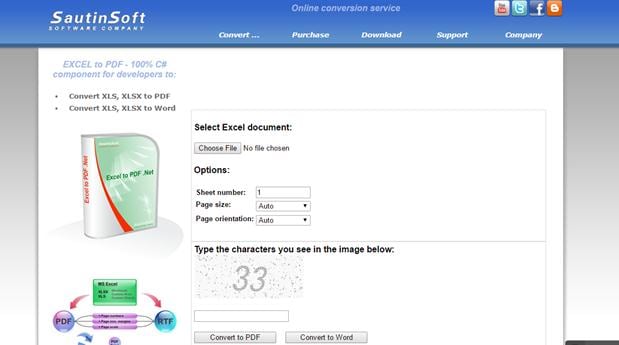
#5: FreePdfConverter
PDFConverter is one of the most sophisticated online PDF conversion tools currently available online. Letting you easily convert large Excel files to PDF without needing your email address, this tool is extremely straightforward and easy to use and can convert your files in just a few easy and simple clicks.
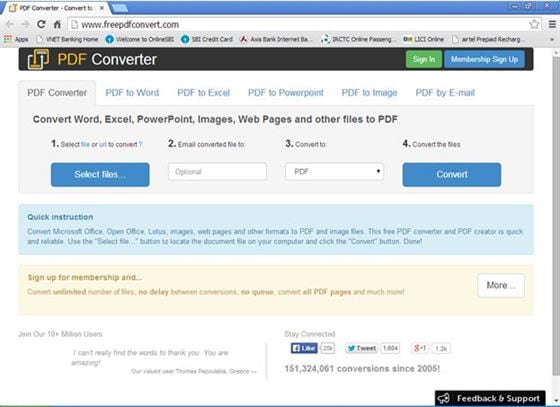
#6: Docuverter
Docuverter is an intuitive Excel to PDF converter online tool that is completely free to use. While you have the option to enter your email address and email your file, this is completely optional. You can easily browse your Excel spreadsheet file, then click the convert button, without the need of your email address, and you will have your finished PDF document ready in just a matter of seconds. Furthermore, the tool lets you convert big Excel files without much hassle.
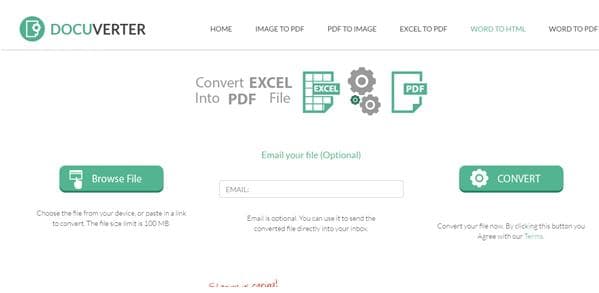
#7: ExcelToPDF
ExcelToPDF is a great way to convert your large Excel files into more easily accessible PDF documents. Without needing your email address, this free to use online tool lets you convert your files in just a few seconds, by uploading them and then clicking the convert button. It's as simple as that.

#8: Standard Converter
While a rather old converter, Standard Converter Excel to PDF is nonetheless one of the best free online converters to date. Extremely simple and easy to use, the converter lets you convert big Excel spreadsheet files without the need of your email address. Everything you need to do is simply upload the file and click the big 'Convert' button. Then everything will be done in a matter of seconds and you will be able to download your ready PDF file.
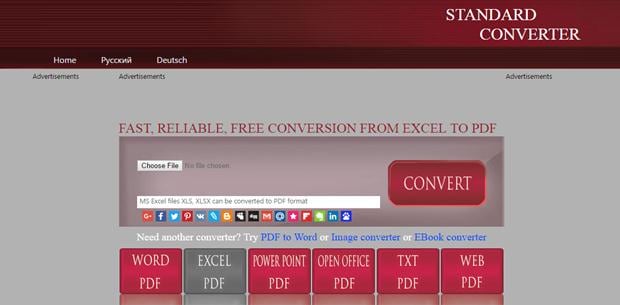
#9: Cometdocs Online Converter
Cometdocs is an online document management system that also lets you convert large Excel files to PDFs. In order to do so, you simply have to upload your Excel spreadsheets, click the convert option, choose PDF and you will be good to go. What's best is the fact that the program lets you convert large Excel files without needing your email address.
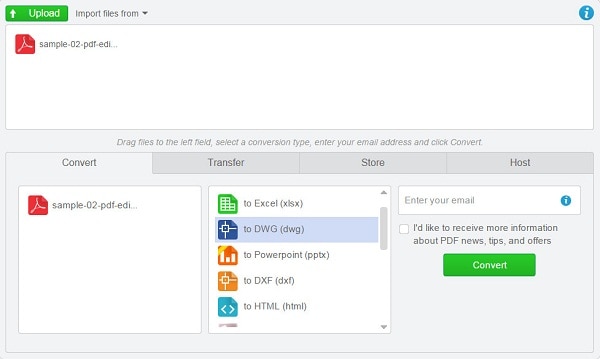
#10: ExcelToPDF.Org
Excel to PDF is a free to use online converter that lets you convert huge XSL spreadsheet files into PDF documents without much hassle or the need of your email. In order to do your conversion, everything you need to do is simply upload your big Excel file, choose from the variety of options and then convert it to PDF. The tool is relatively simple and easy to use and the conversion process is relatively quick.
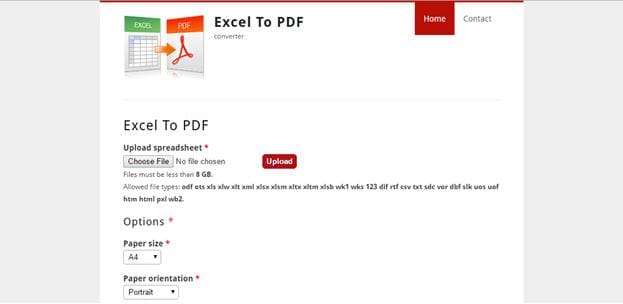
Part 3: The Best Excel to PDF Converter for Mac and Windows Users
PDFelement Pro is a easy-to-master PDF Converter. With the help of this smart tool, you can convert the files like Excel, PPT, Word or other files to PDF documents or convert PDF files to other file formats. The quality is maintained, and you can add as many pages you want.
2 Simple Steps to Convert Excel to PDF
- Step1. Download and launch iSkysoft PDF Editor 6 Professional on your computer.
- Step2. Drag and drop the selected Excel file to the PDF editor and then you will get the new created PDF file.

Why You Choose PDFelement Pro:
- It allows you to do the conversion from PDF to images, Word, Excel, PPT, EPUB etc.
- It provides various editing tools to edit PDF texts, graphics, images, links.
- Easily create PDF from other formats and create PDF forms easily.
- Mark up and annotate PDF files with multiple markup tools.
- It comes with advanced OCR feature and allows you to edit and convert scanned PDFs.





Ivan Cook
chief Editor