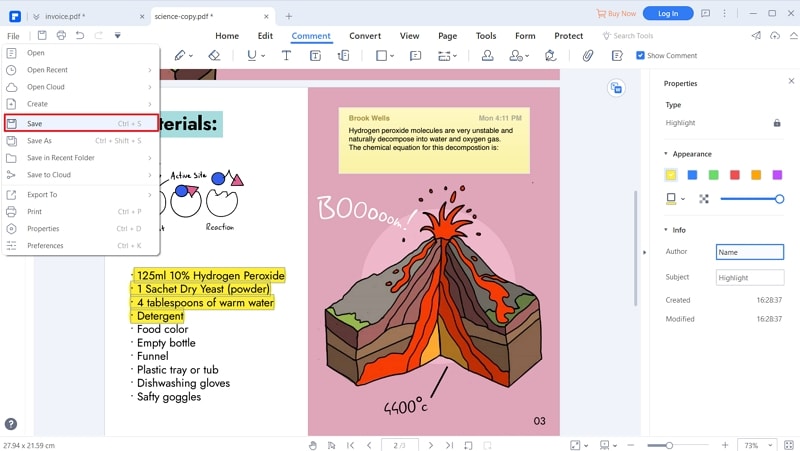This article makes everything easier by giving you the best online TIFF to PDF converter.
TIFF file format stands for the tagged image file format. It is a high-quality lossless file often for applications that require high-quality graphics. If you are a graphic designer, you probably interacted with TIFF files. While TIFF files are great, you might need to convert them to PDF. Fortunately, there are several TIFF to PDF converters online to choose from. However, choosing the right one can be a tricky assignment. This is why this article gives you a clear guide on the best TIFF to PDF converter online.
The Best 5 TIFF to PDF Converter Online
Finding the best TIFF to PDF converters is not a walk in the park. However, we have simplified everything by giving you our top pick TIFF to PDF converter online as listed below.
1. Tiff2PDF
Tiff2PDF is a good TIFF to PDF converter online worth trying. This program allows users to convert up to 20 images at the same time. Here, you can upload files via the program’s upload button or the drag and drop option. The good thing is that the conversion process is simple and fast. Newbies will find it easy to navigate and won’t require guidance from experts. Again, you can use this program without registration without leaving a watermark on your output file.
Pros
It supports batch conversion.
It does not leave watermarks on the output file.
You don’t need to register before using it.
It is easier to use.
Cons
Although it is easy to use, the interface is not that attractive.
It is only limited to 20 files at the same time.
2. Soda PDF
Soda PDF cannot be left in our list of top TIFF to PDF converters owing to its amazing capabilities. This tool is fast and easy to use. You can easily turn your TIFF into a PDF with just a few clicks. Here, you can source your files from the local computer or Google Drive. Again, it supports the drag and drops feature, and hence you can drag your target TIFF files and drop them on the interface for conversion.
Pros
It supports cloud conversion.
This program preserves the original quality of your files.
It supports other file formats, such as PPT, Excel, Word.
Cons
It struggles with heavy files.
The interface is not that appealing.
3. Zamzar
Zamzar is a popular online file conversion tool used by plenty of people across the globe. It is undoubtedly one of the finest tools to convert TIFF to PDF online. Converting TFF to PDF is simple. Just drag the target TIFF to the interface, then hit the “Convert” button to trigger the conversion. Once it is ready, click the download button and fetch your new PDF file. You can also upload input files via a URL link or directly from your device.
Pros
It supports the easy drag and drop feature.
The interface is simple; hence users won’t find navigation challenges.
It allows users to upload TIFF files from a URL link.
It supports several other file formats.
Cons
You can only upload a file of a maximum size of 50 MB.
Users complain that it waits long to process files.
4. Cloudconvert
Cloudconvert is another excellent TIFF to PDF converter used by many people. This tool is simple but does the job right. It supports TIFF and other file formats like PNG, JPG, HEIC, GIF, and WEBP. Before converting your image to PDF, it gives you options to choose your preferences. These options include width, height, fit, strip, and auto orient.
Pros
The conversion process is simple.
It gives you options to choose your desired output preferences.
It also supports other file formats.
Users can upload files from a computer, URL, Google Drive, Dropbox, and OneDrive.
Cons
Its interface is not attractive.
Better features are available with payments.
5. PDFcandy
PDFcandy is a simple yet useful TIFF to PDF converter online. This program allows users to source files from the local computer, Google Drive, and Dropbox. Once you have uploaded the file, you have an option to reorder the sequence of the images to define their output sequence. The conversion process is simple. After uploading the file, hit the “Add File” button and hit the “Convert to PDF.”
Pros
It supports cloud conversion.
Users can reorder the sequence of their images.
It is simple and easy to use.
Cons
It doesn’t have several amazing features.
The interface is not attractive.
The Best TIFF to PDF Converter for Desktop Users
PDFelement is a powerful all-in-one PDF software. This program has several excellent features that make it the finest PDF tool in the market. With PDFelement, you can convert, create, edit, print, protect, perform OCR, compress, annotate, and share PDFs. PDFelement is fast, affordable, easy to use, compatible with several devices, and supports any file format.
How to Convert Photo to PDF with PDFelement
Step 1. Run PDFelement on your device. Next, drag the photo you want to convert to PDF. Alternatively, you can hit the “Create PDF” button then choose the target TIFF file.
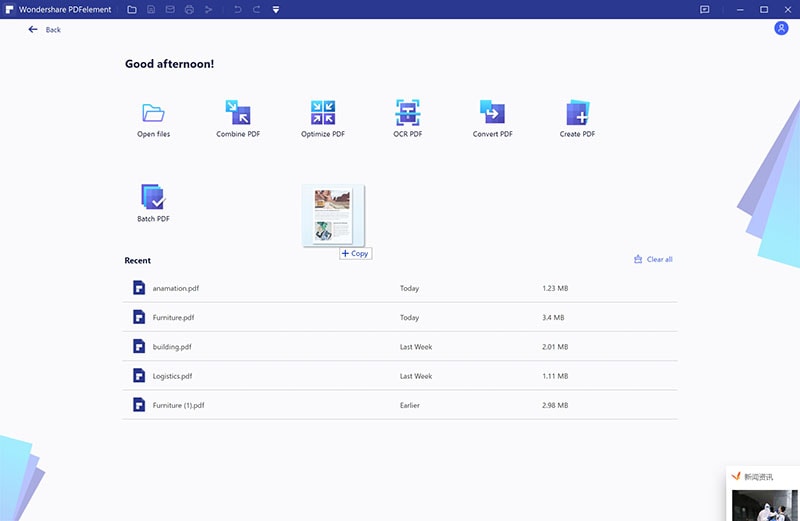
Step 2. PDFelement will automatically start to create a PDF file when you upload the TIFF file.
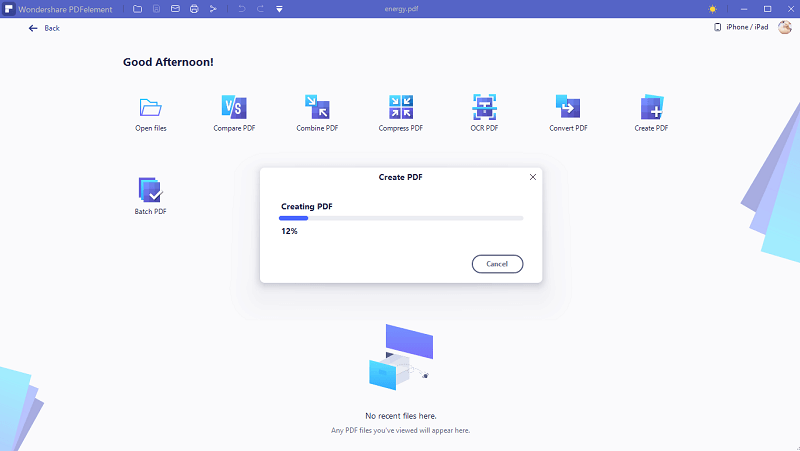
Step 3. Once the photo is converted to PDF, navigate to the File>Save to save your new PDF file.