Top 10 Online RTF to PDF Converters
• Filed to: PDF Creator
RTF documents can be very easy to edit and in many ways, easy to transfer from one platform to another. But they may not be ideal to share online or use for sensitive information. Therefore, if you have a document in RTF format with information you want to share online, you may want to consider converting it to PDF.
There are very many RTF to PDF converters to choose from. Many of them are free online tools that promise to convert the RTF document to PDF in just a few seconds. In this article we asses these online RTF to PDF converters to help you choose the best.
Part 1. Top 10 online RTF to PDF Converters
The following are the top online tools to use when you want to convert an RTF document to PDF.
#1. RTF to PDF
As the name suggests, RTF to PDF is an online RTF to PDF converter that is primarily used for converting RTF files to PDF. You can easily drag and drop a file into the website to begin the process or you can also choose to upload the file you want to convert.
Pros:
- It is very easy to use.
- It is available on all browsers across all platforms.
- You can convert up to 20 files at the same time.
Cons:
- Doesn't support conversion from other formats.

2. Zamzar RTF to PDF Converter
Zamzar is used to convert files to a variety of formats, Zamzar provides you with a tool specifically designed to help you convert RTF files to PDF very easily. The site offers you directions on how to do that, even though this online RTF to PDF converter is very easy to use.
Pros:
- You can convert RTF to PDF in a few simple clicks and a few minutes.
- It is very easy to use and accessible on all platforms.
- Supports conversion to other formats.
Cons:
- It doesn't support batch conversion.
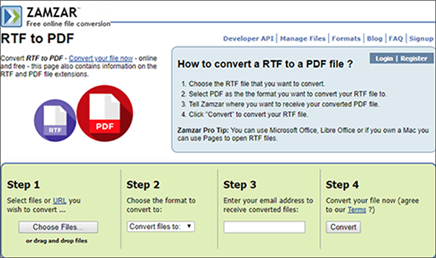
3. PDF Convert Online
PDF Convert Onlineis one of the most reliable online RTF to PDF converters for one simple reason; it is very easy to use. The websites itself is not too cluttered, making it easy for you to find the buttons you need. Once the file has been converted, you can easily download it to your computer.
Pros:
- It is very easy to use with a clean user interface.
- It also has other features to help you create and edit PDF documents.
Cons:
- It doesn't support batch conversion.
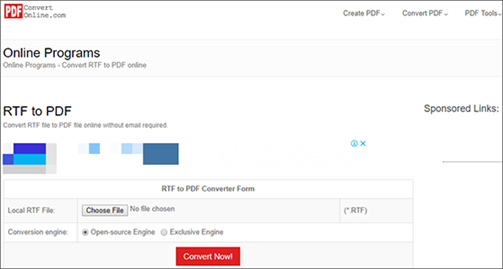
4. Free File Convert
As the name suggests, Free File Convert is a RTF to PDF converter online that helps you convert files to different files formats. The RTF to PDF converter tool on the site is primarily easy to use and very reliable.
Pros:
- It is very easy to use and completely free.
- It can be used to convert to a wide-range of other formats.
Cons:
- Its interface is a little cluttered, making it difficult to maneuver.
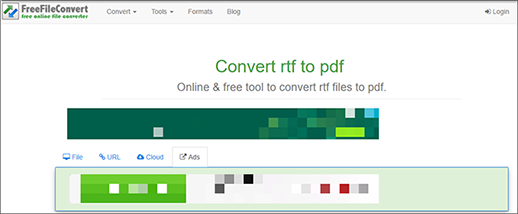
5. Dan's Tools File Conversion
Dan's Tools is a simple RTF file to PDF converter online allows you to easily convert RTF files to any desired format including PDF in a single click. It has a pleasing user interface that makes it easy to navigate and use.
Pros:
- It can be used to convert RTF to many formats.
- It is free and available on any browser.
Cons:
- It can't be used to convert multiple files.
- It lacks an OCR feature.
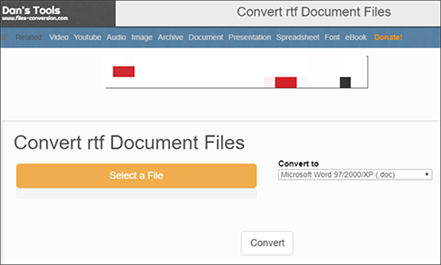
6. PDF Aid
PDF Aid is another online tool you can use to convert RTF to PDF online in a few simple clicks. All you have to do is select the RTF document you want to convert and once uploaded, click "Convert" for the conversion process to begin.
Pros:
- It is simple to use and completely free.
- You don't need to create an account to use it.
Cons:
- Some of the formatting may be lost during conversion.
- It lacks an OCR feature.
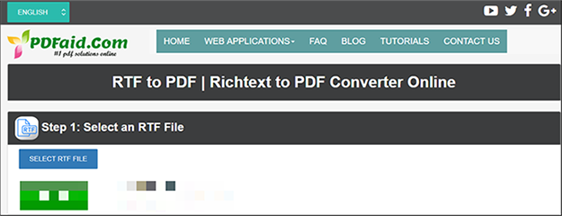
7. PDF Candy
Simply dragging and dropping your RTF file into, PDF Candy will easily help you to convert RTF to PDF online. The conversion process will end in just a few minutes with you downloading the converted PDF file.
Pros:
- It supports Dropbox and Google Drive.
- It has a simple user interface that makes it easy to navigate.
- You can convert other formats to PDF as well.
Cons:
- You can't convert multiple RTF documents to PDF.
- You may need to create an account to access the other features.
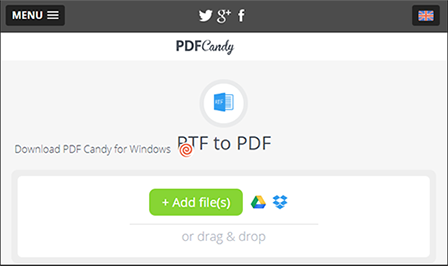
8. The PDF
The PDF provides the ideal platform to convert RTF to PDF online for free and other formats including PPT, Excel, Word and even images to PDF. It also has additional features that will help you add or remove a password from a PDF document.
Pros:
- It is available online and very easy to use.
- It can convert other formats to PDF.
- Works very well with password-protected documents.
Cons:
- It can't be used for batch conversions.
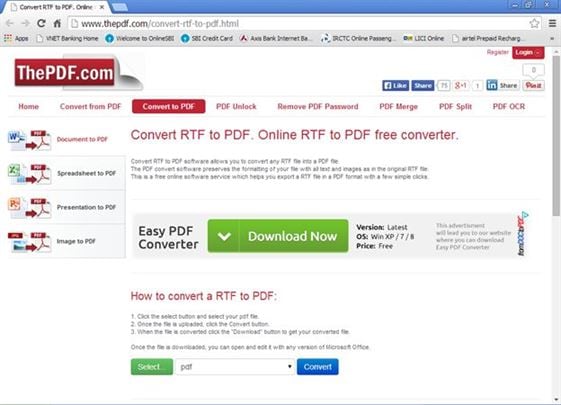
9. OFOCT PDF Converter
OFOCT PDF Converter is a free RTF to PDF converter online and also ideal when you need to convert RTF to PDF online. It is easy to use and doesn't even require you to create an account to use the program.
Pros:
- It can convert RTF to PDF very easily and quickly.
- You don't need to register to use the service.
Cons:
- It doesn't support batch conversions.
- The formatting on the original PDF document may be altered after conversion.
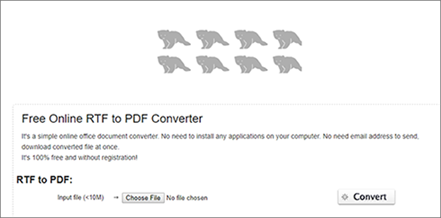
10. File Zig Zag
File Zig Zag is a free RTF to PDF converter that you can use to convert RTF to PDF online for free. This online tool is helpful in a lot of other ways, providing you with numerous ways to convert different files from one format to another.
Pros:
- It is easy to use and available across all platforms on all browsers.
- It can be used to convert other formats to PDF.
Cons:
- It may alter the original formatting of the document.
- It can't be used to convert multiple files at once.
- You may need to register to access some of the more advanced features.
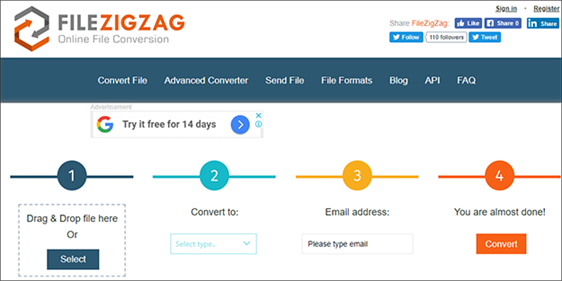
Part 2. The Best RTF to PDF Converter Free Download
Online tools can have their advantages, one of which is the fact that they are freely available. But their disadvantages can hider you in the conversion of RTF documents to PDF. This can become quite problematic when you have a lot of documents you need to convert to PDF or when you want to edit the PDF after conversion. That's where a reliable desktop PDF tool comes in and one of the most reliable PDFelement Pro . With this professional PDF tool, you can easily create PDF from RTF, PPT, Word, image and other file formats with ease.
2 Simple Steps to Convert RTF to PDF on Mac and Windows
- Step 1. Free download the RTF to PDF converter and install the program on your computer.
- Step 2. Click on the "Create PDF" button and select the RTF file from the local file folder. Then you can edit and save the RTF file as PDF format.
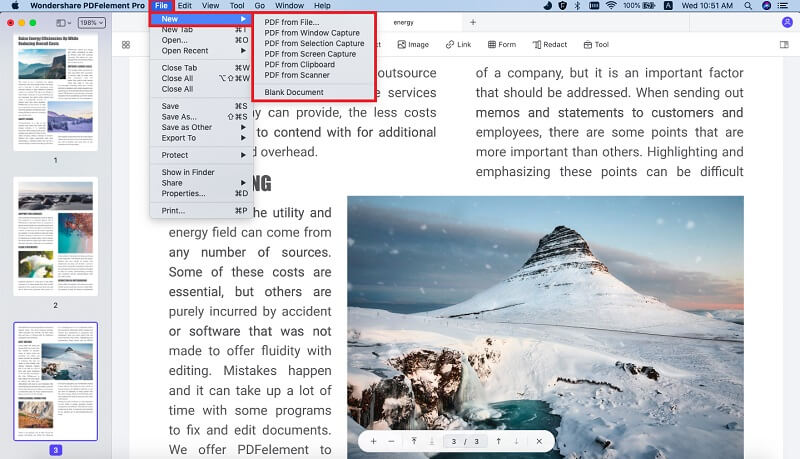
Why Choose PDFelement to Convert RTF to PDF
When it comes to converting RTF to PDF, PDFelement Pro makes the process very easy. To convert an RTF file to PDF, all you have to do is open the RTF document in the program. Here are a few more features designed to help you easily manage PDF documents.
- It has powerful PDF editing features that allow you to easily edit both the text and images on a PDF document.
- It has an OCR feature that can come in handy when you want to edit scanned PDF documents.
- You can use one of its many annotation features to easily keep track of all the information on the document. You can add comments and stamps on to the document and even highlight and underline text.
- It also has features to help you protect the document including password-protection and text-redaction.






Ivan Cook
chief Editor