Top 10 PDF Scanner App for iPhone and Android
• Filed to: PDF Creator
PDF scanner apps are very essential for any facility that's schools, business organizations, and institutions dealing with plenty of paperwork. Using PDF scanner apps, one can scan notes, receipts, images, and business cards then transform them into common PDF or JPEG format. App scanner for PDF has made the scanning process a very easy and quick task which does not need massive knowledge on PDF documents. Therefore, a lot of paperwork has significantly reduced as the scanners are able to convert the text on the paper to a digital form which could be possibly used as data for an organization. Bearing in mind that most institutions like the government institutions are still relying on paperwork, there is the need to have an efficient scanning tool which would convert any piece of paper to a digital form and store it in a computer.
Top 10 PDF Scanner App for iPhone and Android
#1. Scanbot scanner
Scanbot scanner is one of the best iPhone and iPad PDF scanner available in the app store. It entails a free version and a subscribed pro version although its free PDF scanner app version contains approximately everything any user would want from the app.
Some of the PDF scanner app iPhone features:
- QR scanning, PDF documents, and JPEG, Multi-page scans.
- Automatic upload, Editing, and Annotations.
- OCR text recognition, Full-text search.
- Document edge detection, perspective correction, auto upload, multiple page support, folders, signing features, Touch ID, smart naming automation, and themes.

#2. Scanner Pro
Scanner Pro is a great PDF scanning iPhone app developed from Readdle with few pro features and satisfactory basic features. Scanner Pro is a document scanner with OCR and it facilitates fast and easy scanning of documents.
The features of this iPhone PDF scanner include:
- Text and edge recognition.
- It has share options to iCloud and standard share sheet, workflows.
- Radar feature will automatically scan your photo library for documents.
Scanner pro lacks features like annotation capability, signing and commenting on documents. However there other saddle apps with this feature hence anyone interested would probably purchase one more app having the missing features.

#3. Genius scanner
Genius scanner is a PDF scanner app for iPhone with closed in-text scanning capability facilitates fast scanning then exporting of documents of multi-page files. This Genius scan PDF scanner app is considered as the best PDF scanner app for iPad and iPhone whose technology includes smart page detection, image enhancement, and perspective correction. Additionally, very powerful tools are used in organizing and exporting documents. And documents are not sent to a third server to ensure the user's details security.
Some of best iOS PDF scanner features include:
- Page edge detection.
- Color enhancement feature that's used in applying a color layout on your page.
- Multiple page scans.
- Share option among many other features which contribute to making the app super.
Some of the features may require a paid subscription to the genius cloud services which renews after 24hours before the end of the subscription time.

#4. JotNot scanner
JotNot Scanner PDF iPhone app is recommended for advanced PDF processing and it has an advanced inbuilt image processing algorithm which gives clear outputs ready for immediate printing.
Features of best PDF scanner for iPad include:
- The Graphic user interface is really user-friendly.
- Support for iOS 11, iPhone X ready.
- Fixes bugs with fast processing.

#5. Iscanner
Iscanner is iPad and iPhone scanner app which can scan huge volumes of documents and user's documents security is assured as they have a password feature which the user can apply.
The app also has some fantastic features like:
- Signature capability.
- Offline usage feature which saves on data usage by customers.
- Advanced PDF scanner, Document editor, File manager, and Document sharing tools.

#6. Tiny Android Scanner
Tiny android scanner is an Android app PDF scanner meant to do simple basic scanning of documents. The tiny scanner scans documents which are to be placed in the user's device and thus there are no subscriptions for services search as cloud storage.
Features of Android PDF Scanner App:
- The app keeps it simple and it is easy to navigate.
- Offers the print option hence use of the app may be good for quick tasks like scanning a document which needs to be printed immediately.
- The latest update in the apps make includes stability improvement ensuring the app doesn't fail prematurely as well as minor bug fixes.

#7. Quick PDF Scanner Pro
Quick PDF Scanner Pro is a PDF scanner for Android and meant for fast scanning and digitalization of documents with its latest version having an advanced camera which processes pictures with ease and at a relatively high pace.
Some of the notable features of phone PDF scanner include:
- Flexible user interface.
- Real-time tracking to maintain optimal processing speed.
- Optical character recognition (OCR) which converts photos to text in more than 45 languages.
- Batch processing, import, and export of files, connection to cloud storage, PDF export and configuration, Easy PDF management and sharing.

#8. Easy Scanner
Easy Scanner is a highly recommended PDF scanner app Android which has all features both advanced and basic offered free. The app can do an unlimited number of scans processing three batches per day.
Some highlighted features of PDF scanner for Android free:
- Scanning, Signature making, and insertion into documents.
- Sharing to cloud uploads and printer as well as to other devices over connections like Bluetooth.
- Managing documents which entails movement of files within, into and out of the app.

#9. CamScanner
CamScanner is a PDF scanner app for Android and is very popular among phone users. It has been rated by more than 1.5 million people and they all seem to have felt the effectiveness of the scanner. Camscanner is compatible with phones, tablets, and computers in which it helps the user in; scanning, storing, syncing, among other functions on document PDF functionalities.
Some of its highlighted features include:
- Quick document digitalization.
- Optimal scan quality, extraction of text from images, Sharing documents.
- Quick search, and document editing.

#10. Clear Scanner
Clear Scanner is an Android PDF scanner app and is useful to individual needing their work done quickly and at no cost. The scanning process, conversions, and sharing are quite fast. Their output is also witnessed to be clear and not blurred as it is the case in some scanners.
Some of the highlighted features of this app include:
- Document edge detection.
- Document edge detection.
- Back-up and restore features, Tinny app size, Text extraction from image OCR.

Part 2. The Best PDF Scanner App for PC
PDFelement Pro is the best PDF scanning app for PC use. It has a free trial version as well as the whole version which the user ought to subscribe to. This scanner covers every feature that would be probably required for scanning purposes on personal computers.
Some of the features of PDF Scanner for PC are:
- Editing and OCR; edit PDF text, PDF image, PDF pages, and PDF OCR.
- Markup and sign; Markup PDF, Freehand drawing, Stamp PDF and annotate PDF.
- Convert and create; Convert, combine, split and create PDF.
- Secure and share; Password PDF, Redact PDF, Watermark PDF, Share PDF.
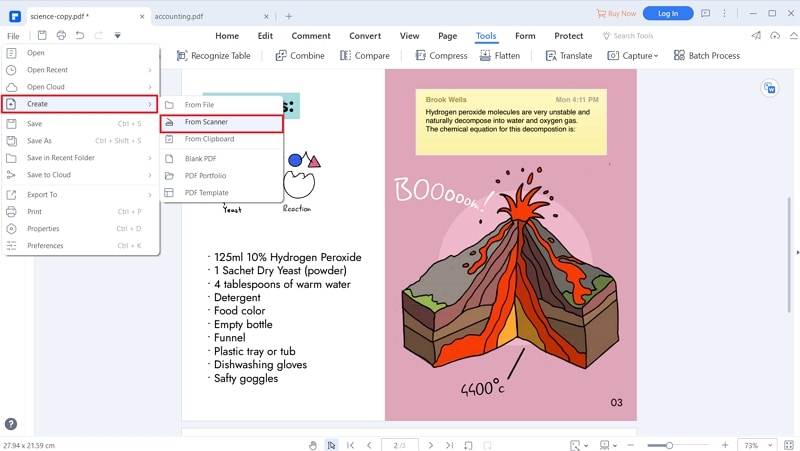
Conclusion:Those are just some of the many features of the app. The app is highly recommendable due to its compatibility with various operating systems hence creating some sort of a standard ground for Mac and Windows users.





Ivan Cook
chief Editor