PPT to PDF Converter Software Free Download for Windows 10, 8, 7
• Filed to: PDF Creator
PPT is a well-known file extension mostly used by MS PowerPoint, an important yet efficient Microsoft's presentation software. While PPT majorly fulfills the purpose of presenting any information, however, you may still need to go with the PDF (Portable Document Format) files when the time comes mainly in order to handle any brochure or other similar documents. PDF really allows you a greater flexibility offering an intuitive layout of your intended document. So, if you're looking for a reliable PPT to PDF converter software for Windows, this article will be just apt for you!
The Best PPT to PDF Converter Software for Windows
Whether you're using a Windows 10, Windows 8, or Windows 7, if you're looking for the most optimum solution that can easily convert any PPT to PDF, then you should definitely try PDFelement Pro . Converting a PPT to PDF using this software is such a breeze! Few other software may claim to offer you the similar facility, but, surely the most prevalent PPT to PDF converter software is - iSkysoft PDF Editor for Windows. With an extensive list of useful features, for example, being able to create PDF documents out of MS PowerPoint, Word, and Excel, or vice versa while allowing annotation & markup of your PDF files, this software naturally becomes one of the most sophisticated yet utterly useful application for anyone who deals with several document formats too often. (And PDFelement is also available on Mac.)
The main features of program include:
- Easily create PDF from PPT documents and various other formats while retaining the original formatting.
- Plus, you can also edit, add, delete or insert PDF texts (on the converted PDF document) quite easily.
- This program also allows you to protect your final PDF document with a password.
- Even, it supports an accurate OCR Technology that further enables you to edit the converted PDF document according to your requirements.
- You can also share converted PDF documents via emails & other platforms.
How to Convert PPT to PDF on Windows 10
As you've now discovered the sheer facilities of using this brilliant software, here is a step-by-step guide which will assist you to convert PPT to PDF (on Windows) using Skysoft PDF Editor for Windows.
Step 1. Launch the PPT to PDF Converter Software
This very step entails you to download the original software for your Windows PC through their official website. After that, install the software which may hardly take a few minutes. Then, launch the application for further steps.
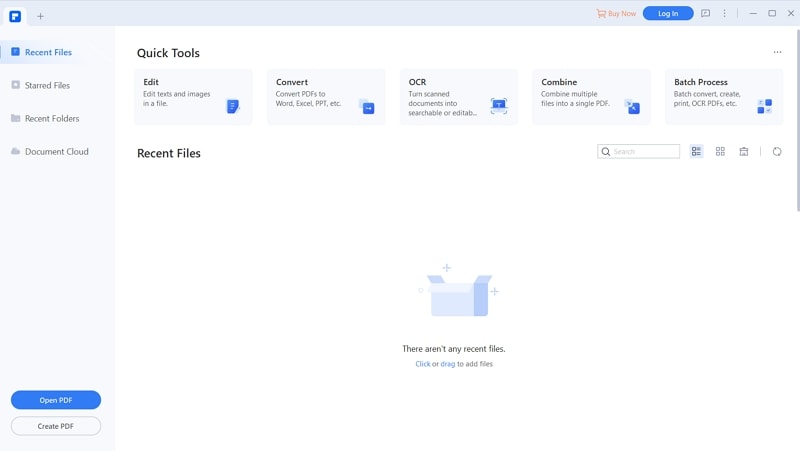
Step 2. Import PPT Files to the Program
From the main interface, you should choose the option "Create PDF". Next, a popup window should open that will allow you to choose the PPT file that you want to use & convert into a PDF document. You should select the target file and then click on the "Open" button.
Once, your PPT file is opened, you can freely make adequate changes on your PPT file according to your requirements. Visit the "Edit" tab where you'll find a wide range of editing options.
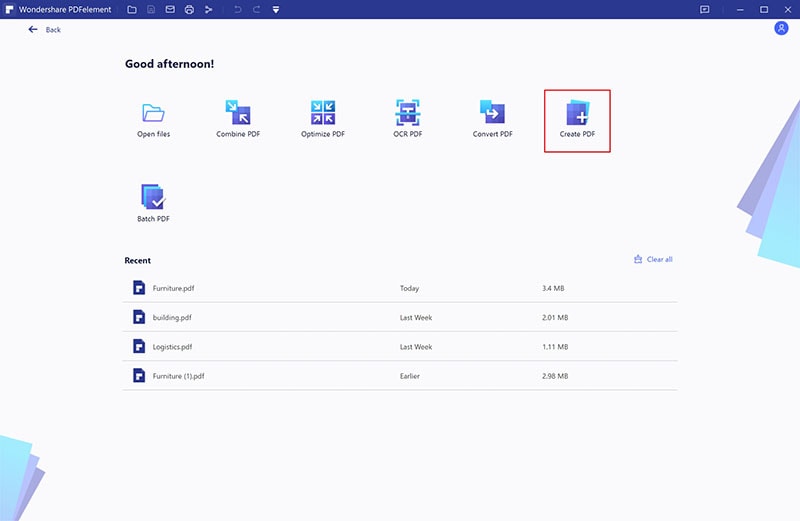
Step 3. Start to Convert PPT to PDF
If you're done with your edit, now it's the right time to convert the PPT file to PDF. Now, navigate to "File" menu from the top left-hand side of the main interface and click on "Save As" option. At the final step, you'll need to simply specify the target location of the PDF document and name the document too. Next, hit the "Save" button. Thus, you have successfully converted PPT file into a PDF document.
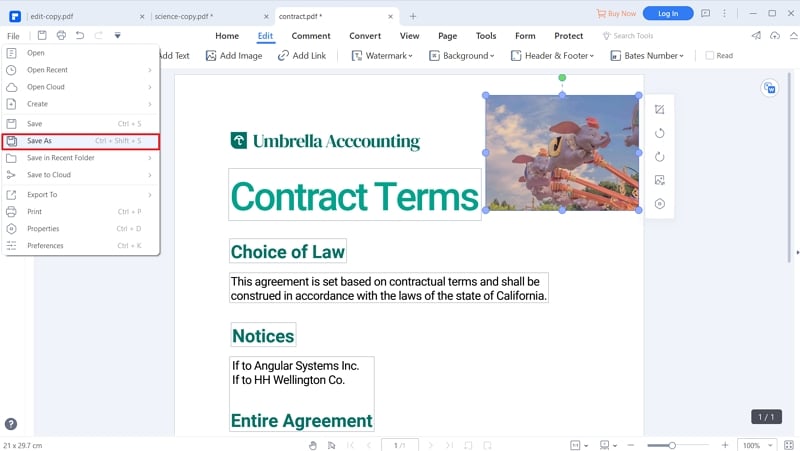





Ivan Cook
chief Editor