Free PDF Stamps: Top 5 PDF Stamp Freeware
• Filed to: PDF Editor
Do you want to add stamps to a PDF document? Stamps can be an ideal way to identify, mark or even restrict access to a PDF document. But to add a stamp to a document, you will need a specified tool to help you do that. There are very many PDF editors to add free PDF stamps to a document. In this article, we look at the best 5 PDF stamp freeware and PDFelement Pro to free stamp PDF documents.
Part 1. Top 5 PDF Stamp Freeware
The following are five of the best free PDF stamp tools to help you add PDF stamps for free. You can choose the right PDF stamp freeware to add free PDF stamps according to your own needs.
1. ApowerPDF
ApowerPDF is a PDF stamp freeware that comes with many features to help you add free PDF stamps and edit your PDF document in numerous ways. You can choose to use the freeware online or even download and install the tool on your computer. This free PDF stamp tool can annotate the document by adding stamps, highlights, and more. But also to edit the text and images in the document.
Pros:
- It is available online and as desktop software.
- It has a wide variety of stamps to choose from.
- Allows users to create custom stamps.
Cons:
- The desktop offers a free trial version only; you have to pay to access some features.
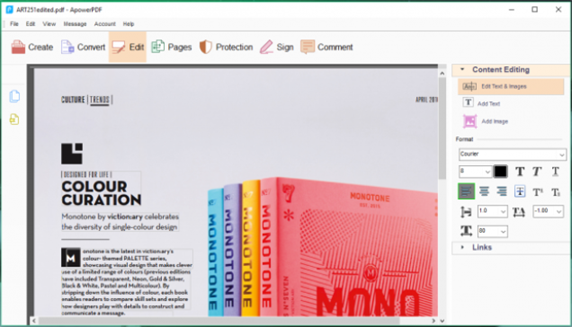
2. PDF-XChange Editor
PDF-XChange is a pretty powerful PDF stamp tool that you can download for free and add free PDF stamps and edit PDFs in many different ways. It can be used to create PDFs and convert them to other formats. This PDF editor is also ideal for adding annotations like stamps and even has security features that allow users to encrypt documents.
Pros:
- Have a lot of features to help you edit the text and images in a document.
- It comes with an OCR feature to help you edit scanned PDFs.
- There are a wide range of stamps to choose from and the option to create your own stamps.
Cons:
- Some functions can only be accessed in the premium version.
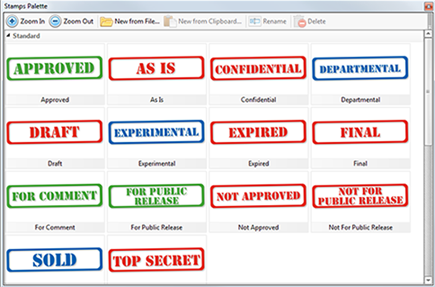
3. Sejda PDF Editor
If you are looking for an easy-to-use online free PDF stamp tool that can help you free stamp PDF documents, Sejda might be the right tool for you. You can also choose to use the online version of the program or the desktop software to manage your PDF files.
Pros:
- It offers a wide selection of stamps to choose from, and adding them is very simple.
- It is also ideal for editing the text and images in a PDF document.
- The online version is free to use.
Cons:
- The desktop version is only a free trial version.
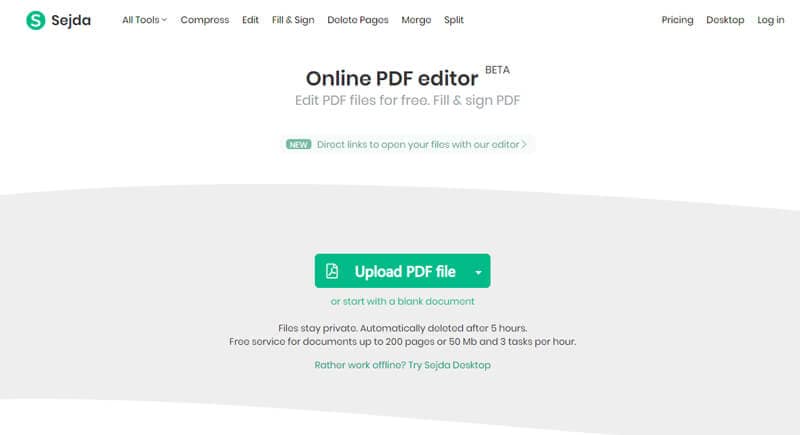
4. PDFescape
PDFescape comes in two versions, the free online tool as well as the premium desktop program. Both can be used as PDF stamp freeware to add free PDF stamps. This PDF tool also provides users with the features necessary to edit a PDF document.
Pros:
- It is free to use online, and the desktop version also comes with a free trial.
- It can be used to edit other content on the document, including text and images.
Cons:
- The online version limits the number of documents you can edit.
- You have to pay for some features on the desktop version.
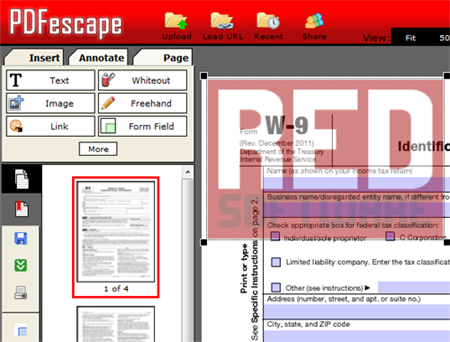
5. PDFsam Basic
PDFsam is a simple and free PDF stamp tool that can perform lightweight editing tasks that include the ability to annotate a PDF by adding stamps and comments. The basic version is free, but there is another premium version that users have to purchase.
Pros:
- It is pretty easy to use with a simple user interface.
- It makes adding stamps to a PDF easy, providing a wide range of different stamps to choose from.
Cons:
- The basic version lacks some advanced features like OCR.
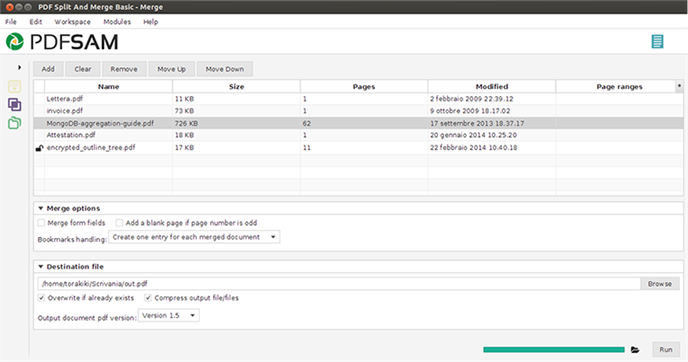
Tips: PDF stamps have a wide range of uses. The good thing about Adobe is that it provides tons of free PDF stamps. You can also download free PDF stamps from a variety of sources. Click here to choose from 23 different free PDF stamps.
Part 2. The Best PDF Stamp Tool for Mac and Windows Users
Nevertheless, if you are looking for some of the best and the easiest way to add stamps to one of your PDF documents, you may want to think about using PDFelement Pro. A dedicated PDF stamp tool in PDFelement Pro has many PDF stamps and all for free. You can also customize the PDF stamp by yourself. This program, available for both Mac and Windows, is also an ideal PDF editor that can do much more than add stamps to PDF.
3 Easy Steps to Add Stamp to PDF:
- Step 1. Download and install the PDF stamp tool on your Mac or Windows.
- Step 2. Open the "Markup" button and choose the "Stamp" option.
- Step 3. Click on the stamp icon you needed. Move the cursor to put a stamp on the PDF document.
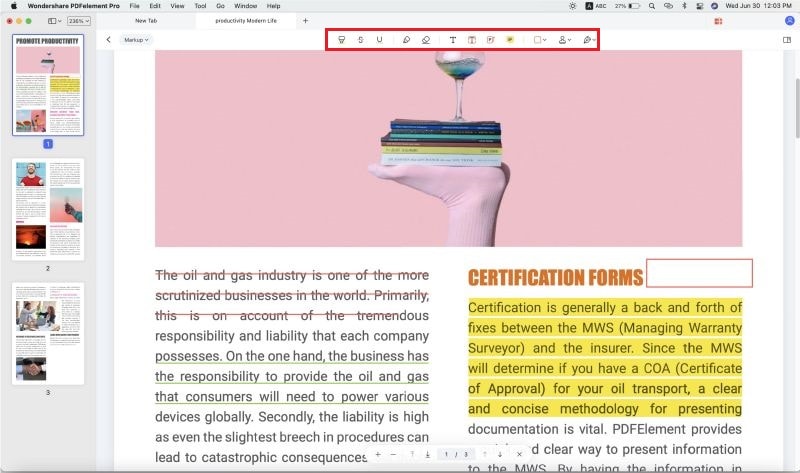
Why Choose PDFelement Pro to Stamp a PDF File
PDFelement Pro is not only a useful PDF stamp tool; it is also a professional PDF editor and converter. With the help of this PDF editor, you can easily edit PDF texts, images, links, pages, and other elements according to your own needs. You can also convert PDF files to Word, PPT, Image, and other popular file formats. The batch process feature makes your works more efficient. Advanced OCR tool enables you to edit and convert scanned PDF files with ease. Free download this professional PDF editor to explore more features to manage your PDF documents.
Key Features of this PDF Stamp Tool:
- It can be used to create PDFs with a single click and even convert PDFs to other formats.
- It can also be used to edit the text and images on the PDF document.
- It has an OCR feature, which is ideal for editing and converting scanned PDFs.
- It has numerous annotation features that can mark up, highlight, underline and even add stamps to a PDF.






Ivan Cook
chief Editor