Goverts Rotate and Scale PDF Not Working? Fixed!
• Filed to: PDF Editor
Many people prefer to use the PDF format for their electronic documents like photos, texts, and books. However, there are times when a PDF file might have pages which are upside down, mirrored or appearing sideways. At such a time, you need an efficient tool to rotate the page so that you can read the document correctly. One such tool is the Goverts Rotate and Scale PDF software, designed to help in the scaling and turning of PDF files. Even though this software is useful, it is not devoid of challenges. Rotate PDF with Goverts Rotate and Scale PDF might not working some time:
- Rotating the pages at times ends up distorting the page contents.
- It offers basic page rotation features while some options like the Expression Tone Generator are challenging to use.
- The trial version has many limitations, so it is hard to experience what the real deal entails.
Goverts Rotate and Scale PDF Not Working? Solved!
PDFelement Pro for Mac - The Best Alternative to Govert's Rotate & Scale PDF
PDFelement Pro. It is an efficient PDF editing tool for Mac that enables the perpetual changing of the direction and orientation the PDF pages are facing, without compromising the quality of the entire document. It has many neat characteristics that allow it to rotate the pages quickly.
Key Features of PDFelement Pro:
- Has an easy to use interface that includes the "Direction" slots. The user can click on the relevant direction icon to rotate the PDF page in the desired direction.
- The "age Range" options make it easy for a person to specify the page or pages he or she wants to rotate.
- The "Subset" drop-down menu feature enables the user to customize further the type of page rotation desired. You can specify to turn even pages, odd pages or both odd and even pages.
- Active conversion possibilities with high compression rates that make it possible to rotate the pages and convert the document to any desirable format. The formats include Word, PowerPoint, Excel, Image, HTML Text, or even EPUB.
- It can also edit texts in PDF, create PDF from files and encrypt PDF files.

Rotate PDF with Goverts Rotate and Scale PDF Alternative
Whether you are rotating the PDF on Windows or Mac, the procedure is relatively simple and the same. Below we will show you how to rotate PDF on Mac (Sierra included).
Step 1. Open the PDF file
Install and launch the iSkysoft PDF Editor on your computer. Click on the "Open File" menu and navigate to the PDF file you want to edit. Click on it so that it opens in the iSkysoft Editor. Another option is to drag and drop the PDF file on the PDFelement Pro for Mac.

Step 2. Rotate the PDF to any orientation
Once the PDF file opens, go to the menu on the right side and select the "Pages" menu. Click on the "Rotate" button and from the window that pops up, define the angle of rotation you want for instance 90 or 180 degrees, and clockwise or counterclockwise. Besides, you can select the pages that you wish to rotate whether it is all the pages or selected pages.
After you are satisfied with the specifications you made, confirm your selection by clicking on the "OK" button and then proceed to rotate the page or pages.
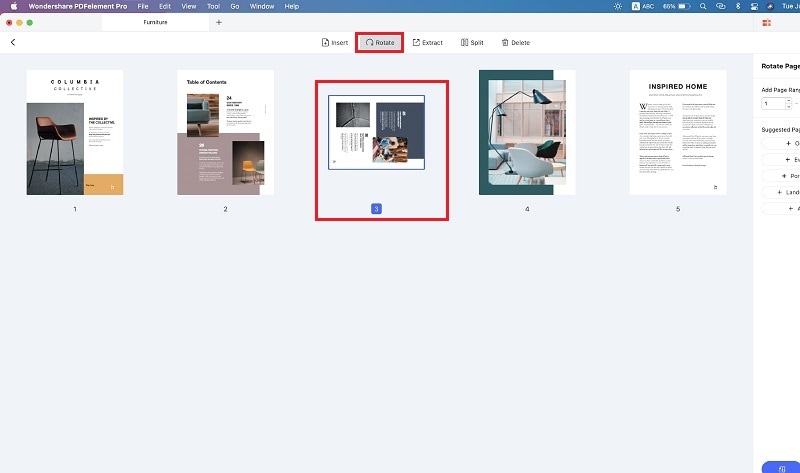
Step 3. Save rotated PDF
If the rotated page satisfies your wishes, go over to the green header bar, click on "File" followed by the "Save" button to confirm the changes.
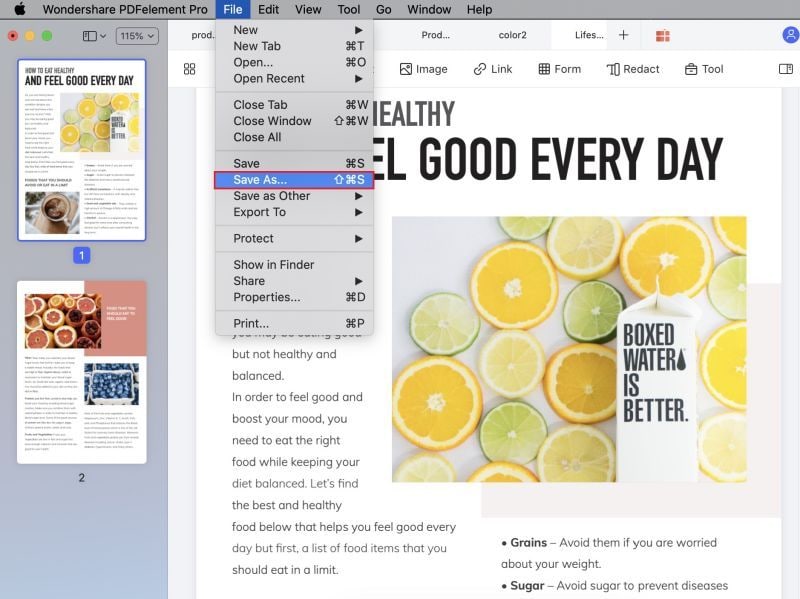





Ivan Cook
chief Editor