Top 15 PDF Bates Numbering Tools
• Filed to: PDF Editor
Bates Numbering can be a very important aspect of any document. When done correctly, Bates Numbering can help you keep track of all the documents you have. Therefore, it is important to have a good bates numbering tool, one that makes the process simple and effective. In this article, we look at the top 15 PDF bates numbering tools for both online and offline tools.
- Part 1. Top 5 PDF Bates Numbering Tools for Mac and Windows
- Part 2. Top 5 Free Bates Numbering Software
- Part 3. Top 5 Online PDF Bates Numbering Tools
Part 1. Top 5 PDF Bates Numbering Tools for Mac and Windows
The following top 5 PDF bates numbering tools for Mac and Windows can be used to add bates numbering to any PDF document.
#1. PDFelement Pro
PDFelement Pro is one of the best PDF bates numbering software in the business. It is ideal for editing all aspects of the PDF document, including all the PDF text and images. Adding, editing and removing Bates Numbering to PDF is very easy with PDFelement Pro. It also comes with features that will allow you to combine separate PDFs into one and add, edit and remove PDF pages.
Pros:
- It can be used to easily add Bates Numbering to any PDF document.
- It also has a lot of editing features that can be used to edit text and images.
- It has a very useful OCR feature that can be used to edit scanned PDFs.
- It has excellent annotation features that can be used to highlight, underline and even markup text.
Cons:
- No cons observed so far.

#2. PDFill
PDFill provides a good way to add bates numbering to the PDF document easily, efficiently. But it doesn't just add bates numbering to a PDF, it is also a very accomplished PDF editor that can be used to edit both text and images on a PDF document. It has an easy-to-use interface that makes editing easy. You can add headers and footers, even edit the pages on a document and even combine separate PDFs to create a single document.
Pros:
- Editing with PDFill is very easy.
- It can be used to convert PDF documents to other formats like Word, Excel, HTML and more.
- It has a clean user interface that makes adding bates numbering to a PDF document very easy.
Cons:
- The free version will add a watermark to the document.
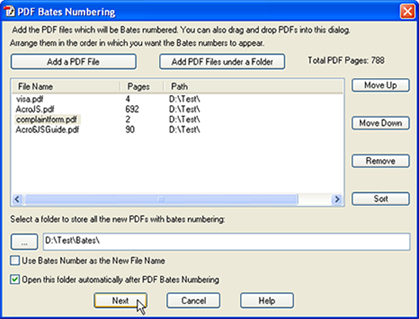
#3. Adobe Acrobat DC
You can't talk about editing a PDF document without thinking about Adobe Acrobat DC. It is the premier PDF creating and editing tool and even comes with a great option for adding, editing and removing Bates Numbering from a PDF document. Among other things, you can use Adobe Acrobat DC to edit the text and images on the PDF document, make use of the OCR feature to edit scanned documents and even convert PDFs to other formats.
Pros:
- It is very useful in creating and editing PDFs.
- It makes adding bates numbering, headers and footers every easy.
- It has other highly useful features including OCR, document conversion and more.
Cons:
- It is expensive as compared to other similar products.
- It can be difficult to use for the beginner.
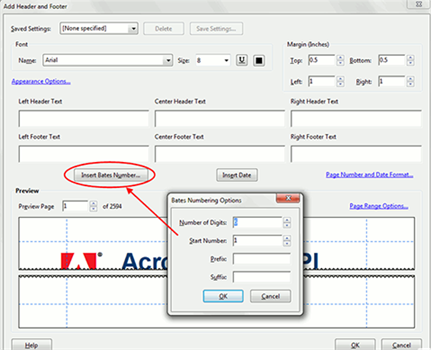
#4. Nitro Pro 11
Nitro Pro 11 is another great tool to use when you want to edit PDF documents, including adding Bates Numbering to a PDF. Although it doesn't support as many formats as many of the other PDF editors we've seen on this list, it still guarantees a seamless editing experience for any PDF document.
Pros:
- It has a relatively simple user interface that makes PDF editing very easy.
- You can add comprehensive Bates Numbering to PDF.
Cons:
- It doesn't support converting PDFs to many formats.
- At $159 It is slightly more expensive as compared to other PDF editors
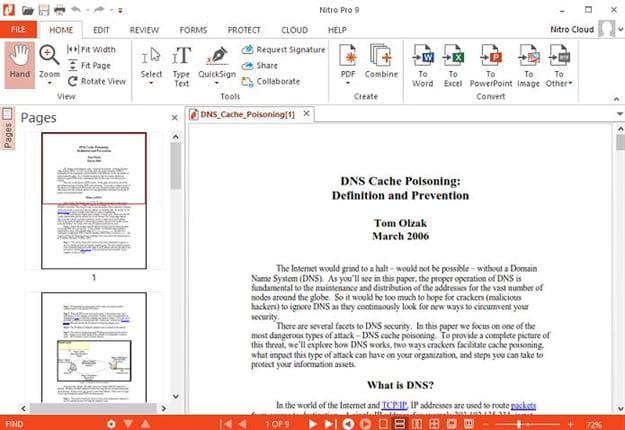
#5. Foxit Phantom PDF Business 8
Foxit is a tool that will offer all the PDF editing functions that most professional editors offer at a fraction of the price. Aside from adding bates numbering to a PDF, it will also help you edit the text and images on a PDF document as well as edit the pages, convert PDFs to other formats and other functions.
Pros:
- It has numerous customization features you can use to edit PDFs.
- It comes with a free mobile app.
Cons:
- It may not be as easy to use as most PDF editors.
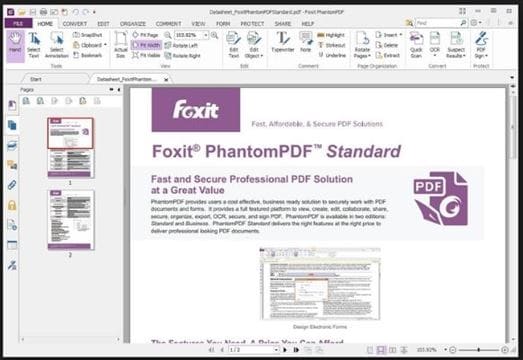
Part 2. Top 5 Free Bates Numbering Software
If you are looking for the best free PDF Bates Numbering Tools to use, try one of the following.
#1. Able Word
Able Word is one of the best free bates numbering software that you can use to add bates numbering to a PDF document. In fact, it can be used to edit just about everything on your document, including text and images.
Pros:
- It is completely free to use.
- It can be used to fully edit a PDF document.
- It offers an easy way to add bates numbering to a document.
Cons:
- It can't be used to edit bates numbering or remove them from a document.
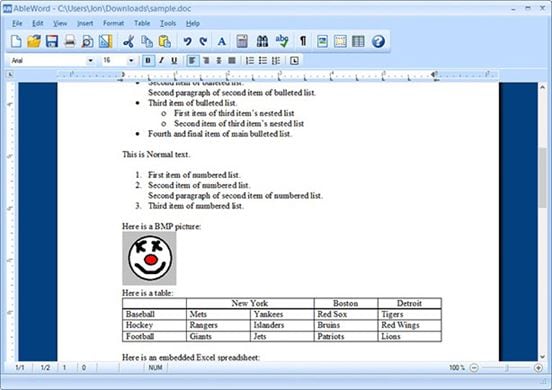
#2. PDF-XChange Editor
PDF-XChange Editor is also one of the best free bates numbering programs that you can use for any editing purpose, including adding Bates numbering to a PDF. This editor is either available online or s a downloadable software for both Mac and Windows. It can also edit text and images in a PDF and even convert PDF to other formats.
Pros:
- It is completely free to use.
- It can be used to perform other editing functions on a PDF, including editing the image.
- It is easy to use and available online as well.
Cons:
- It can't be used to edit Bates numbering already on the PDF.
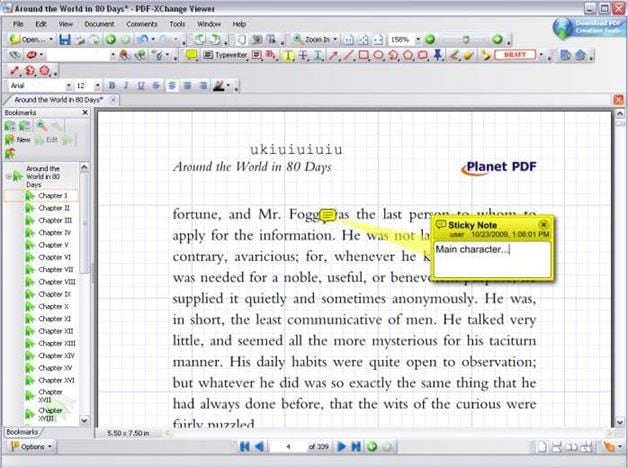
#3. Sejda PDF Editor
Sejda is another Adobe bates numbering freeware that you can use both online and offline as a desktop program. The online version is a little bit limited in functionality but the desktop alternative can be used to edit PDF in numerous ways. You can use it to add, edit and delete Bates numbering from a PDF document and it is also ideal for editing all other aspects of the PDF document.
Pros:
- It has a wide range of editing features you'll find quite useful.
- It is completely free to use.
- It also has signature features.
Cons:
- The free version is limiting.
- You may not be able to edit Bates numbering that was not created using this program.
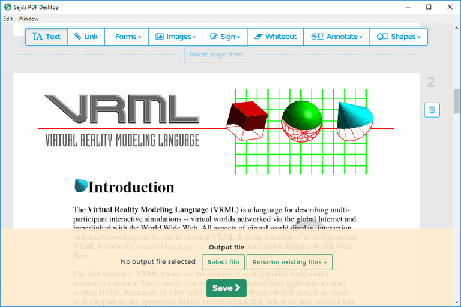
#4. Inkscape
Although Inkscape is primarily a vector graphics editor, this tool is also a great choice for PDF editing. It is a PDF bates numbering freeware that is available for Windows, Mac and Linux users. Although most users find it ideal for editing images on a PDF, it can also be used to format and edit text, including the header and footer section and bates numbering.
Pros:
- It is completely free to use and can be very simple to use.
- Ideal for the editing of images and other visual aspects of a PDF.
Cons:
- It doesn't allow users to create PDFs.
- Has limited editing capabilities.
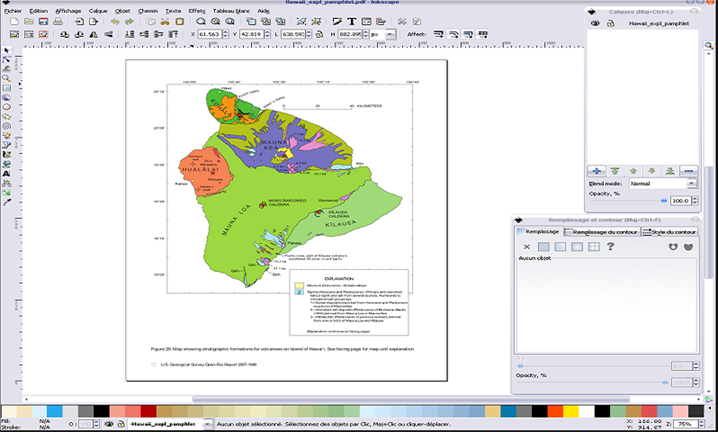
#5. ApowerPDF
ApowerPDF is a free bates numbering software that is available both online as downloadable software. It has a wide range of tools that you can use to edit a PDF, including the ability to edit the images, pages and text on a PDF. It also comes with the advanced features necessary to add bates numbering to a PDF, add a signature and annotate a PDF anyway you want.
Pros:
- You can use it online or download it to your computer.
- Adding bates numbering using ApowerPDF is quick and easy.
- You can also use it to edit the text and images on a document.
Cons:
- The user –interface could use some work.
- You may not be able to easily edit bates numbering created on another program.

Part 3. Top 5 Online PDF Bates Numbering Tools
The following are the top 5 Online bates numbering tools you can use.
#1. Soda PDF
Soda PDF provides a comprehensive online PDF bates numbering tool that can also be used to edit all other aspects of the PDF. It is quite easy to use.
Pros:
- It is available for free and can also be downloaded as a desktop editor.
- It has a wide range of features, including OCR.
Cons:
- You have to create an account to use Soda PDF.
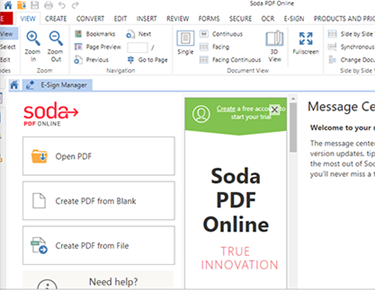
#2. PDF Buddy
PDF Buddy is another simple online PDF bates numbering software that you can use to add bates numbering to a PDF. It presents a comprehensive way to edit PDFs without being complicated.
Pros:
- It is free to use and available online.
- It has a wide range of PDF editing features.
Cons:
- It is limited in functionality and may not be ideal for editing existing Bates Numbering on a PDF.

#3. Online PDF Bates Numberer
Online PDF Bates Numberer is an online free bates numbering software that offers a great way for users to add bates numbering to a PDF document online. You can even use it to add bates numbering to multiple PDF files.
Pros:
- It is a tool that is specifically for Bates Numbering.
- It can be used to add bates numbering to multiple PDFs at once.
Cons:
- It is not ideal for editing other aspects of a PDF.

#4. I Love PDF
I Love PDF is another online tool that you can use to primarily add bates numbering to a PDF. It is easy to use, available for free, and comes with many other editing features.
Pros:
- It makes bates numbering a PDF very easy.
- It also comes with a lot of other editing features.
Cons:
- May not be able to edit bates numbering added using another program
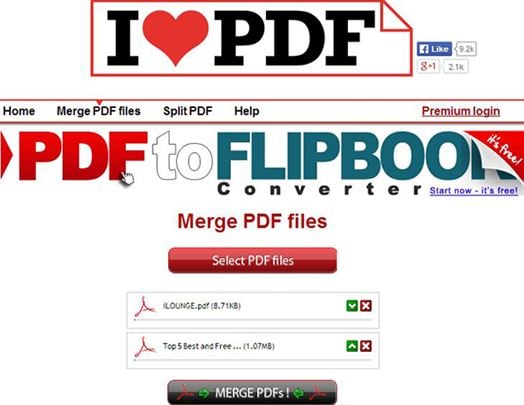
#5. Online Freeware
Online Freeware is another online PDF editing tool that you can use to add bates numbering to PDF for free. It is pretty basic, which makes it easy to use.
Pros:
- It is free and readily available online.
- Adding bates numbering is very simple.
Cons:
- It may not be ideal for other editing functions.






Ivan Cook
chief Editor