Top 5 PDF Editors for Windows 10
• Filed to: PDF Editor
"How do I edit PDF files on Windows 10?"
"What's the best PDF Editor for Windows 10?"
After upgrading to Windows 10, you will find that many applications do not work on the new Windows system, including PDF editors. However, one plus is that many application developers constantly upgrade their applications, meaning in time these programs may work on Windows 10. In this article, we'll introduce the best PDF editors for Windows 10 that help make the process of editing PDFs on Windows 10 extremely simple.
Top 5 PDF Editor for Windows 10
1. PDFelement Pro - The Best PDF Software for Windows 10
PDFelement Pro is an exciting solution that has become extremely popular in recent years. It is an advanced PDF editing tool that offers a wide range of features, making it easier to edit, convert, view and create PDF files. Editing your PDF files using this software is as simple as working on Microsoft Word.
Some of the biggest advantages of using this PDF Editor include outstanding editing tools, markup and annotation solutions, OCR, password protection, the ability to convert PDF documents into other file formats, and the option to open other file formats into PDF and merge and split your PDF pages.
Pros:
- Easy-to-use interface
- Outstanding editing tools
- Cost-effective
- Ability to convert PDF files into multiple file formats.
- PDF form filling solutions
- Password protection, signing PDF documents
- OCR technology that lets you edit scanned PDF files.

Download PDF Editor for Windows 10 >>
2. Foxit PhantomPDF
Foxit PhantomPDF is one of the top multipurpose PDF editor software tools for Windows that doesn't just let you edit your PDF files, but also offers great PDF viewing and creation capabilities. Its editing festures incorporate page customization, watermarks, section altering, security choices, and the option to convert your PDFs into different file formats. The software costs $129 for business use and $89 for the Standard version.
Pros:
- Easy-to-use interface
- Seamless PDF editing solutions
- Option to convert PDF files into different file formats
Cons:
- Doesn't offer the option to convert files to EPUB
- More expensive than some of the other solutions on this list
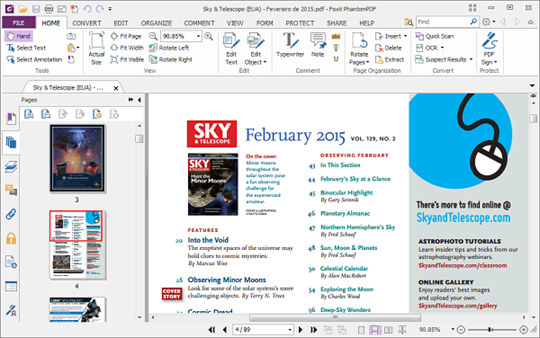
Download PDF Editor for Windows 10 >>
3. Nitro Pro 9
Nitro Pro 9 is another comprehensive PDF editor for Windows 10 that allows you to convert and create PDF documents and appreciate an energizing scope of altering arrangements which makes it very simple for you to edit your PDF files. The software presents decent consolidation features as well and makes it possible to edit your pages and content using the software. There’s also an option to connect to Nitro Cloud and enjoy the cloud-based collaboration of your PDF files. However, the software can cost as much as $136.99.
Pros:
- Exciting editing tools and capabilities
- Password protection and signing of PDF documents
- Cloud-based collaboration
Cons:
- Quite expensive
- Not possible to embed audio or video files into your PDF document
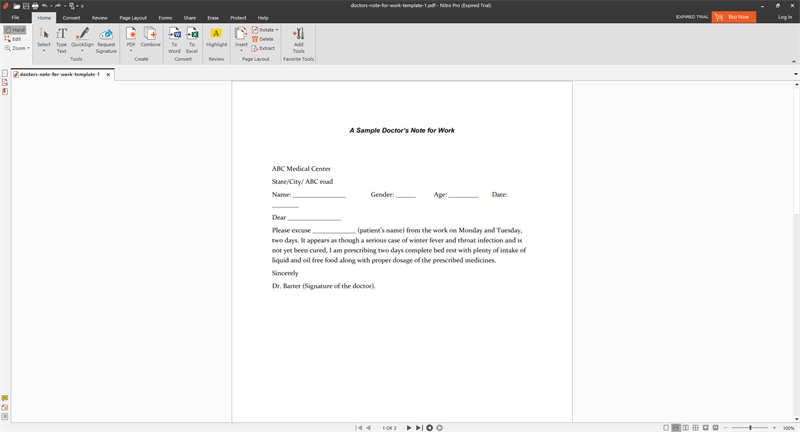
Download PDF Editor for Windows 10 >>
4. PDFescape
PDFescape is a reliable, intuitive and portable PDF software that you can use at home and on the go. This PDF software for Windows 10 can help you read your PDFs and digital publications in 3D with unique page-flipping technology. The software allows you to save the document in your preferred format such as Docx, RTF, HTML or PDF.
Pros:
- Option to convert files to different file formats
- Creation and editing solutions in one convenient location
- Easy to install
- Runs seamlessly
Cons:
- Very long installation process and the OCR plug-in is a separate download
- Doesn't offer enough solutions for users who need to work with and edit PDFs on a regular basis
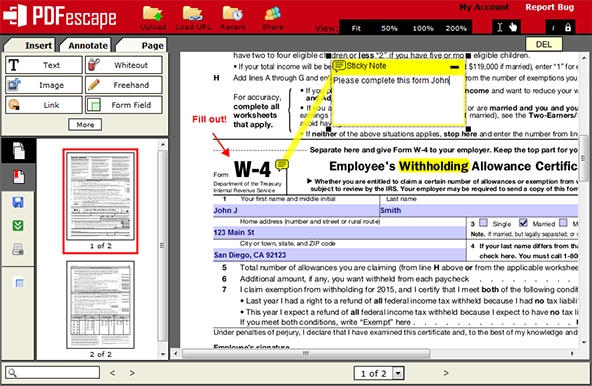
Download PDF Editor for Windows 10 >>
5. Adobe Acrobat Pro XI
Adobe Acrobat Pro XI is one of the most renowned tools for reading and editing PDF documents, and it offers a great range of easy-to-use conversion tools and features. It is also possible to convert PDF documents into a wide range of different file formats, and you can combine different types of files to create a single PDF document. However, the software costs $14.99 per month, which is one of its biggest drawbacks.
Pros:
- User-friendly
- Excellent editing tools
- Option to convert PDF files into different file formats
Cons:
- Does not convert files to the EPUB format
- Cannot apply OCR technology to PDF files
- Quite expensive
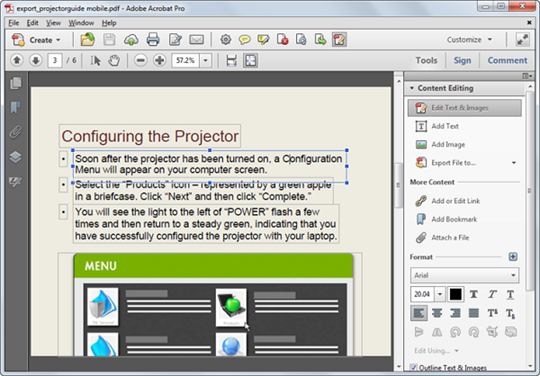





Ivan Cook
chief Editor