Top 4 PDF Software on Windows 10
• Filed to: PDF Editor
The imminent launch of Windows 10 by Microsoft has drawn a huge buzz in the realm of expectations among PC users with many expecting a lot from the new OS version. With this new advancement you should also know the PDF software to use to edit and create Portable document Format (PDF). There are various PDF software for Windows 10 that available in market but you need to get ideal software that is compatible with the Windows 10. Below are top five PDF software for Windows 10.
1. iSkysoft PDF Editor for Windows
The main function of PDFelement Pro is to let you edit your PDF files. It has various editing feature, enabling you to delete and add tests just the way you could do it in Ms-Word. This Windows 10 PDF software also enables you to add comment boxes, underline, highlight text and add sticky notes. If you have scanned PDF files this app will convert them to editable formats such as Word, Excel and text due to OCR technology. Using this program will not only allow to merge PDF files but also convert them to various output formats. It supports the latest version of Windows: Windows 10, Windows 8 , Windows 7, Windows Vista and XP.
Pros:
- It allows you to protect your PDF files by providing passwords.
- It is easy to use because of its user interface.
- It lest you edit your any form of PDF files.
- It has a variety of editing tools.

2. PDF24 Creator
This is another mind-blowing PDF software to use to create your PDF documents. It lets you edit you PDF file that is adding watermarks, splitting, merging files, encrypting and adding signatures. Moreover, this tool not only lets you share PDF file via email but also convert PDF to editable formats such as Excel and word.
Pros:
- Its installation is stress free
- It prints everything to a PDF file.
- You can email and save PDF files.
Cons:
- It does not edit PDF files as expected.
- Desktop layout format is not that good.
- Ensure you click the right link since there is a malware accompanying it.
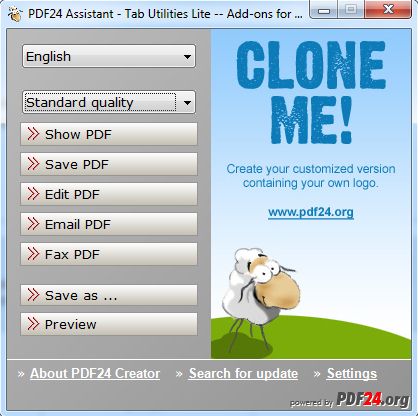
3. 4Videosoft PDF Converter Ultimate
When looking for PDF software for Windows you should not just go for software that lets you view your PDF files. Go for something that lets you manage these PDF files such as 4Videosoft PDF Converter Ultimate. With its great interface you can convert PDF files to EPUB, HTML, Excel and Word. Another mind-boggling feature about this software is that it comes with OCR technology to recognize text-based files.
Pros:
- It has a friendly user interface.
- It allows conversion of PDF files to multiple outputs.
- It has conversion output modes namely speed and accuracy.
Cons:
- You cannot convert other formats to PDF file using this software.
- The free trial only offers a conversion of 3 pages.
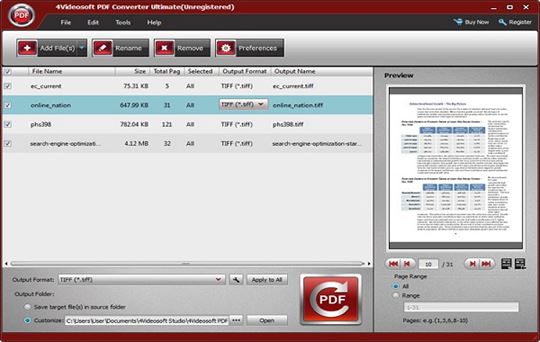
4. Advanced PDF Utilities Free
This is another confounding PDF application for Windows 10 that is multi cross platform of PDF applications. With this software on your Windows you will view print and edit your PDF files faster and easily. In addition you will convert drawings, pictures and scanned images to PDF files. As if that is not enough this software is well designed to enable you convert PDF to editable formats such as Word while maintaining its layout using inbuilt Word Converter. It also has a PDF joiner to quickly merge different files to a single file.
Pros:
- It is easy to use.
- OCR technology enables it recognise characters well.
- It saves times since it has many programs to use.
- It easy to merge PDF files.
Cons:
- When using OCR you have to zoom images.
- A related ad search engine that pops up is wanting.
- To merge files you have to do some retitling.
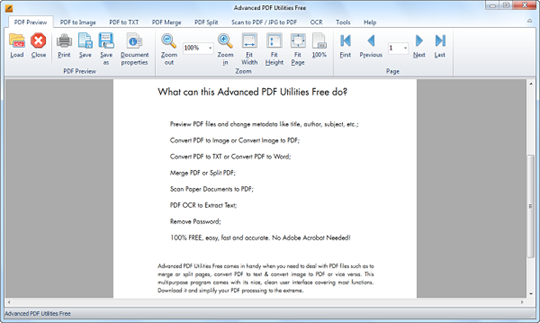



Ivan Cook
chief Editor