The Best PDF2XL Alternative for macOS 10.15 Catalina
• Filed to: PDF Editor
PDF2XL is the leading software in converting PDF files into Excel documents. This allows you access to the content on the documents which would then be printed, edited or copied. It not only saves you the headache of having to manually type out the entire document just to get a workable copy, but it also saves you time and even money. But PDF2XL is only available for Windows platform. And if you have a Mac, then you can get the best alternative to PDF2XL Mac here.
How to Convert PDF to Excel on Mac using PDF2XL Alternative
Step 1. Add PDF Files to the Program
Launch the alternative to PDF2XL on Mac and then choose "Open File" to load PDF documents into the program.

Step 2. Edit PDF before Converting (Optional)
After the file has been added to the program, you can freely make changes on your PDF by inserting or deleting texts. To do this, click "Tools > Add Text"; You can also annotate PDF with notes, comment box, highlight and more.

Step 3. Convert PDF to Excel or Other Format
Hit the "Convert" button on the toolbar and then select "TO Excel" as the output format to convert the PDF to Excel on your iMac or MacBook. You may choose to convert specific page range from the "Page Range" menu. Click "Convert" to start the conversion process.
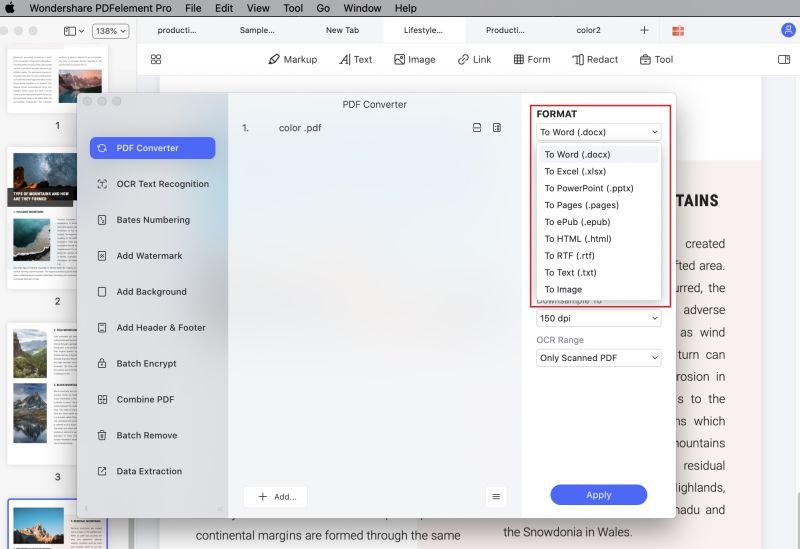
PDF2XL is the leading software in converting PDF files into Excel documents. This allows you access to the content on the documents which would then be printed, edited or copied. It not only saves you the headache of having to manually type out the entire document just to get a workable copy, but it also saves you time and even money. But PDF2XL is only available for Windows platform. And if you have a Mac, then you can get the best alternative to PDF2XL Mac here.
The Greatest PDF2XL Converter for Mac Alternative
PDFelement Pro for Mac - The Best PDF2XL Alternative
PDFelement Pro can convert PDF to Excel and many other popular formats in batches on Mac. This Mac version of PDF2XL can also convert scanned PDF to searchable and editable document with advanced OCR technology.
In addition to converting, this PDF editor also lets you easily create PDF from other file types. You can edit the texts, images and pages in PDFs, and annotate and markup specific sections in the PDF file. This software can run on macOS 10.6 or later, including macOS 10.15 Catalina.
Why Choose This PDF converter:
- Easily convert PDF to Image, Word, Excel, PPT, EPUB and more formats.
- Convert multiple PDFs in batch with ease.
- Advanced OCR tool allows you to convert and edit scanned PDF files.
- Edit texts, images, links in PDF documents with Ease.
- Create PDF from other formats and create PDF forms easily.
- Easily mark up and annotate PDF files with multiple markup tools.






Ivan Cook
chief Editor