What Is the Best PDFpen Mac Alternative
• Filed to: PDF Editor
PDFpen, if you don't know already, is an all-rounder PDF editor for Mac, using which you can add text, signatures and images to your PDF. You can also use it to make changes to the text or correct the typos in your PDF files. It even supports OCR for scanned PDF files and lets you fill out forms. With the new version 11, you can also proofread OCR text. If you want to find a PDFpen Mac alternative to edit PDF files directly, you can read on to learn more about PDFelement Pro .
Part 1. The Best PDFpen Alternative for Mac
We wanted to see if there was a worthy alternative available for PDFpen and in our quest, we went scanning through many an application until we ended up with the one called PDFelement Pro from iSkysoft. In addition, to our surprise we had found not just an alternative for PDFpen but probably a much superior and well-designed application in PDFelement Pro.
Ways on edit PDF on Mac using PDFpen Alternative for Mac
Step 1. Import PDF Files to the Editor
Once PDFpen Alternative for Mac has been downloaded and installed, launch the program and then add your PDF by clicking the 'Open File' button.

Step 2. Edit a PDF
Once you have opened the PDF file, choose the 'Text' from the toolbar. Do a double click on any of the text that you want modified in the PDF file and you should now see that it is available to be modified in the form of a text block that can be edited. To add to the text, choose the tool called 'Add Text' from the toolbar sections and then click on any area of the PDF file where you want the new text added. This is the same way you would modify, delete or correct the error in any of the text.

Step 3. Markup PDF Documents
It is also possible for you to add Text Box, Sticky Note, Line, Oval, Rectangle, Polygon, and Cloud, an Arrow or other free hand drawings to your PDF file with the help of the Annotate menu. Go to 'Markup' and then choose the desired tool. Now, simply click on the section of the PDF file where you want to add annotations.
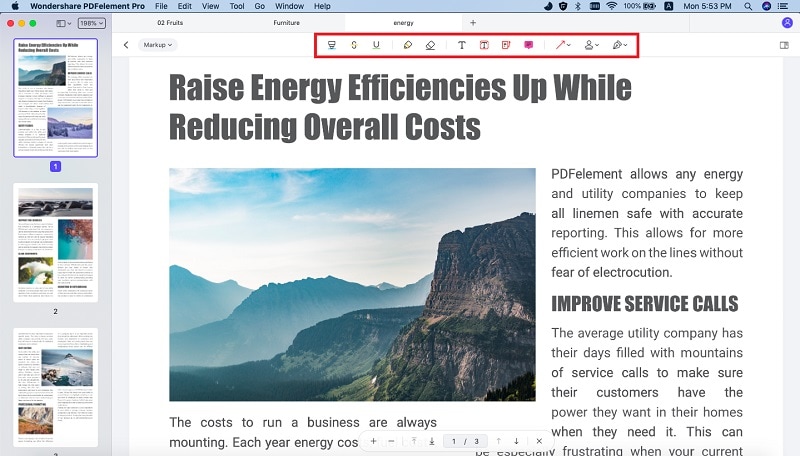
Editing PDF with this program seems as easy as working with a document on MS Word. You can do it all with PDFpen Alternative for Mac; editing and converting scanned PDF files, compressing, splitting and combining PDF files, converting PDF files into editable formats and creating PDF files easily on top of the OCR support feature that it comes with.
Part 2. Comparison between PDFpen and PDFelement Pro
Comparison Table |
PDFpen |
PDFelement Pro |
|---|---|---|
| Pros |
|
|
| Cons |
|
|





Ivan Cook
chief Editor