Fix Adobe Acrobat PDF Writer Not Working Problems
• Filed to: PDF Editor
Part 1: What Is Adobe Acrobat PDF Writer?
Adobe Acrobat PDF writer is among the most popular PDF programs, which are designed, and developed by Adobe. This program will enable the user to view, manage, and convert all types of PDF files. This software would also enable the user to create PDF files corresponding to the original documents that are stored in the computer, or flash drives, and would enable the user to print out the documents, directly as PDF files. There are a lot of features that this software packs, and the main features are discussed below:
- The first and foremost ting one would notice about this software is that it has a neat, and user friendly interface. Upon opening the program, one could see the options to create PDF, combine files into PDF, create PDF form, create PDF portfolio, and also share files using the Send Now option.
- Adobe Acrobat PDF writer can run in two modes, namely in a browser, and offline.
- Editing and working on the program is also very easy owing to the introduction of new editing features.
Part 2: Manually Install Adobe Acrobat PDF Writer
Installing the Adobe Acrobat PDF Writer may be difficult for some people, as it is different from installing the Adobe Reader. But this task can be completed by following these steps:
- Step 1.Either buy the software form the internet, or buy the original CD for the software from the store.
- Step 2.Open the setup file given in the disc, or the program that has been downloaded from the internet.
- Step 3.Extract the files only using the extractor that has been provided by the company.
- Step 4.Check the boxes as per your requirement, and also check the box labeled install Adobe Acrobat PDF Writer.
- Step 5.Choose the language for the installation process, and then follow the on screen instructions, and complete the pages that need the user information, and choices.
- Step 6.Choose the type of installation that you want, i.e. custom, or typical. Then start the installation.
- Step 7.The follow the on screen instructions after the program is installed to exit properly.
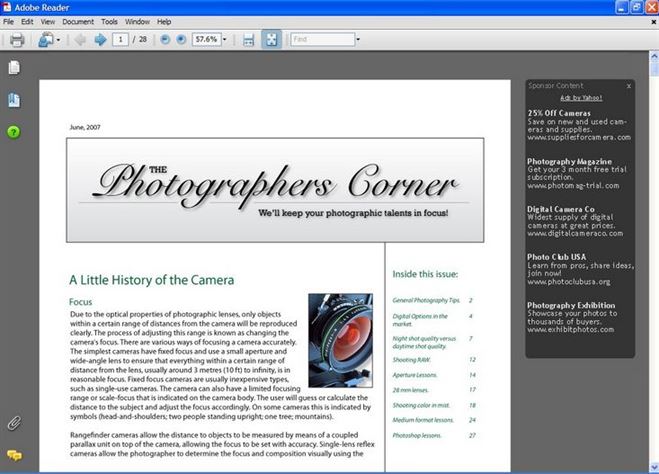
Part 3: Troubleshooting on Using Adobe Acrobat PDF Writer
While the software itself is pretty good, and stable, sometimes, users may face some problems while operating. Some of the most common problems, and their solutions are:
1. Sometimes the Adobe Acrobat buttons are not visible, and an error message is displayed once it has been updated to Word.
To get rid of this particular problem, you need to re-install the add-in that are not working. If this does not help, then consider upgrading the Adobe Acrobat PDF Writer.
2.An error message showing that macro cannot be found, and some of the buttons are missing.
To fix this problem, an updated version of the Adobe Acrobat PDF Writer needs to be installed, after uninstalling it. Also make sure that the buttons for the PDF Writer are listed in the menu for the toolbar, otherwise it would not show.
3. The “Compile error in hidden module” message is showing upon starting Word or Excel.
Download and install the latest version of the add-ins.
4. Error messages are showing after installing add-ins.
Update to a more recent version of the Adobe Acrobat PDF Writer.
5. Error regarding the activation of Adobe Acrobat PDF Writer.
Search for “adobe_00080000_tsf.data” file, and copy it to the desktop, and delete it from the original folder. Then restart the application.
PDFelement Pro - The Best Adobe Acrobat PDF Writer Alternative
PDFelement Pro is the best alternative to Adobe Acrobat PDF Writer. With this tool, you can edit PDF documents with professional editing tools, which allows you to add, delete and edit images, texts, links and other files with ease. You can also use this PDF tool to convert PDF to other file formats such as Word, PPT, Excel and more.
Why Choose This PDF Reader:
- Edit PDF texts, graphics, images, links, watermarks with multiple editing tools.
- Convert PDF to images, Word, Excel, PPT, EPUB and convert multiple PDFs in batch.
- Advanced OCR feature allows you to convert and edit scanned PDF files easily.
- Create PDF from other formats and create PDF forms easily.
- Add password, watermark and e-signature to PDF and protect PDF easily.
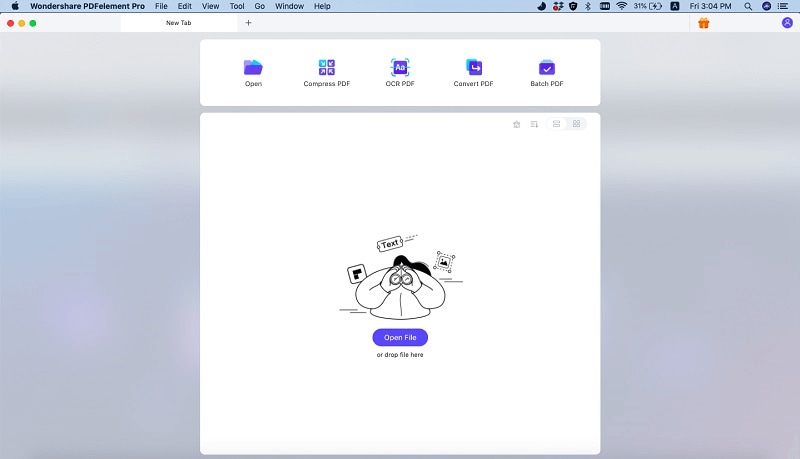





Ivan Cook
chief Editor