How to Convert PDF Form to Word
Converting a PDF form document to a Word document has become a regular process thanks to the ever advancing technology that has seen the development and rise of high-end converting programs. Nowadays, if you a have a PDF form document, you no longer have to start typing or printing the same document all over again just because someone wants it in a Word form. All you have to do is to use the PDFelement Pro in a matter of minutes.
The Easiest Way to Convert PDF Form to Word on Mac and Windows
With the help of PDFelement Pro, you can convert PDF form to Word, Excel, and other editable formats. It is a state-of-the-art and robust program that allows you to edit, convert, create and share PDF files with ease.
Key Features of PDFelement Pro
- This PDF tool will help you to convert PDF files to Word, PPT, EPUB, Excel and more formats. It also allows you to convert multiple PDFs in batch and convert scanned PDF files with ease.
- It allows you to create a fillable PDF form, fill in interactive and non-interactive PDF forms in a few simple steps.
- Comes with an editing feature which allows you to edit, add, delete, insert PDF texts, graphics, links and other elements.
- You can have a variety of markup and annotation tools enables you to mark up and draw different shapes on your document as well as add some sparkling colors on your document.
- This robust program converts your PDF documents and compresses them to suit your storage space.
- You can synchronize and share your PDF files to Google Drive, Dropbox, direct email, and Evernote.
- It comes with a safe zone option which allows you to save your documents and lock them safely in a folder that comes with a private lock option. This safe zone lets you sign in digitally into your account.
Steps to Convert PDF Forms to Word
Step 1. Launch iSkysoft PDF Editor
Download PDFelement Pro for Mac, install and launch it. From the interface, you can choose the function you need to handle your PDF.

Step 2. Add PDF form to the program
To save PDF form into Word format, click the “Convert PDF” icon located on the right-hand side of your interface. And a new window interface will pop-up. At the top left side of the new window, you will see the option “Add Files." Click on this option to add the files you want to convert.
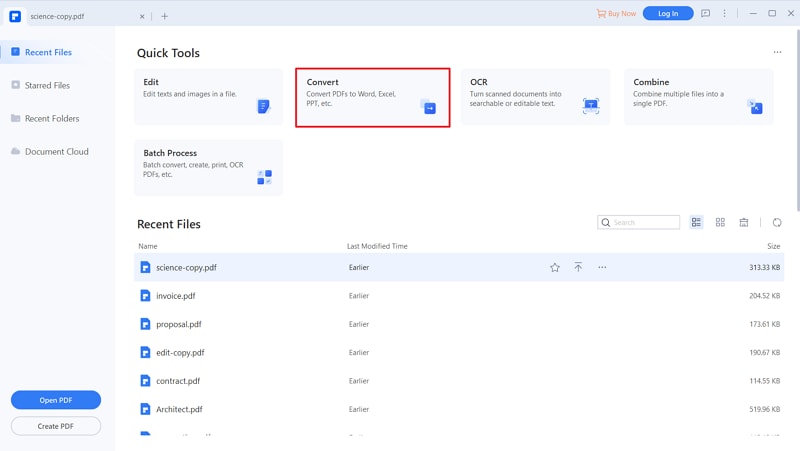
Step 3. Start converting PDF form to Word
Once you have added, your documents select whether you want to convert all the pages or a particular page. You can do this by selecting the “Setting” option located in the middle of the conversion interface.
The default conversion option has been set to Word. You can, however, change it depending on the type of document you want to convert. And click on the “Save” button located on the lower right-hand side of the conversion interface. This action automatically prompts the program to convert your documents from PDF to Word.
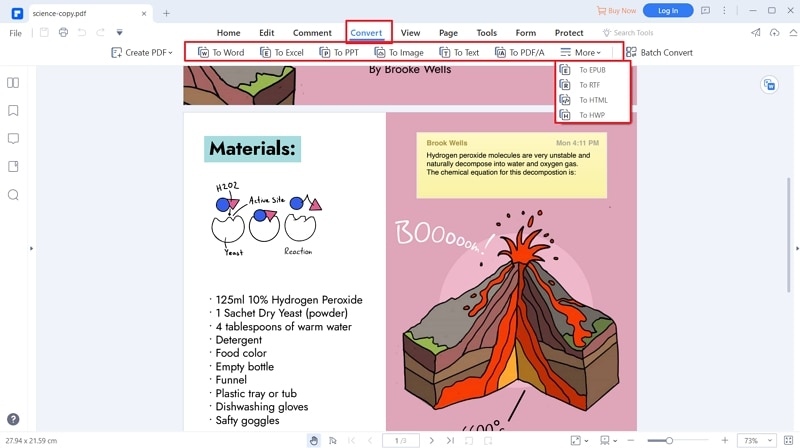
The process usually takes a few minutes depending on the size of your PDF document. Once the conversion process is over, you will be in a position to read the converted document(s) on any Word supported platform exactly as it appeared on PDF. You can also edit the converted document as you please.





Ivan Cook
chief Editor