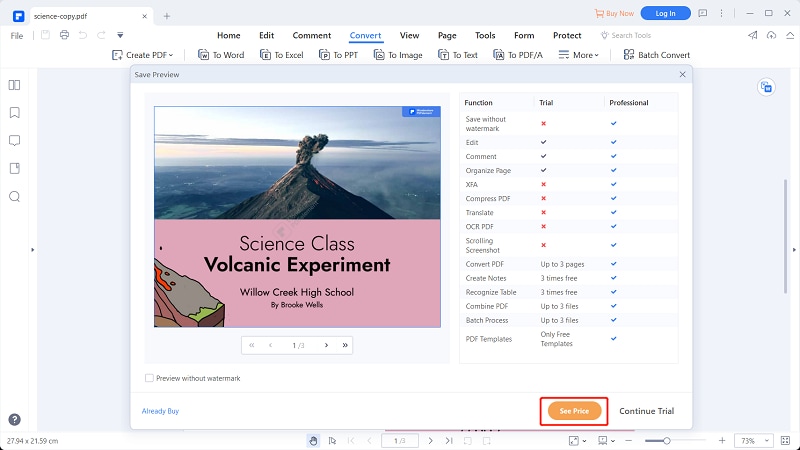This guide has made your work easier by giving you the best way to extract tables from PDF using PDFelement.
Sometimes, you want to extract data from a PDF table or want to extract the entire table from the PDF. Irrespective of why you need the table, it is important to know how you can extract tables from PDF effectively. While a lot can be said on the right way to do it, the crux of the matter is that you need the right tool. The right tool will simplify the process and provide a platform to effectively extract tables from PDF. Fortunately, this article is making everything easier for you. Here, we take you through a complete guide on how to extract tables from PDF.
How to Extract Tables from PDF
PDFelement is a powerful PDF tool that allows users to easily extract tables from PDF. This program has amazing features that simplify the way you work with PDF files. These features include edit, convert, print, create, annotate, organize, perform OCR, compress, protect, and share PDF files. Again, PDFelement is fast, compatible with nearly all devices, and has a free trial version. Download PDFelement today and extract tables from PDF effectively.
Extract Tables from PDF in 3 Methods
Extracting tables from PDF with PDFelement is not a tough process. Furthermore, it offers three methods to extract tables from PDF. Your choice depends on your preferences. These methods include:
Method 1. Extract Tables from PDF by Copying
In this method, you extract tables from PDF using the copy and paste method. The steps are explained below.
Step 1 Open PDF Form
Start by launching PDFelement on your computer. Click the “Open files” icon on the main interface to access the file explorer window. Here, choose the PDG file that contains the table you want to extract. Once selected, click “Open” to upload the PDF file.

Step 2 Copy Tables from PDF
When the PDF file is successfully loaded, go to the “Edit” tab to put your PDF in editing mode. Right-click the table and select the “Copy Text” option.
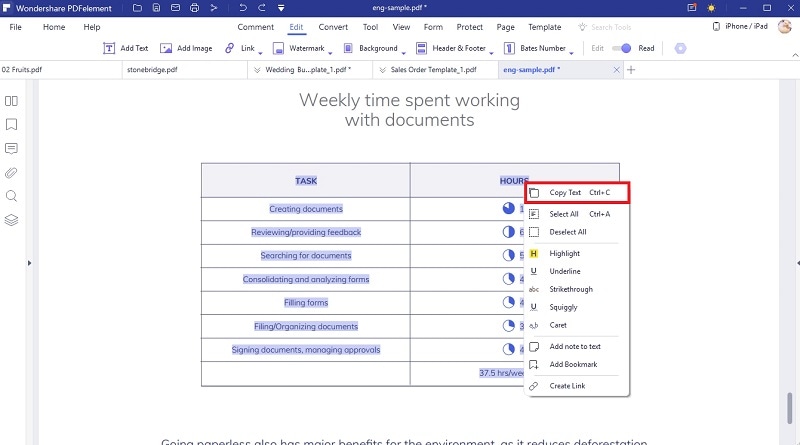
Step 3 Paste Table in Excel
Now open your Excel file and paste the table you just copied.
Method 2. Extract Tables from PDF Using Extract Tool
This method involves extracting PDF tables into an Excel file. The steps are outlined below.
Step 1 Recognize Form
Once you have uploaded your PDF file to PDFelement, go to the toolbar and click the “Form” tab. Click the “More” drop-down arrow from the options displayed below it and select “Recognize Form” from the list.
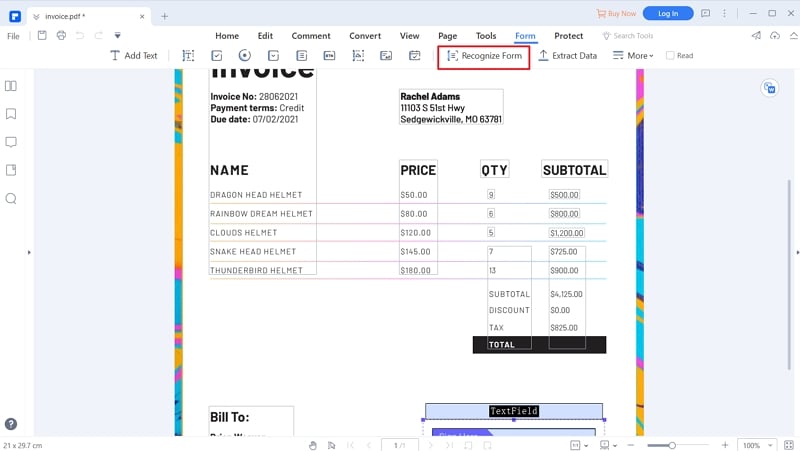
Step 2 Extract Data from PDF Form
Now that your PDF contents are recognizable, go back to the “More” drop-down and select “Extract Data”.
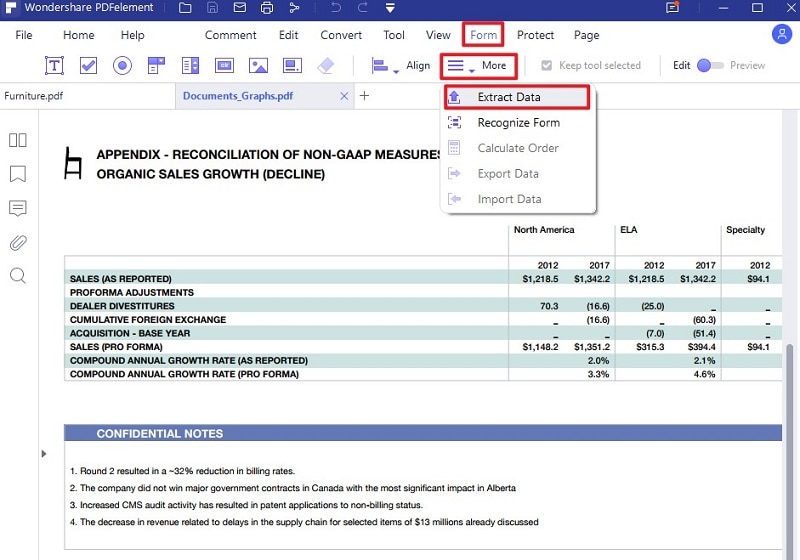
Immediately, the “Extract Mode” pop-up will appear on the screen. Select the “Extract data from form fields in PDF”. Now click “Apply” and choose the Excel file you want to extract data into from the output window.
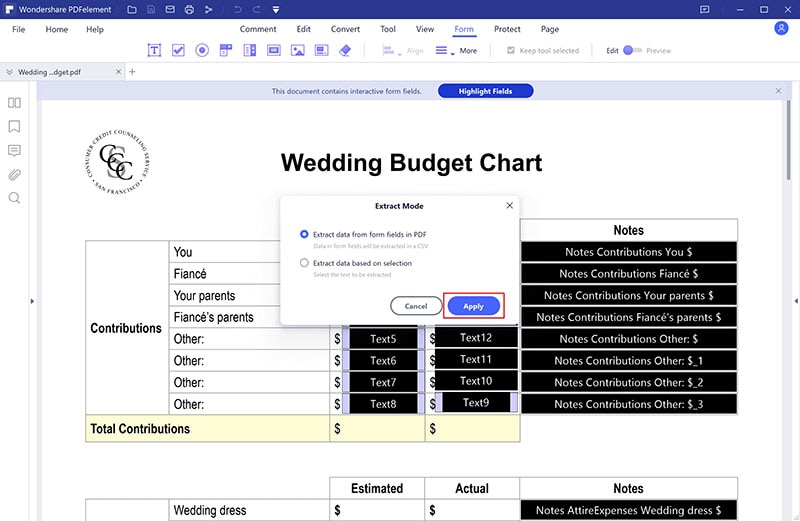
Method 3. Extract Tables from PDF with Converting Tool
This is probably the simplest method because you just convert your PDF file to Excel. This way, you can easily extract the tables directly from the new Excel file. The following steps illustrate how to extract tables from PDF by converting them to Excel.
Step 1 Open PDF Form
First, open PDFelement on your computer. When the main window is displayed, hit the “Open files” icon, and the file directory window is displayed. Choose the source PDF file and hit “Open” to upload it to the PDFelement window.

Step 2 Convert PDF Form to Excel
With the PDF file now uploaded, go to the toolbar and click the “Convert” button. From the options displayed below it, choose “To Excel”.
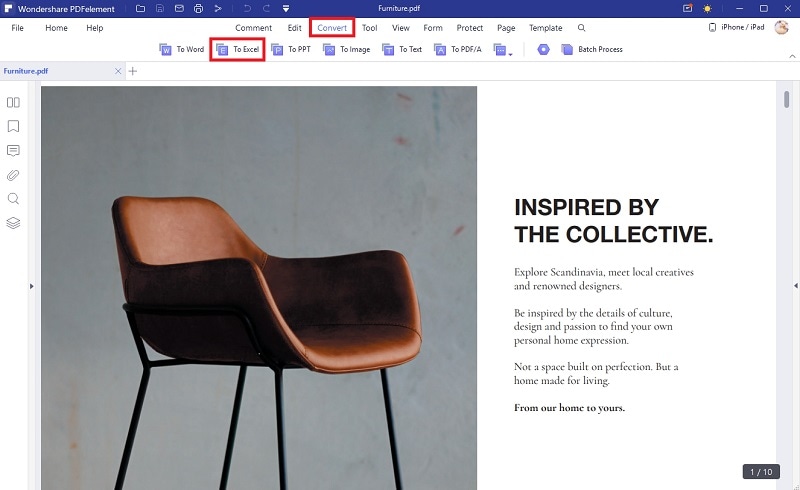
Step 3 Save Excel
PDFelement element will convert the PDF file to Excel format. When it is done, it will display the “Save As” window to allow you to choose the destination folder for your PDF.