How to Make a Word Document Fillable
The articles provide the process of how to create a fillable form in Word. A fillable word document is a form that can be filled in the word document by others. Creating a way to fill out might be easy but creating it in a word document is a challenging process. The article will show how to make a Word document fillable, including every step. The report also gives a brief description of PDFelement Pro. At last, the item will provide steps of converting a PDF to fillable Word document with PDFelement Pro.
Part 1. How to Make a Word Document Fillable
To create a fillable word document, there is a need to initiate a template and add content control. Content control is surrounded with many features like drop-down lists, text boxes, and checkboxes. Below the steps of how to make a fillable form in Word are mentioned.
Step 1. Customize setting
Open a new Word document, go to the 'Customize the Ribbon' and select the 'Developer checkbox' and press OK.
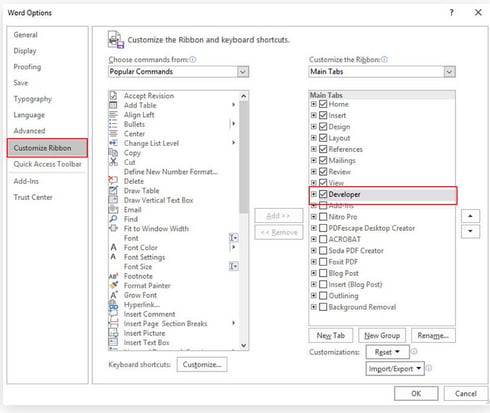
Step 2. Create fillable form in Word
Attach content for the form. Next, go to the Developer Tab and select the design mode. After that insert controls as per requirement. Insert a text control where a user can edit or format their writings, a picture control to use the templates, a combo box or drop-down list to provide the users to choose an option from the 'List of choices' or a date picker.
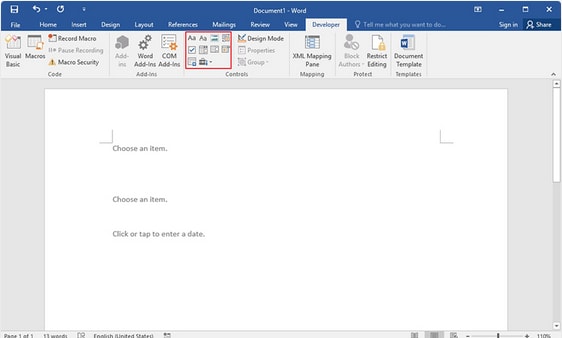
Step 3. Edit fillable form in Word
Content-control comes with some properties which can be edited or changed. Choose the content control which needs to be replaced. Go to the 'Developer' Tab, click on 'Properties' and make the intended changes to the properties.
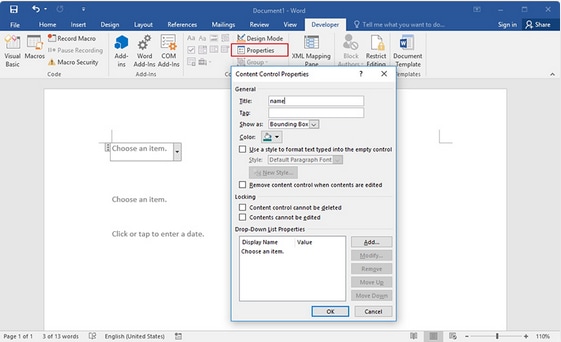
Step 4. Change the design mode
Adding instructional text improves the form's usability and helps to create and distribute the form. Go to the 'Developer' tab and press the 'Design mode'. Select the content control where the instructional text needs to be placed. Edit the instructional text as per requirement. Back to the design mode and turn off the design feature and save the document as per need.
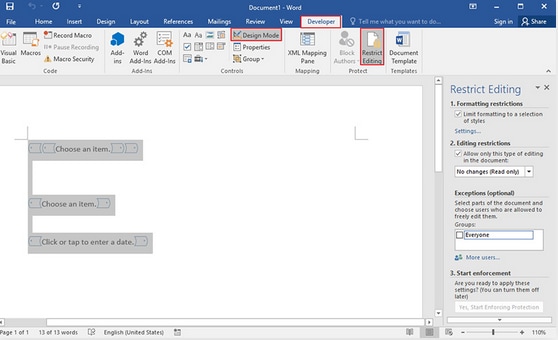
Part 2. How to Convert PDF to Fillable Word Document
PDFelement Pro is among one of the best PDF editing software available in the market. With the help of PDFelement Pro, a user can perform any modification to document regarding the font or the style or anything else without changing the original format. PDFelement Pro allows converting almost every type of data into PDF and vice-versa. Any fillable word document can be easily converted into a PDF and the other way round. Other than providing value for money features the application is also a secure system, which gives the users the freedom to save and store their data without any concern.
Step on Convert PDF to Fillable Word Document
To convert PDF to fillable Word Document the application which will be used is PDFelement Pro. PDFelement Pro is the most used and appreciated PDF editor in the world. Below are steps to convert PDF to fillable Word Document:
Step 1. Download PDFelement Pro
Launch the PDFelement Pro application, after that open the PDF file into the application with drag and drop function or manually using the 'Open File' button.

Step 2. Create a fillable form as needed
Go to the 'Form' tab and use the 'Add text field', 'Add CheckBox' or any other tool which can be used to create a fillable PDF. To edit the properties of the selected fields right-click on each button after which a box will pop up where the user can change the properties as per requirement.
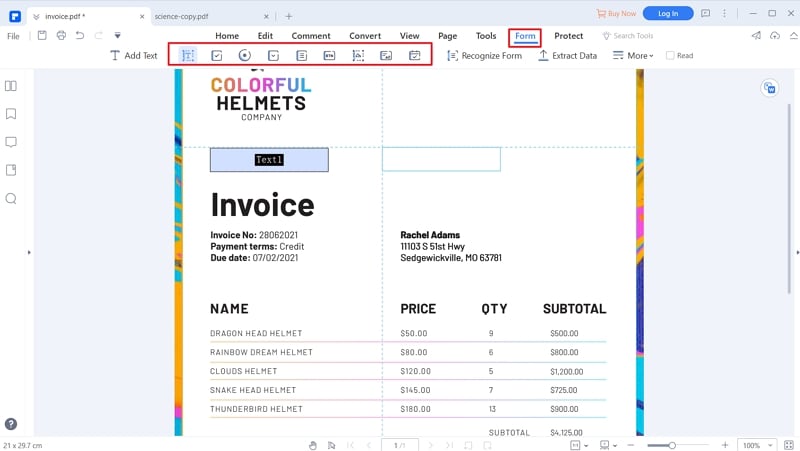
Step 3. Save fillable PDF
After finalizing all the required changes, press the 'Close Form Editing' button. Next, the user can fill the fields as per requirement. Finally, go to the 'File' Menu and 'Save' the document.
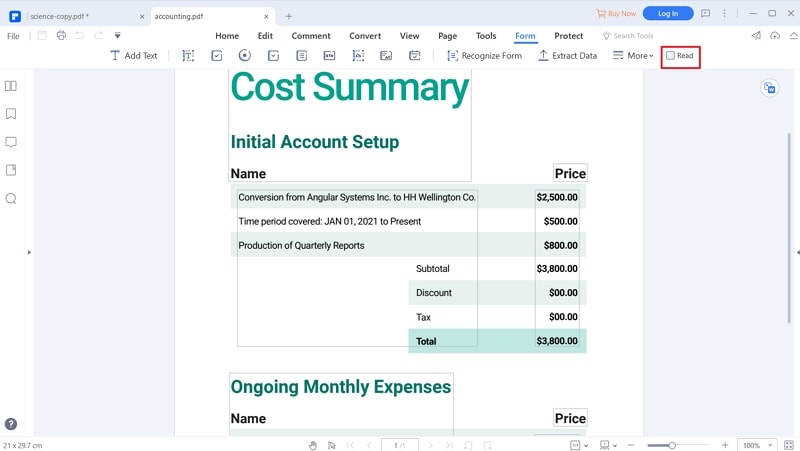
Step 4. Convert PDF to Word
Go to 'Convert' on the toolbar, choose 'To Word' to convert this fillable PDF to a fillable Word document. And select a folder to save. Click 'Save' button, then you can find a fillable Word file on your folder.
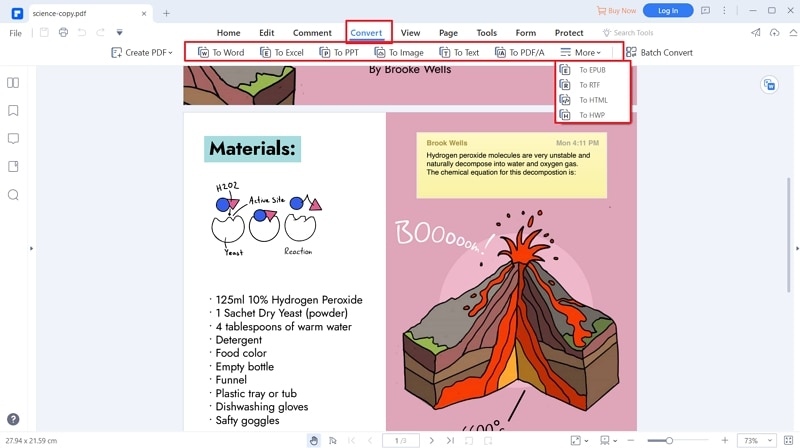





Ivan Cook
chief Editor