How to Encrypt PDF Files with Passwords and Permissions
• Filed to: PDF Security
PDF is a user-friendly, printable, and downloadable file format that is compatible with all systems. In this digital age, PDFs have replaced most paper documents including confidential files or financial statement documents. If you don't want everyone to see, print, edit or use your documents without permission, it is important to ensure they are secured and for this, you need to know how to encrypt PDF file(s). PDF encryption prevents unauthorized access to your files.
If you were web searching on how to encrypt a PDF, we have got the answer for you. Here in the article, we will offer a simple and reliable way on how to encrypt a PDF file using PDFelement Pro.
The Best Way to Encrypt PDF Files
Step 1. Download PDFelement Pro
The very first step on how to encrypt a PDF document involves downloading and installing PDFelement Pro. On the Home window of this PDF editor, click on the 'Open File' button to open the PDF file that you want to encrypt.

Step 2. Encrypt PDF file
Once the PDF file for encryption is open, click on the 'Protect' tab. Select 'Open Password' button, on the next dialogue, check the box 'Require a password to open the document' and enter the password of your choice. Apply password to encrypt PDF and re-enter the password to confirm it. Next, under the 'Permissions' tab check 'Require a password to change security settings and access specific functions' and enter the password. Under the 'Encryption Settings' choose the filed required and click 'OK'.
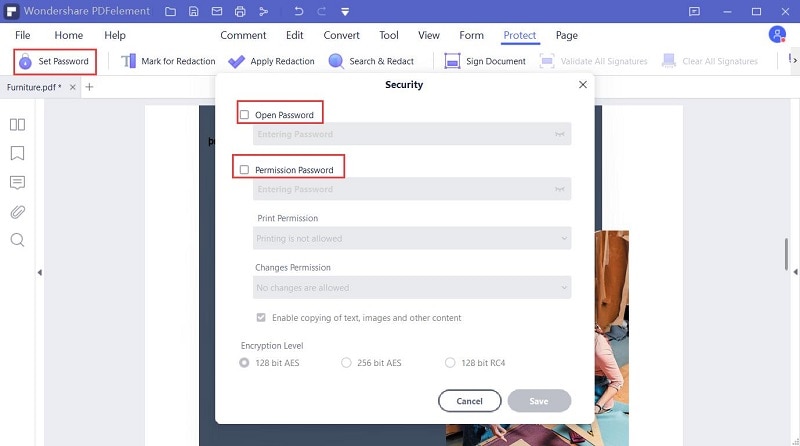
Step 3. Save encrypted PDF
Now you need to save your encrypted PDF file, click on the 'Save' button, name your file and save it.
This is how do you encrypt a PDF. Isn't it easy? So, go ahead and install the PDFelement Pro.
Why you choose PDFelement Pro to Encypt PDF File
PDFelement Pro is stellar PDF software that enables you to edit and annotate PDFs, convert PDF to other file formats and easily create and fill out PDF forms. You can even encrypt PDF file with PDFelement software. Let's take a look at other features.
- Easily modify watermarks, images, text, links, headers and footers, pages, and backgrounds.
- Add text, boxes, notes, stamps, shapes, underlines, strikethrough, inserts, and highlight text.
- This feature enables you to create an electronic copy of your file that you can save for later use.
- Scan documents for smooth copying, extraction, searching, and editing content.
- Convert PDF files to Word, Excel, PPT, image, text, and some more obscure formats like epub, HTML.






Ivan Cook
chief Editor