Top 3 Best Online PDF Watermark Remover Tools
• Filed to: PDF Security
"How do I remove watermark from a PDF online free?"
If you are wondering how to remove watermarks from your PDF files online, we have the solution for you. There are several PDF watermark remover online free for you can use to accomplish this task in just a few clicks. You can try to remove the watermark from PDF online and don't need to download anything, and they are free. For desktop users, we highly recommend you to use PDFelement Pro.
- #Part 1: Top 3 PDF Watermark Remover Online Free Tools
- #Part 2: How to Remove a Watermark from a PDF File
Part 1: Top 3 PDF Watermark Remover Online Free Tools
In this article, we've compiled the best PDF watermark remover online tools for you to review. We have recommended the top 3 online tools that you can try on your next project. Read on to find out more about these tools.
#1: PDFdu
One of the best PDF watermark remover online free tools you can use is PDFdu. This online tool doubles as a PDF editor, converter, splitter, and merger. You can use it to remove watermarks from your PDF as well as add watermarks. To remove the watermarks on your PDF documents, you first need to convert the PDF document to a text format. After you have converted the files to text format, the watermarks will be overlaid on the document allowing you to click and delete them manually.
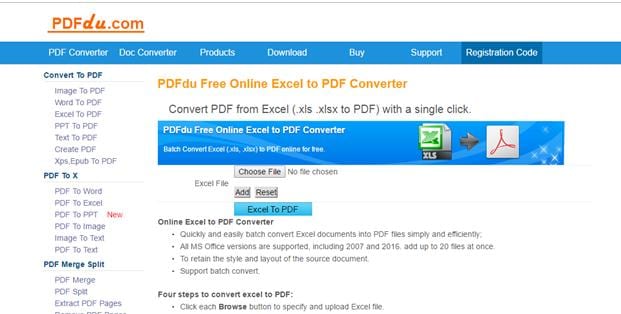
#2: PDFaid
The second online PDF watermark remover that you can use is PDFaid. This web-based program allows you to convert PDF files to editable formats, extract images from PDFs, rotate and merge PDFs, add watermarks, create PDF watermarks and remove watermarks. To remove watermarks, first, you need to convert your PDF files to an editable output format. Then, you can go ahead to delete the watermark with ease. Once you are done, you will need to import the editable output format to the website to convert it back to PDF.
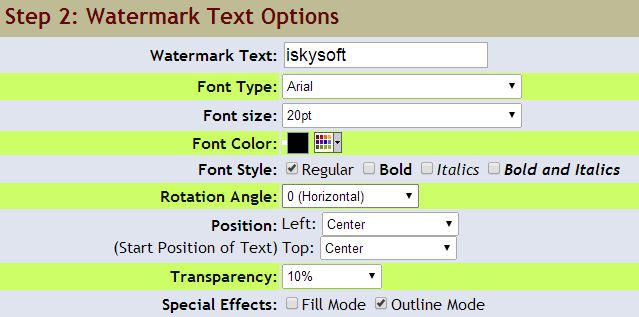
#3: Google Docs
Google Docs is the third PDF watermark remover online program you can use. All you need to do is upload the PDF file that you want to remove watermarks from on Google Drive. The next step is to save the PDF file to MS- Word and then open it. The MS word document will be displayed with the text overlapping on it. Click on the watermark to delete it manually and then convert the document back to PDF format.
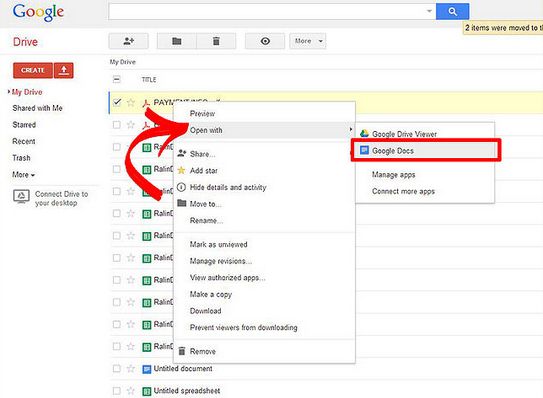
Limitation of Online PDF Watermark Remover Tools
- Online PDF watermark removers have file size limitations. Most of them do not remove watermarks from several PDF files at once or large PDF files.
- Online PDF watermark removers may not keep the original format of the PDF file. You will need to re-format the PDF back to its original layout.
- Another limitation of online PDF tools is that they don't remove watermarks directly. You have to convert the PDF file into an editable format to remove the watermarks and then convert the document back to PDF format.
Part 2: How to Remove a Watermark from a PDF File
Online PDF watermark remover tools provide a convenient way to remove watermarks from your PDF. But if you want to remove PDF watermarks more easily, PDFelement Pro is your best choice. With the help of this all-in-one PDF watermark remover tool, you can easily add, remove and update PDF Watermarks. Apart from this, you can also easily edit PDF files and complete PDF conversion. Follow the steps below to remove a watermark from your PDF files easily.
Step 1. Import PDF file
You have the option to choose when you want to import PDF files into the program. First, you can use the 'Open' button to be directed to your device's drive. Search for the PDF file that you want to add a watermark to and then click 'Open' to import it into the program.

Step 2. Remove watermark from PDF
On the program window, click on the 'Tool' tab and click on the 'Add or Edit Watermark' > 'Edit Watermark' option. Then click the icon to remove the watermark. A command will pop up asking you if you want to delete selected watermarks permanently. Click 'Yes to permanently delete it.
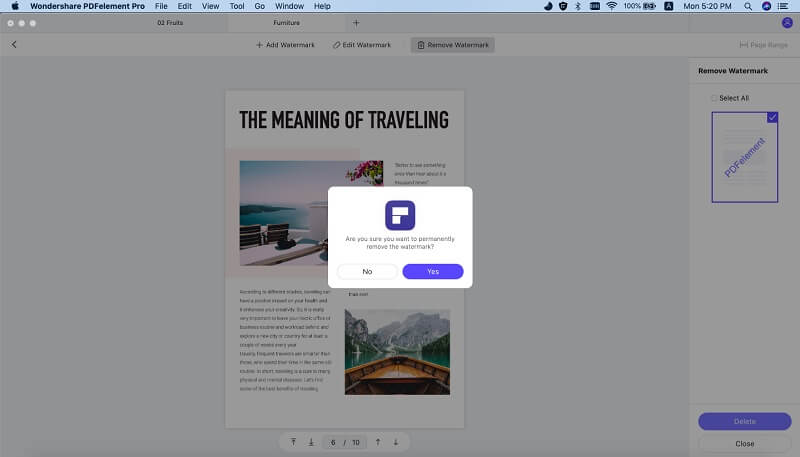
Step 3. Batch remove watermarks from PDFs
You can also batch remove watermarks from PDF files. To do so, simply click on 'Tool' in the left toolbar, and click on 'Batch Process' > 'Batch Remove' > 'Watermark,' click 'Add' to import the PDF files, and then click "Apply" to batch remove watermark.
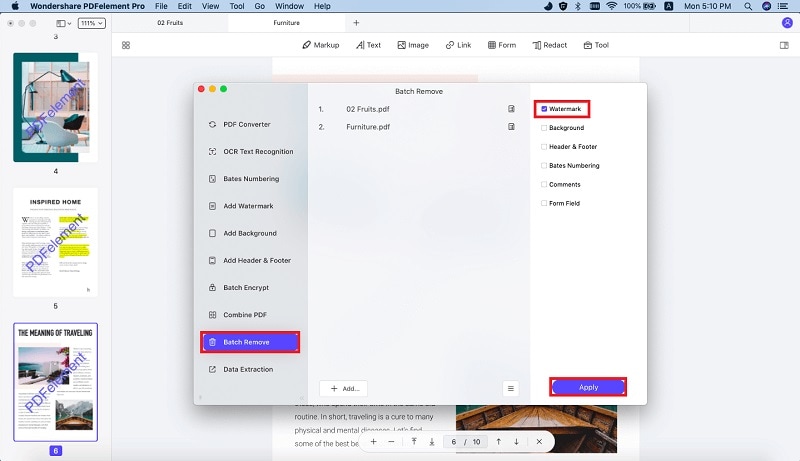
The Best PDF Watermark Remover for Desktop - PDFelement Pro
In most cases, you need to use a downloaded PDF watermark remover to avoid some of the limitations that come with online PDF watermark remover tools. That said, one of the best offline watermark removers that we recommend to users is PDFelement Pro. This outstanding program not only allows you to remove and batch remove watermarks from PDFs but also lets you add images, text, and file watermarks to your PDF document in just a few clicks.
Why choose this watermark remover:
- Professional editing tools to easily edit text, watermarks, and other components of your PDF.
- Allows you to encrypt and secure PDF files with e-Signatures and passwords.
- It comes with a multilingual OCR feature that supports scanned PDF documents.
- Supports many output formats like Word, Excel, Images, HTML, EPUB, Plain Text, Rich Text, and PPT.





Ivan Cook
chief Editor