How to Choose the Best PDF Password Remover for Mac
• Filed to: PDF Security
Many people do not know what to do to crack PDF password. However, with the help of the best PDF password cracker for Mac, people can now relax a bit and do the task in the most efficient and most effective way. Now, they no longer have to worry about not having access to an important document. Here is PDFelement Pro that you can consider when you are in such a situation.
Part 1. How to Crack a Password Protected PDF Using PDFelement Pro
Aside from the PDFelement Prois also considered to be among the easiest and most functional PDF password crackers available these days. The software edits PDF documents like a word processor, lets you to mark-up and annotate your PDF documents. Below are the steps you have to follow when you are cracking a password from PDF file with the use of PDFelement Pro:
Step 1. Load the PDF File
Run PDFelement Pro. Then, import the password-protected files into the program by clicking on the "Open File" button. Once you are done importing the files, you can then navigate to the "Convert" button located on the top toolbar.
Note: If the protected PDF also has a viewing password, the program will promote you to enter the right password. Then you can carry out the following steps.

Step 2. Crack the Password for Printing and Editing
After you've opened the conversion window, choose what file format for the converted PDF file. You can choose to convert it to MS Word, Excel, PowerPoint, EPUB, HTML and other formats. Once it's done, all you have to do is to click "Convert" to start the converting process immediately.
Wait for five seconds to one minute to get it done. The time frame for converting the files depends on how many pages you converted at the same time. The converted file will be removed from password restrictions for printing and editing.

PDFelement Pro - The Best PDF Password Remover
PDFelement Pro helps you control PDF pages and documents, adds personalized stamps and signatures, converts PDF to Word, PowerPoint, Excel, EPUB, HTML, images, graphics and text formats. The things above are just the basic features of PDFelement Pro. You will be amazed as to how helpful this software is.
Why Choose This PDF Password Remover:
- Add password to PDF files or remove password from PDFs easily.
- Edit PDF texts, graphics, images, links, watermarks, etc.
- Convert PDF to Word, Excel, PPT, EPUB, images, and more formats.
- Create PDF from other formats and create PDF forms with ease.
- Easily mark up and annotate PDF files with multiple markup tools.
- Combine multiple files into PDF and split PDF into several files.

Part 2. How to Crack a PDF Password on Mac Using iSkysoft PDF Converter
iSkysoft PDF Converter for Mac is one of the best PDF password crackers available on the internet. With it, you can convert PDF into Word, Excel, PowerPoint and other text and image formats while retaining the original format and layout of the PDF document. Batch and partial conversion are supported. Once you start using this software, you will discover that there are still a lot of perks that it can offer.
Check the steps below if you want to know and understand how to crack a password protected PDF:
Step 1. Load the Target File
Run the program and then drag and drop the password protected files into the PDF Password Cracker for Mac. If the file requires a password for viewing, you need to click the "Lock" icon and enter the password to open it.
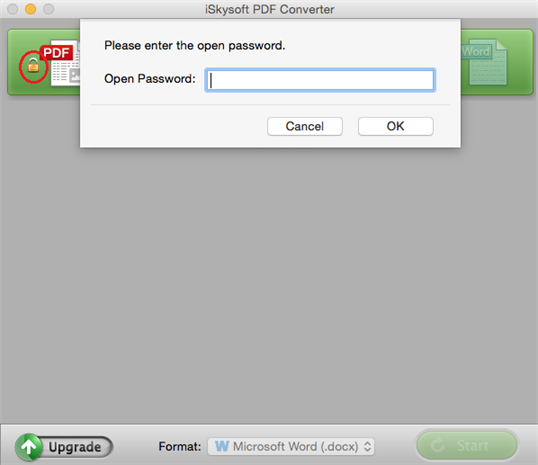
Step 2. Crack the Permission Password
After entering the password, you should now customize the page range that you want to convert. Then you only need to click the "Convert" button to start cracking PDF passwords. You just have a few seconds to complete this.
Once you have already converted this file, you can turn this into a permission password-free file. Then you can freely edit and print the PDF without any restriction.
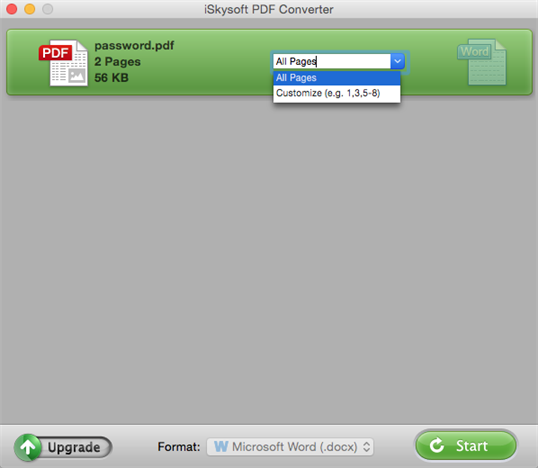
Part 3. 3 online PDF Makers from Images
1. FOXYUTILS
FOXYUTILS sets as our first PDF file password cracker online that is entirely free to access and which has the ability to access all sorts of PDF files. You will just need an online access to perform the password removal process wherein all types of formatting options are preserved.
Pros:
- Known for secured file transfer and reliable for all kinds of PDF files and operations.
- It not only works online but also on other platforms like Linux and Windows.
Cons:
- Per day, only 5 operations can be performed for free.
- It has the ability to operate over file size up to 30MB only.

2. Aimersoft PDF password Remover online
One of the proven solutions and the best choice to crack the password online from PDF file in a single lick is using of Aimersoft PDF password remover. Using Aimersoft, you can unlock multiple PDF files at a time and Decrypt Owner-protected PDF files too.
Pros:
- No risk and simple in execution.
- Live chat and email response is available.
Cons:
- When PDF operations are performed online, the maximum size of the file should be less than 5MB.
- Using Aimersoft for free in online transactions is limited but numerous features are available if you have a premium account.

3. Soda PDF Online
Last but not the least; our last online PDF file password cracker is none other than Soda PDF that is highly known for its confidentiality, cloud storage access and numerous PDF related operations like PDF password cracking, merging, compress, splitting and E-Sign PDF.
Pros:
- A high level of security is established so that files are kept safe.
- Soda PDF allows you to edit PDF files, documents, exchange, and share passwords and change the permissions too.
Cons:
- Batch operation of password removal in PDF files is not allowed.
- It has the ability to operate over owner-restricted files only.
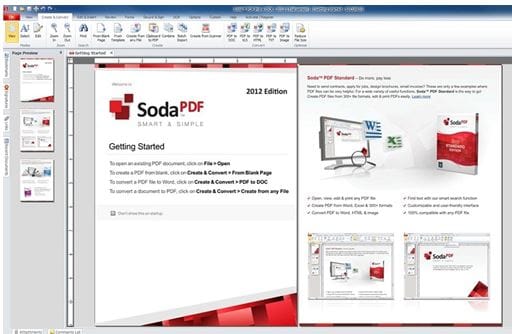
Which One Should You Choose?
It is just normal for people to compare two similar products. Since both iSkysoft PDF Converter for Mac and PDFelement Pro are tools used for converting PDF files and cracking password from encrypted documents, people can’t help but to determine which among these two is better than the other.
Some people want the iSkysoft PDF Converter for Mac better while others prefer PDFelement Pro more than the other one. The reason why people differ when it comes to their preference of conversion software is the fact that we all have our own needs and requirements. For people who do not need too many features, they can settle with iSkysoft PDF Converter for Mac. On the other hand, for people who really require more functional features, then their best choice is the PDFelement Pro as it has more features than the first software.
You can enjoy the free trial versions of these two. By availing the free trial version, you will be able to experience using both without having the need to pay for it. After the trial version, you can now decide which one works better for you and which one isn't really what you need.





Ivan Cook
chief Editor