How to Remove Security from PDF on Mac and Windows
• Filed to: PDF Security
"Is there a way to unsecure a secure PDF without the password?" It is really annoying when you forget the password for PDF files or receive a PDF with a password you do not know. You cannot open, read and edit PDF without the password. Therefore, many users would like a simple way to remove security from PDF. No worry! Here is the simplest way to help you to unlock a secure PDF.
The Best Tool to Remove Encryption from PDF
PDFelement Pro - The Best Way to Remove Security from PDF
PDFelement Pro is the highly recommended tool for removing security from PDFs. And it can support users editing and using their PDF files. PDFelement Pro for Mac is specifically designed for users who wish to get rid of irritating PDF passwords.
This PDF security remover is very user-friendly. You just go through a few simple steps and voila you are on your way to content editing, copying, and printing. With it, you can painlessly and swiftly get rid of passwords on your desired files. It has provided its compatibility to a number of user interfaces so that the potential of the software can be used at the maximum.
Key Features:
- Create PDF from other formats and create PDF forms easily.
- Easily edit PDF texts, graphics, images, links, watermarks, etc.
- Convert PDF to images, Word, Excel, PPT, EPUB and more formats.
- Combine multiple files into PDF and split PDF into several files.
- Easily mark up and annotate PDF files with multiple markup tools.
- Add watermark, signature and password to PDF.

The Steps for Removing Security from PDF on Mac (macOS Catalina Compatible)
PDFelement Pro for Mac is highly compatible with various Mac OS X (10.15 macOS Catalina included) so that it can provide individuals with consistent support. Here are some easy steps on how to remove security from a PDF file.
Step 1. Remove PDF Watermark
After the completion of installation, launch PDFelement Pro and then click the option "Open File" so that the required PDF file can be imported to initialize the process.
After the required PDF file is loaded, select the "Add or Edit Watermark" option from the "Tool" tab. After that, select the option "Remove Watermark." removingval of the watermark, the program will ask to save or discard th and file, provide the path to the prtoder to save the file to utilize it afterward.
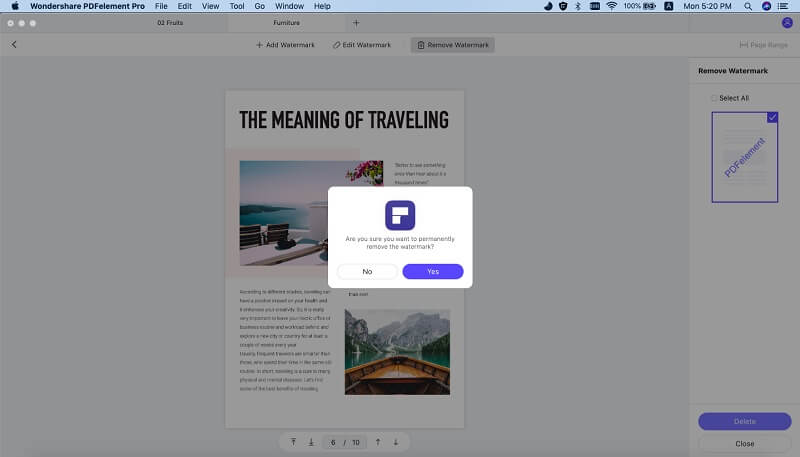
Step 2. Remove PDF Password Permissions
Launch PDFelement Pro on your Mac and then tap the option "Open" to load the required PDF file.
Note: If there's an opening password, the program will promote you to enter the correct password to import the file.

After the file is loaded, click the "Tool" option and select "PDF Converter" in order to convert the PDF file to Word, Excel or PowerPoint format. After the conversion is completed, the password will automatically be removed.

PDFelement Pro - PDF Security Removal Tool for Windows
For Windows users, PDFelement Pro also has provided a comprehensive PDF Editor that addresses the requirements of printing the protected files and removing watermarks and passwords to provide complete access to the PDF file. PDFelement Pro supports operating systems comprising of Windows 10, Windows 8, Windows 7, Windows Vista and Windows XP with the minimum requirement of a 1GHz processor and 512M RAM.





Ivan Cook
chief Editor