Top 3 Free Apps for PDF Forms
The PDF format is one of the most universally used file formats, and the number of PDF users increases every day. From government officers to business managers, everybody has use for PDFs. For every type of mobile device, there are PDF form filler Apps available, and some are even free. Luckily, many of the free PDF form filler Apps in this review are of exceptional quality. By the way, if you want to know how to use a great software to fill PDF form on desktop, you can use PDFelement Pro.
- Part 1. Top 3 Free PDF Form Filler Apps on Android and iPhone
- Part 2. Fill PDF Form on Desktop Software: PDFelement
Part 1. Top 3 Free PDF Form Filling Apps on Android and iPhone
1. Adobe Fill & Sign
Adobe Fill & Sign is a PDF filler App on Android phones that can be used for a variety of purposes including scanning files with the built-in camera and then edit it as a PDF document. You can even sign and email it after editing. Adobe Fill & Sign is more than a simple form filler App. It can be used to open files from an email, and can import or export files to your cloud storage provider.
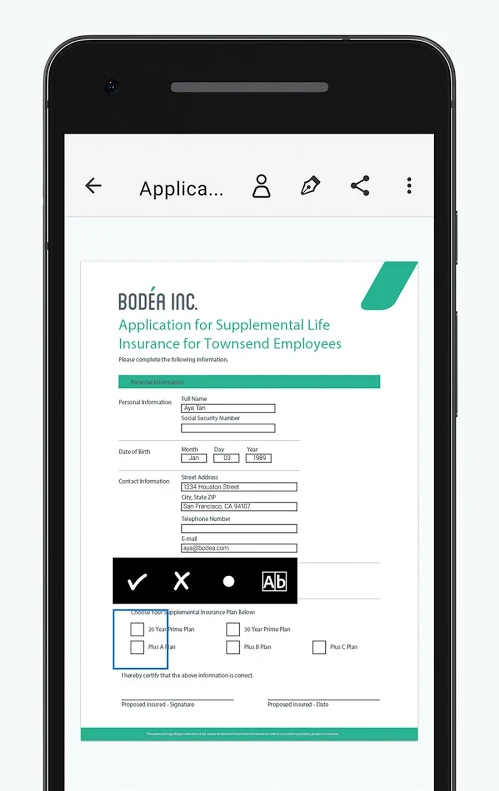
2. Smart Forms
Smart Forms is another form filling App on iPhone. It is not just an App to fill out forms, but can also be used to store and retrieve documents from the cloud. It can capture data from any PDF file, and create your own templates for future use. As well, it lets you manage your signatures. The App is totally free but there is a giant red "watermark" at the top of every page.
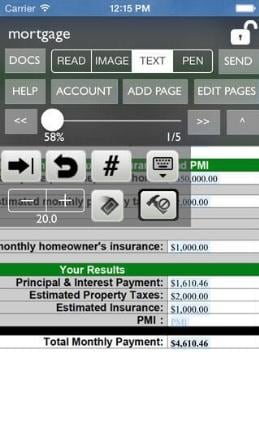
3. Fill and Sign PDF Forms
Lastly, the best PDF form filling App on Android in this list is Fill and Sign PDF Forms. Fill and sign PDF forms that include AcroFields. Attach images, create and save files, or view and share files, etc. Documents that are created in demo/trial mode contain a watermark.
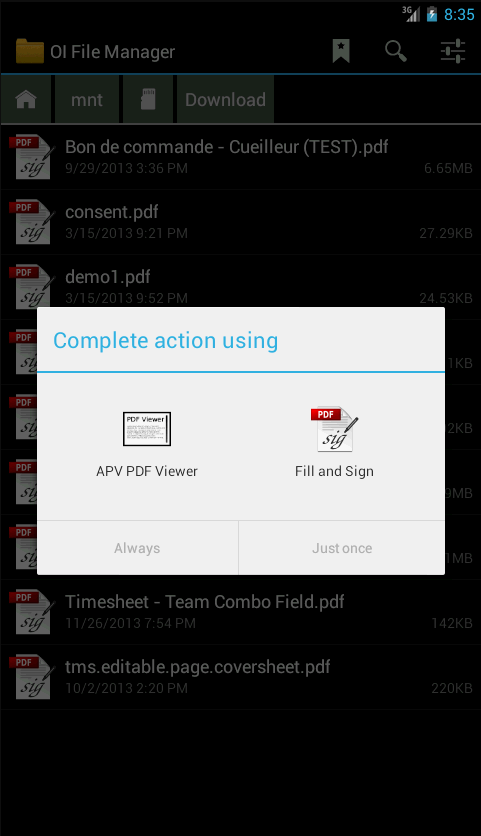
Part 2. Fill PDF Form on Desktop Software: PDFelement
Though PDF form filler Apps are convenient for users to fill PDF forms easily, sometimes users may want to enjoy more functions when edit PDF documents. As for this requirement, PDFelement is a great choice.
Highlight features:
- It allows you to edit PDF as easy as in a Word processor by adding, deleting, inserting and modify texts, images and links.
- With this PDF form builder, you can easily create fillable forms and fill in non-interactive PDF Form.
- You can convert PDF or PDF forms into other document formats, including PowerPoint, Excel, Word, and other text formats.
- The PDFelement Pro can edit and convert scanned PDF files easily with the help of built-in OCR feature.
- You are able to create PDF forms with many free form templates, and fill out interactive and non-interactive PDF forms.
Conclusion
In this article, 3 great PDF form filler Apps are provided for you. Also, if you want to enjoy more functions to edit PDF, you can have a try of PDFelement Pro.





Ivan Cook
chief Editor