Top 5 Apps to Fill Out PDF Forms on iPad
Have you ever been under pressure to turn in a PDF form within a given time, but your printer has issues? Your iPad can save you, but only if you have the right app to fill out PDF forms on iPad. PDFs are excellent for sharing documents, but not for editing them. This article focuses on the top 5 apps you can download and install on your iPad to fill out various PDF Forms.
Advertising: PDFelement Pro - The Best Desktop PDF Form Filler
PDFelement Pro is the highly recommended PDF filler for Mac and Windows users. It helps you recognize the PDF form fields and you can directly write on the PDF forms.
Why Choose This PDF Form Filler:
- Fill out the interactive and non-interactive PDF forms.
- Recognize the PDF form fields for easy filling.
- Extract data from multiple PDF forms.
- Create PDF forms from many free templates.
- Advanced PDF editing, converting, protecting and sharing.
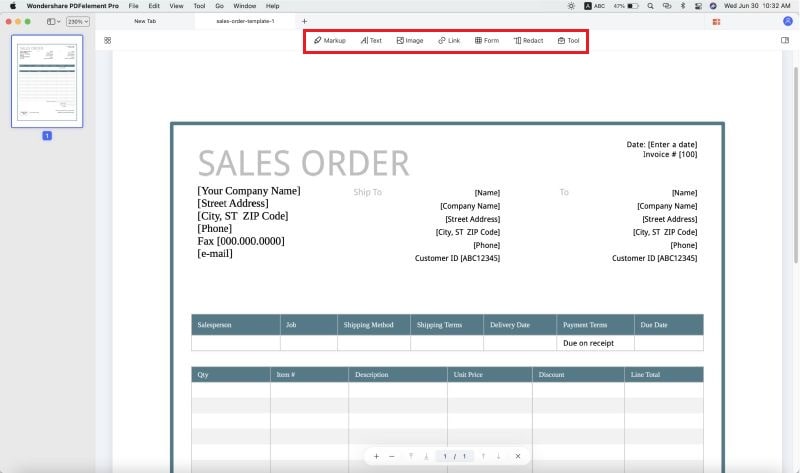
Top 5 Apps to Fill Out PDF Forms on iPad
#1: PDF Max 5 Pro
PDF Max 5 Pro does not only support form filling but also comes with excellent and remarkable features. It's extraordinary compared to other iPad applications for clarifying, perusing, marking PDF archives on iPhone/iPad. You will be able to sign PDF, insert texts and stamps, mark up documents with highlights and handwriting, easily manipulate PDF pages and much more.
The app supports one-finger scrolling and smart object snapping which makes it easier to work on PDF. It also allows you to manage your documents from multiple sources such as iCloud Drive, Google Drive, Dropbox and more.
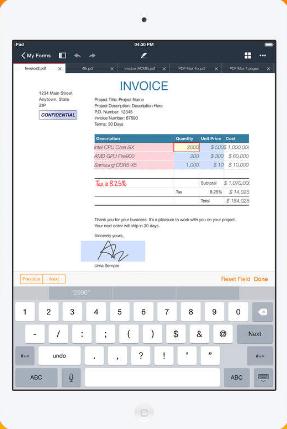
#2: PDF Forms
PDF Forms enables iPad users to fill, annotate and sign Adobe PDF documents and forms. The app is meant for anyone who deals with PDF forms and other legal documents. Once you download it from Appstore, you can fill any PDF forms and add comments or remarks on the filled documents, sign agreements and notices, add remarks and notes to the readily available documents.
If you want to fill and sign multiple documents, you can combine them into one template through the file manager and ease your work. Add handwritten signatures to your files and increase the security of your documents by adding a secret password. Furthermore, PDF Forms iPad offers handy sharing options that include Dropbox, Google Drive, email and lets you print your documents via AirPrint.

#3: PDFelement for iOS
If you are looking for a way to boost your productivity by filling PDF forms, creating, editing, managing and sharing your PDF files on the go, then you should try PDFelement for iOS. It allows users to snap a picture on their iPad cameras and instantly turn them into PDF files. The app enables you to highlight, strike through or underline important texts that are in PDF files. You will secure your data through digital signatures with handwritten and initials signatures.

#4: PDF Expert 5
PDF Expert 5 is a must-have app for iPad users. The beautifully designed software supports five languages and will allow you to fill PDF forms with ease. The advanced tool allows you to read, store, annotate, highlight, make notes, draw with your finger and more. It comes with a unique PDF Review Mode that allows you to edit and review PDF with ease by just selecting a passage that you would like to edit, add or remove text.
The PDF Preview Mode also allows you to see the final versions of edited documents. You will be able to get and store your files from multiple sources such as Google Drive, Dropbox, and email attachments. The color tags, Favorites, Drag and Drop features make PDF Expert 5 an indispensable file manager, as you will be able to store and categorize movies, pictures, music and more. PDF Expert 5 is simply one of the most amazing apps for iPad.

#5: Adobe Fill and Sign
Adobe Fill and Sign is an excellent app for filling any PDF Forms on iPad, even if you decide to snap a picture of paper and then fill it out. You will be able to turn paper documents and digital files into forms that can be filled, signed and sent electronically (No faxing or printing needed).
The app is programmed with powerful features that allow you to import files from your cloud storage provider, quickly create signatures with your finger or stylus, save forms and send to others, export completed forms to the cloud and do so much more. You will enjoy using Adobe Fill and Sign.
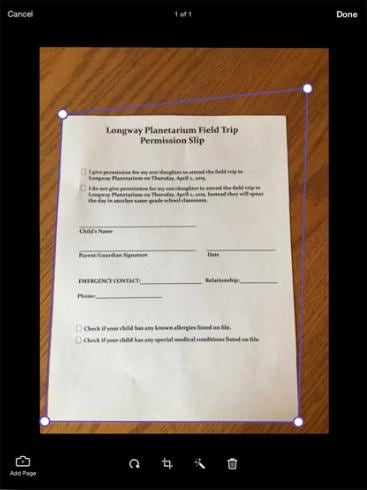
Tips: You can also fill PDF form with Adobe Acrobat on desktop.






Ivan Cook
chief Editor