How to Make a PDF Fillable On Mac
Whether you have an interactive form file or a non-interactive form file, making a PDF fillable on the Mac is not a walk in the park. This is particularly because there are not so many tools on the platform to help you when you are wondering how to make a PDF fillable. However, the goodness is that you should never let how to make a PDF fillable on Mac make stress when you have the PDFelement tool.
How to Make a PDF Fillable with PDFelement on Mac
PDFelement Pro is a powerful program designed with many great features to makes sure that you have all the solutions you need when it comes to working with PDF files. You can use this tool to create PDF forms, edit PDF files and carry out any other function you want on a PDF file. Most importantly, you can use it to make PDF fillable on Mac. To figure out how to make a PDF document fillable on Mac, simply follow these steps:
Step 1: Open PDF
To open a PDF file, simply click 'Open' and then select the file you would like to open on your computer using PDFelement on your computer.

Step 2: Make a fillable PDF on Mac
Go to the 'Form' on the left toolbar; if your PDF file is non-interactive, then simply click on the 'Tool' icon and then hit the 'Form Recognition' button. Because the operation cannot be undone, you need to click 'Continue' to begin form recognition and make the PDF form fillable. In addition, you can add a checkbox, list box, text field, radio button and combo button then click 'Preview'. Now your PDF file is fillable on Mac.
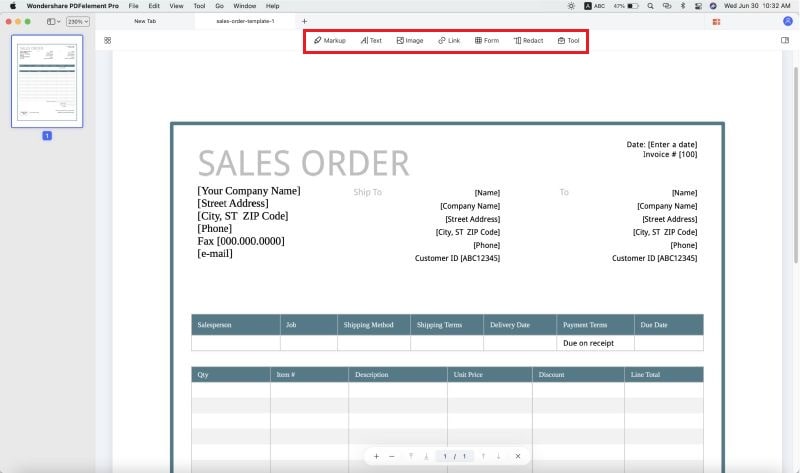
Step 3: Fill PDF form
Your PDF file is now fillable on Mac. You can now fill in the information as required, share it with others or save for future use.
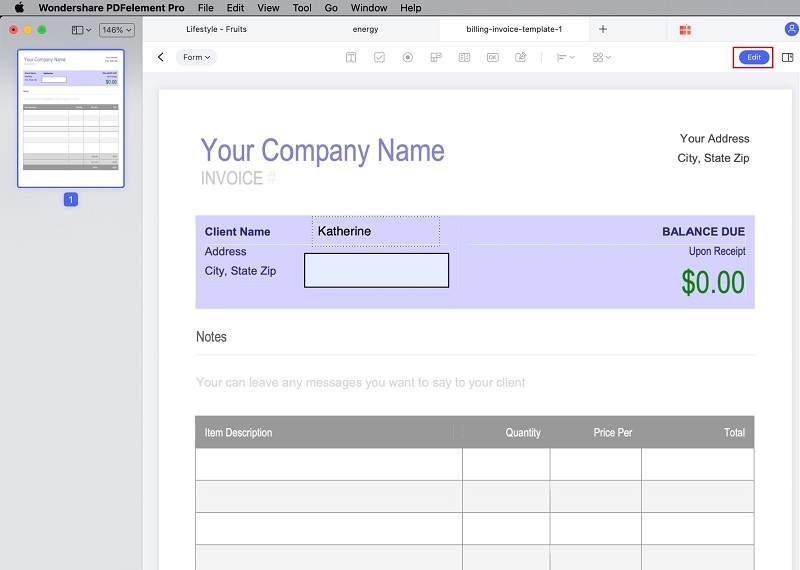
Conclusion
PDFelement Pro as a powerful program designed with many great features can make sure that you have all the solutions you need when it comes to working with PDF files. You are highly recommended to use it figure out the solutions on how to make a PDF fillable.
Tips: You can also make a fillable PDF on Windows using PDFelement.





Ivan Cook
chief Editor