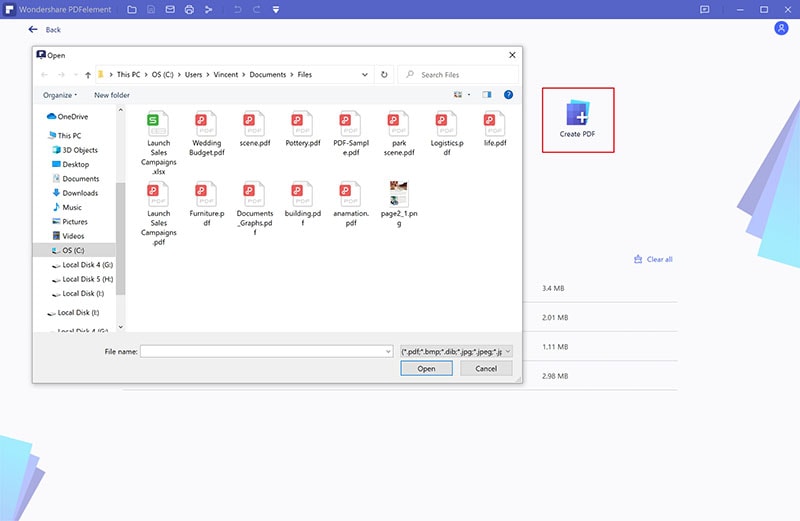This article shines the light on the best Doc to PDF converter offline using PDFelement.
Online Doc to PDF converters offers several benefits. However, they cannot outscore the benefits of doc to PDF offline converters. The latter does not require an internet connection and inherently offers better capabilities. While this is true, finding the right doc to PDF converter offline is the secret to a good experience. There are plenty of such tools in the market, and it is easy to get confused. Fortunately, we have compiled a list of top doc to PDF converters offline for you.
The Best Five Offline Doc to PDF Converter
If you want the best doc to a PDF conversion experience, you cannot afford to pick an under-par tool. Everyone yearns for an amazing experience but finding that game-changer tool can prove challenging. The following is a list of the top 5 offline Doc to PDF converters to choose from.
1. PDFelement
PDFelement Pro is the best all-in-one offline doc to PDF converter. This program is tailored to transform the way users interact with PDFs and other files. It is equipped with several amazing features that make it suitable for all sizes and types of tasks. The good thing with PDFelement is that it supports batch conversion. So if you have multiple doc files, you can convert them to PDF with a touch of a button. Again, PDFelement is compatible with various devices ranging from Windows, Mac, Android, and iOS. Other features of PDFelement include print, edit, annotate, OCR, protect, share, organize, compress, convert and create PDFs.
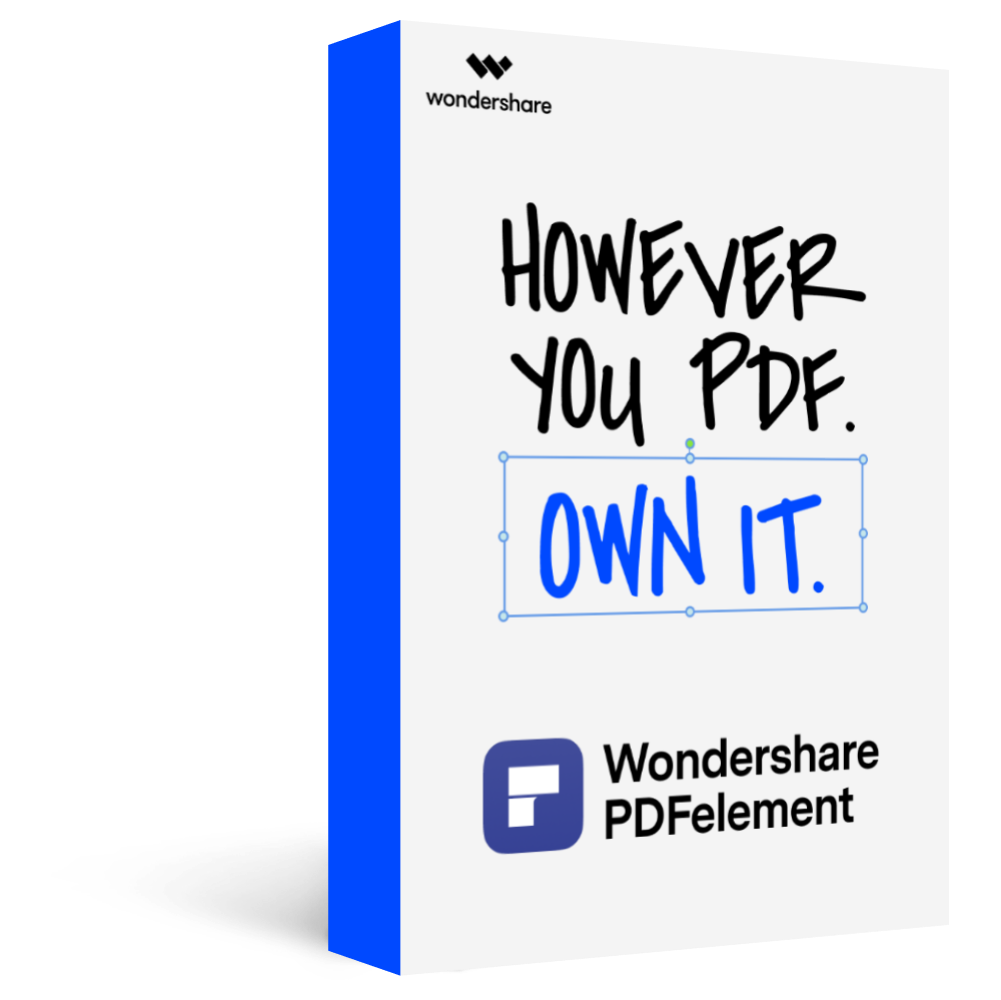
PDFelement - The Best Offline Doc to PDF Converter
PDFelement is super-fast irrespective of the size of the file in question.
This program has an intuitive interface that makes user navigation easier and full of fun.
PDFelement is affordable. It offers a free trial version and an affordable pro version.
It supports batch conversion.
It is compatible with several devices, including the latest ones.
2. Soda PDF
Soda PDF is another popular name in the PDF industry. Being one of the highly-rated converters, Soda PDF is another option to convert Doc to PDF. This program was designed with the user in mind because it makes it easy to work with PDF. It is compatible with desktop, Android, iOS, and the web. Again, users can access files online or offline storage, including local computers, Dropbox, Google Drive, Evernote, and SharePoint.
Pros
It supports batch conversion.
It has a low learning curve.
It supports several popular devices.
It is available both online and offline.
Cons
It is pricey compared to other top-grade PDF converters.
Users complain of poor customer service.
3. Nitro PDF
Nitro PDF is another powerful offline doc to PDF converter. This program is inspired by the need to digitalize workflows. It has good intuitive controls to help you command your environment. Although it lacks more advanced features, it is still a good option to convert Doc to PDF. Its Microsoft office-style interface makes it easier to navigate. However, it is not as impressive as other top-notch solutions.
Pros
Although the interface elegance is not as impressive, it is still easy to use.
This program supports batch processing.
It provides high-quality output while maintaining the input format.
It supports cloud integration.
Cons
The free version is limited, while the pro version is expensive.
The OCR feature comes with many errors.
Customer service is under-par.
4. Adobe Acrobat
Adobe Acrobat is a pioneer in the PDF industry. This program has plenty of good features to handle your PDF tasks. This is why it easily slots into the list of top doc to PDF converters offline. This program supports various file formats, including PDFs, images, Word, Excel, and PowerPoint. The list is long. Again, you can convert multiple PDFs at the same time.
Pros
Adobe Acrobat has plenty of good features.
It is compatible with popular operating systems.
This program supports batch conversions.
It gives quality output.
Cons
Adobe Acrobat subscriptions are expensive.
Lengthy processes characterize this program, and hence newbies will find it challenging.
5. Pdfzilla
Pdfzilla is another good doc to PDF converter offline worth trying. It is not an excellent PDF tool but a simple converter that gets the work done. Its interface is simple, with a few features only available for use. As the name suggests, it offers an easier way to convert batch MS Word files into PDF format. Besides, it supports conversion to other standard formats such as Excel and PowerPoint.
Pros
It supports the conversion of bulk files at the same time.
This program is simple and easy to use.
Pdfzilla supports several languages and offers some security options.
It has a portable version.
Cons
It is basic. The features available are only basic.
The interface looks clumsy and not appealing as other programs.
How to Convert Doc to PDF Offline with PDFelement
Converting Doc to PDF offline with PDFelement Pro is an easy task. If you are a newbie, you don’t have to get cold nerves because the process is straightforward and no-brainer. The following steps illustrate how to convert Doc to PDF offline with PDFelement.
Step 1. Run PDFelement on your PC to open the primary interface. On the main window, hit the “Create PDF” tab.
Step 2. Now, you will be taken to the file explorer window. Select the Doc file you want to convert to PDF, then hit “Open” to upload it.
Step 3. When the file finally loads on PDFelement Window, it is already converted to PDF format. The only thing you have to do is to save the file as your new PDF. Simply hover the mouse over the “File” menu then choose “Save” option. Click the “Convert” button. Your doc file is fully converted to PDF and you can exit and open it as PDF file.